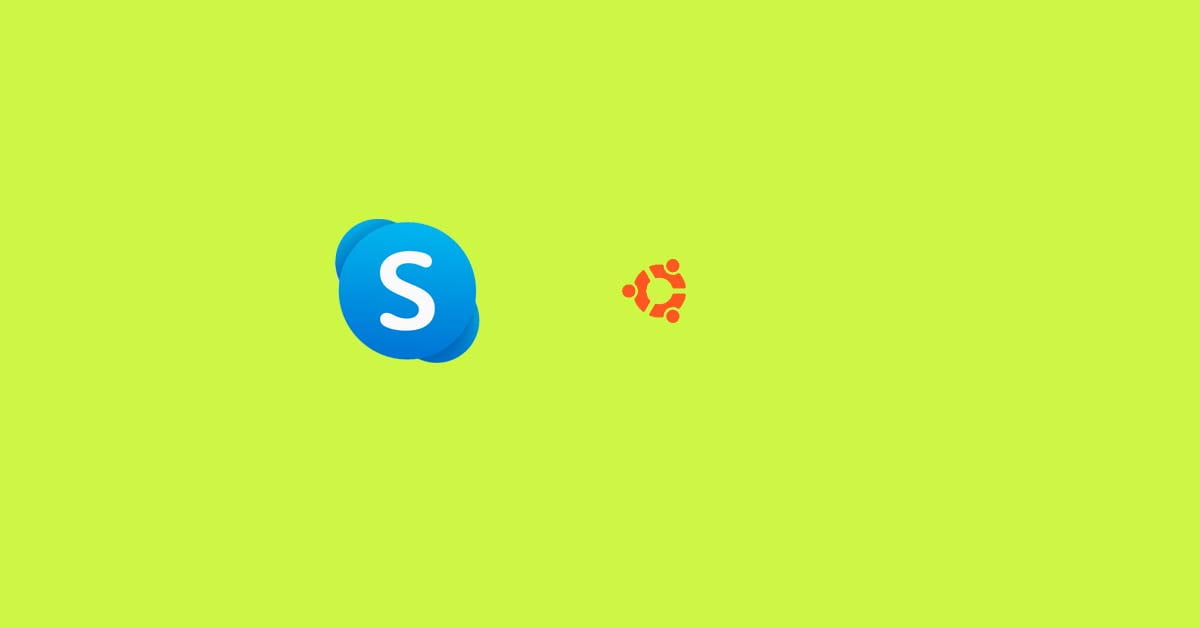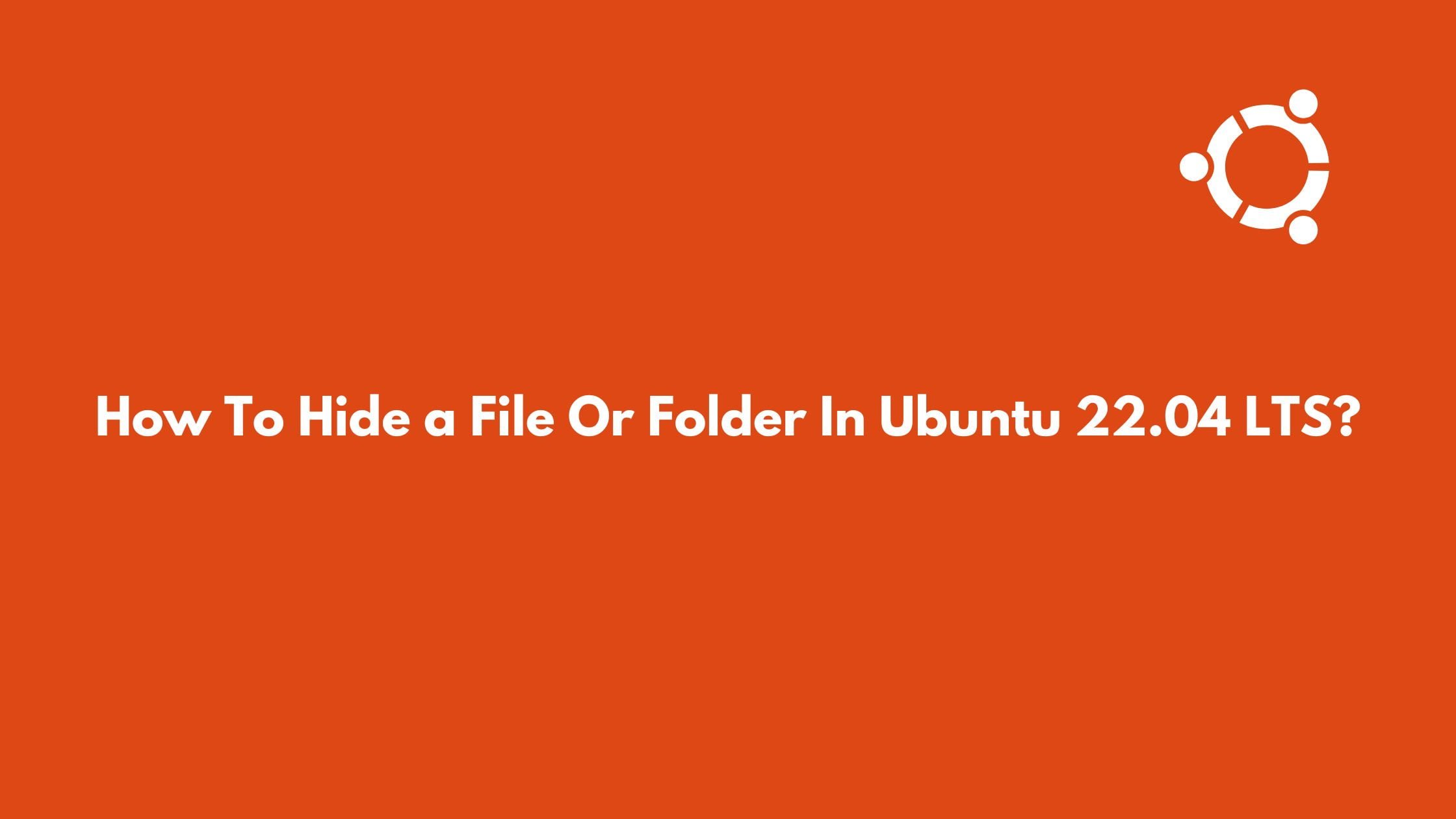A step-by-step tutorial to Install Microsoft Skype in Ubuntu 22.04 or Ubuntu 20.04/18.04.
Skype is a popular video-conferencing application. It was bought by Microsoft and thus we started to name it Microsoft skype. Microsoft skype has a massive userbase. It is free to install and use., You can use it on any operating system like Windows, Linux, macOS, and Android.
In this post, we will show you the multiple ways to install Skype in Ubuntu 22.04 LTS.
3 Ways to Install Skype in Ubuntu 22.04 LTS In 2023
Install Skype On Ubuntu 22.04 Using Snapd
The good news is that Microsoft Skype is available in the Snapcraft repository. You can easily install Skype on Ubuntu as Ubuntu Snapd comes by default. Run the following command to install Microsoft skype on Ubuntu 22.04 LTS using snapd.
sudo snap install skype
Install Skype On Ubuntu 22.04 LTS From Ubuntu Software Center
This is also another easy to install Skype on Ubuntu 22.04 LTS. You can browse skype from the Ubuntu software center and install it. Follow the steps below to install Microsoft skype on Ubuntu.
- Go to All Applications search for Ubuntu Software and open it
- Search skype from the search box that you will see when you open Ubuntu software
- You will the skype icon on the search result
- Click on the Install button. Wait for a few minutes and Microsoft Skype will get installed on your Ubuntu 22.04 LTS.
Another last method to install skype in Ubuntu 22.04 LTS is via the deb package.
Install Skype On Ubuntu 22.04 LTS Using Deb Package
First download the official Microsoft Skype package from the Microsoft website.
- Download the .deb package from the skype official website.
- After downloading the deb package, run the command terminal and switch to the downloads directory with
cd Downloadsthe command
Now, you can easily install skype on Ubuntu using the deb package with the following command:
sudo apt install ./skypeforlinux-64.deb
- Now, you can find Microsoft skype in your Ubuntu.