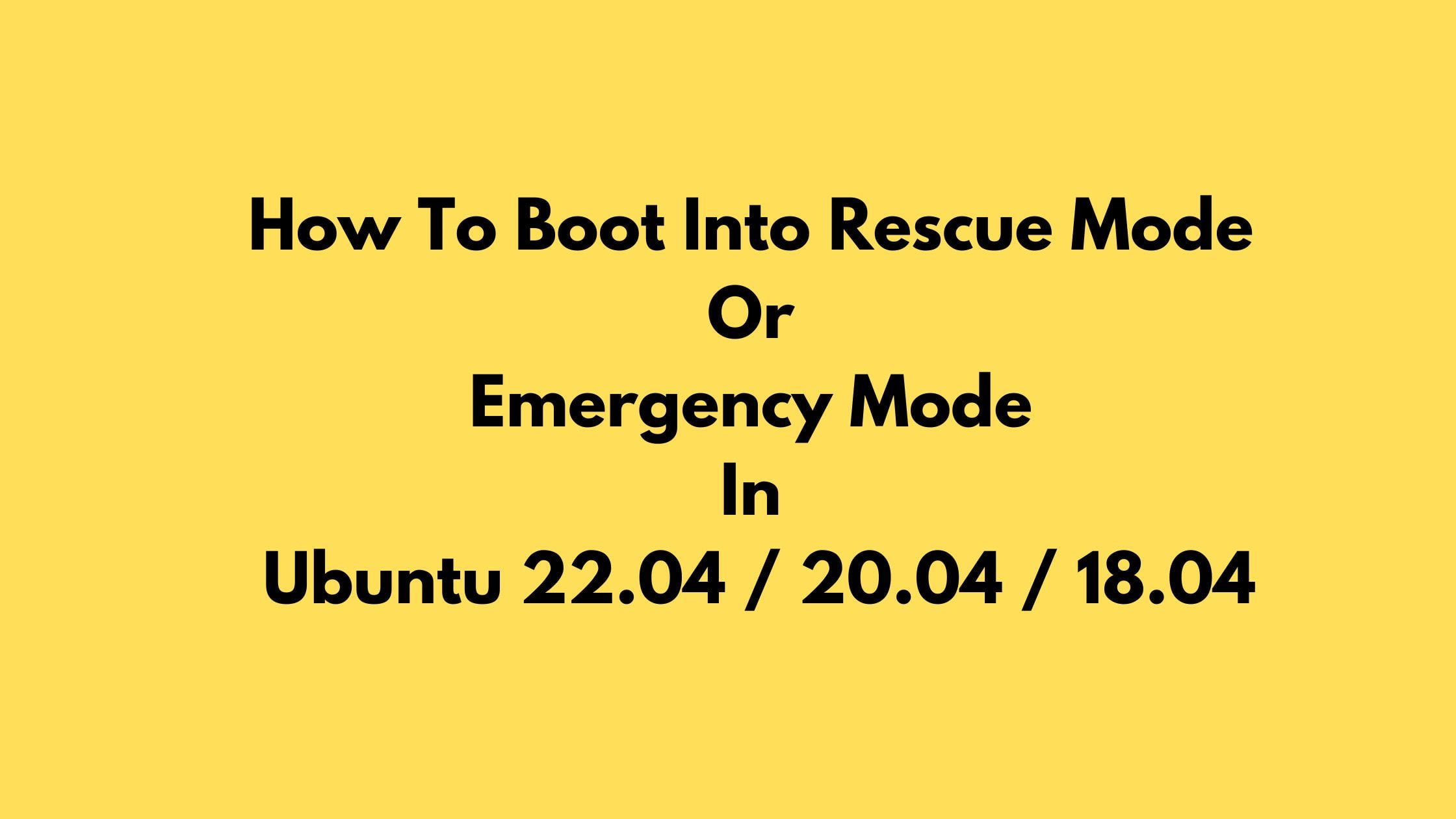Ubuntu 22.04.2 LTS Released
The second point release of Ubuntu 22.04 LTS is now available for download with a few updates and improvements. Ubuntu 22.04.2 LTS is here six months after Ubuntu 22.04.1 LTS and it is powered by Linux Kernel 5.19.
Ubuntu 22.04.2 LTS Released
You can find the Ubuntu 22.04.2 LTS Release Note here.
How To Upgrade To Ubuntu 22.04.2 LTS From Ubuntu 21.10
- In Your Ubuntu 21.10, Open the “Software & Updates” Setting in System Settings.
- Select the 3rd Tab called “Updates”.
- Set the “Notify me of a new Ubuntu version” dropdown menu to “For any new version”.
- Run the terminal and type in
update-manager -cinto the command box. You should see the notification something like : “New distribution release ‘22.04’ is available.” - If not you can also use
/usr/lib/ubuntu-release-upgrader/check-new-release-gtk - Click Upgrade and follow the on-screen instructions.
Meanwhile, if you want to upgrade to a server system:
- Make sure the Prompt line
/etc/update-manager/release-upgradesis set to normal. - Launch the upgrade tool with the command
sudo do-release-upgrade. - Follow the on-screen instructions.
Download Ubuntu 22.04.2 LTS ISO:


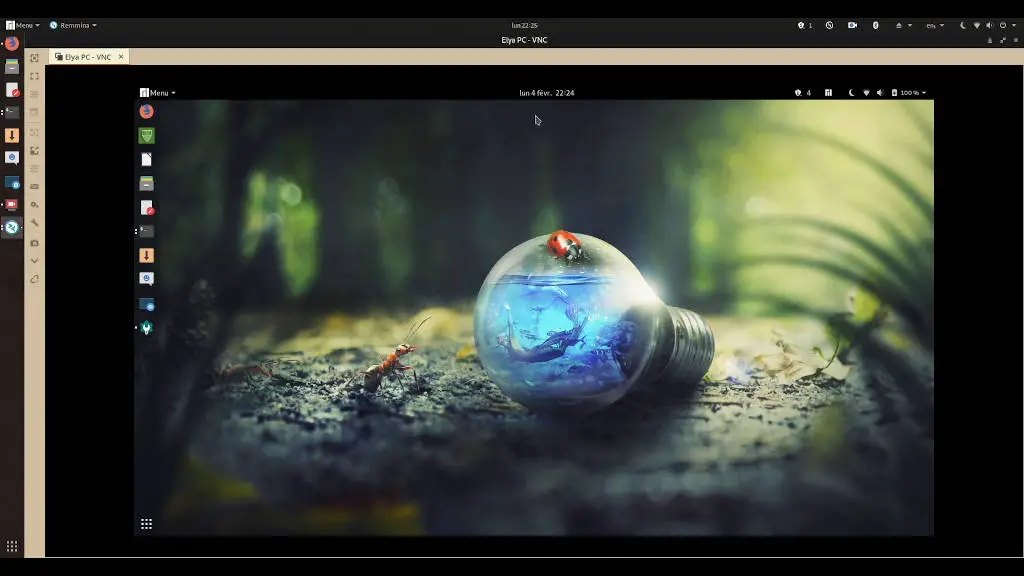
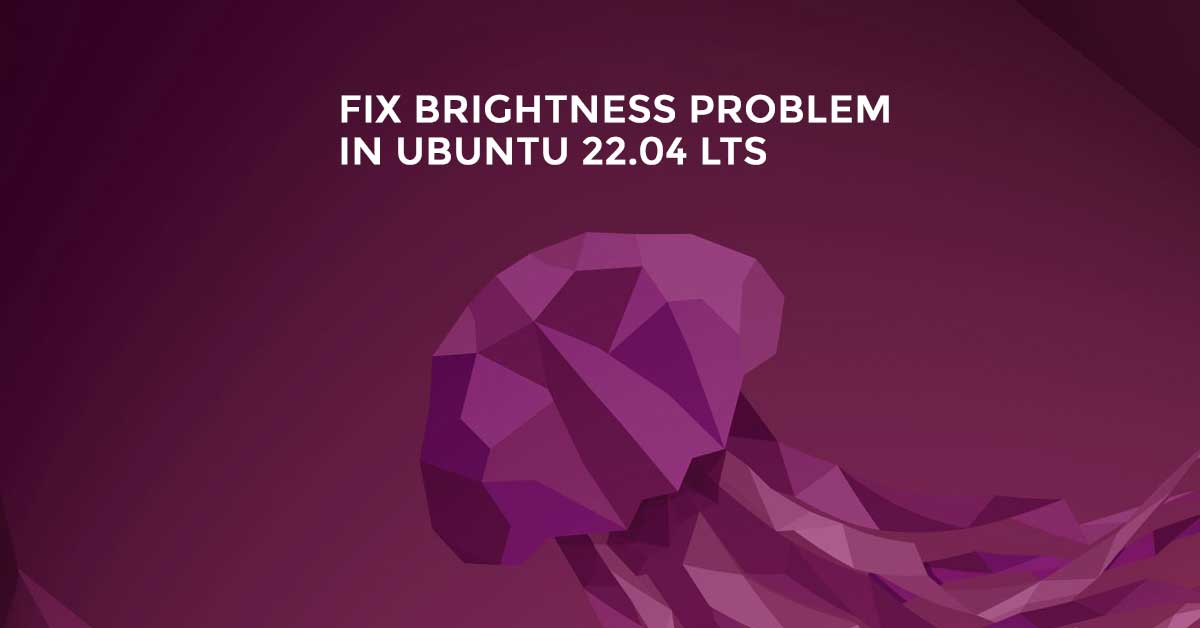
![Make Ubuntu Terminal Look Like Kali Linux [2023]](https://itsubuntu.com/wp-content/uploads/2023/01/Make-Ubuntu-Terminal-Look-Like-Kali-Linux-2023.jpg)