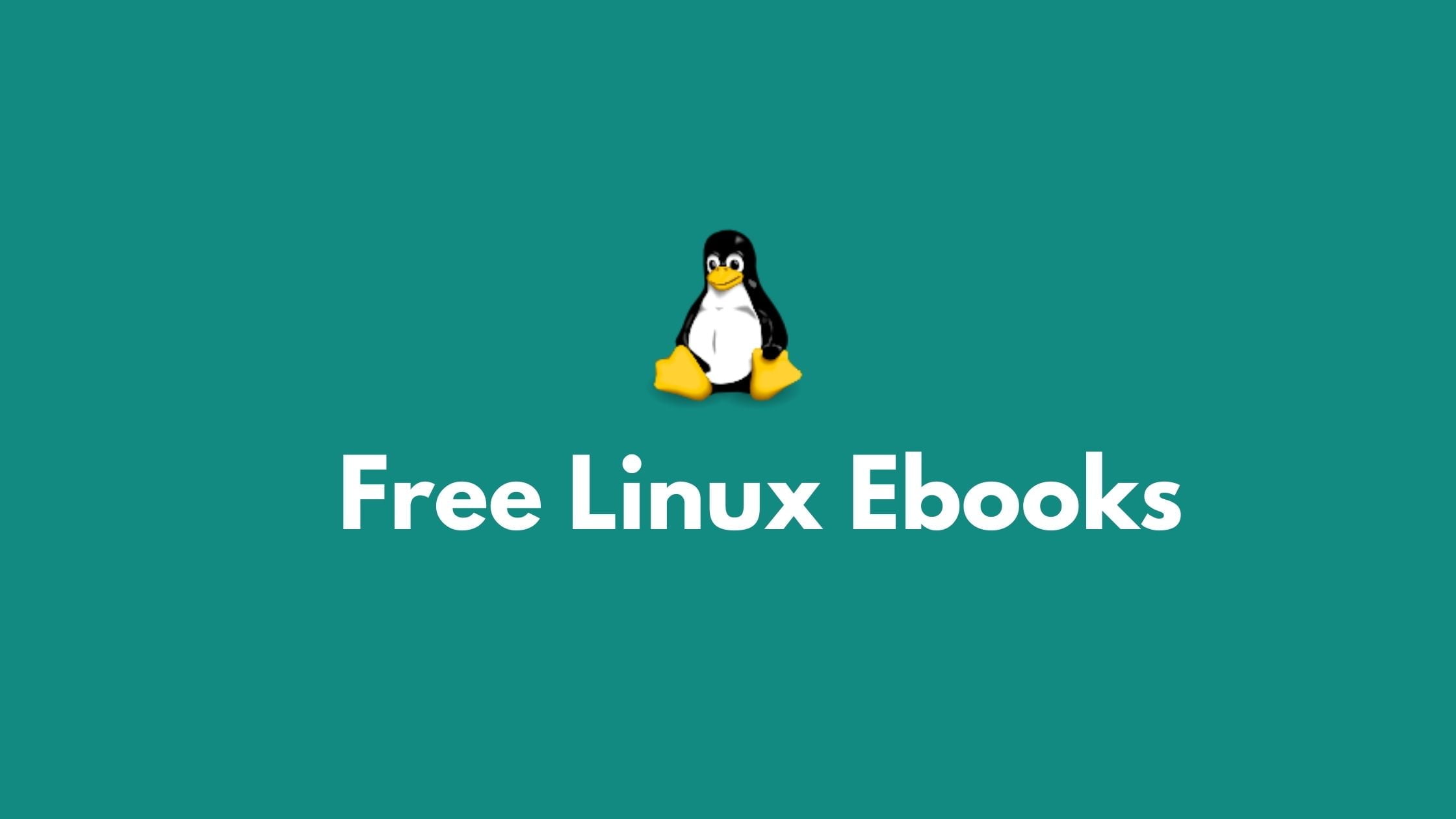Insight: Best Microsoft Powerpoint Alternatives For Linux
This post is for you if you are looking for the best alternative to Microsoft powerpoint alternatives for Linux operating systems. Microsoft’s office suite is one of the most popular software after Microsoft Windows and there won’t be any objection if we say that Windows is popular because of the MS office suite.
Let’s check out the Microsoft Powerpoint alternatives for Linux
1. Libre Office Impress
Let’s start with Libre Office Impress. We can say Libre Office Impress as a perfect alternative to Microsoft Powerpoint as it also supports the .ppt file. You can have an almost all features like in MS Powerpoint in Libre Office Impress.
2.
Calligra Stage comes with the Calligra Office suite. Calligra Stage is an easy to use flexible presentation software. You can easily create presentations containing a rich variety of elements, from graphics to text, from charts to images.
Calligra Stage natively uses the OpenDocument file format standard, for easy interchange with all ODF supporting applications which includes Microsoft Office.
3. Google Slides
How can we miss Google Slides from this list as this online service from Google can let you to create slideshows, use effects, and import existing Microsoft PowerPoint slideshows, as well as the ability to export slideshows in various file formats.
It’s an online service and can be a good alternative to MS powerpoint.
4. SoftMaker Presentations
SoftMaker Presentations is a freemium cross-platform tool. This PowerPoint alternative is loaded with the SoftMaker FreeOffice office suite. In order to use it, you need to install the SoftMaker FreeOffice suite. One of the interesting feature of this application is that you can create a pdf file from the slides.
Let us know if we have done any mistake in this post. We would love to improve our blog with your inputs. Help us to grow.

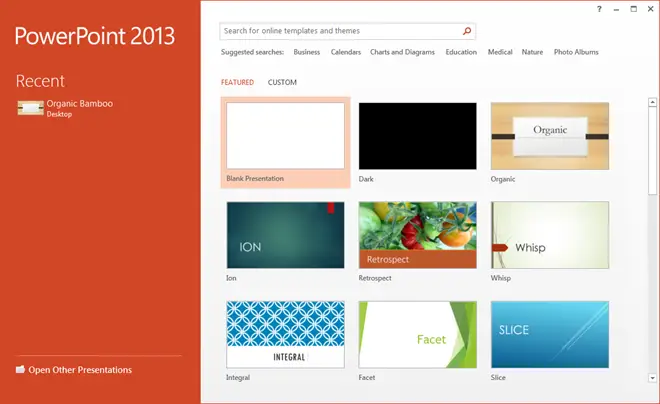
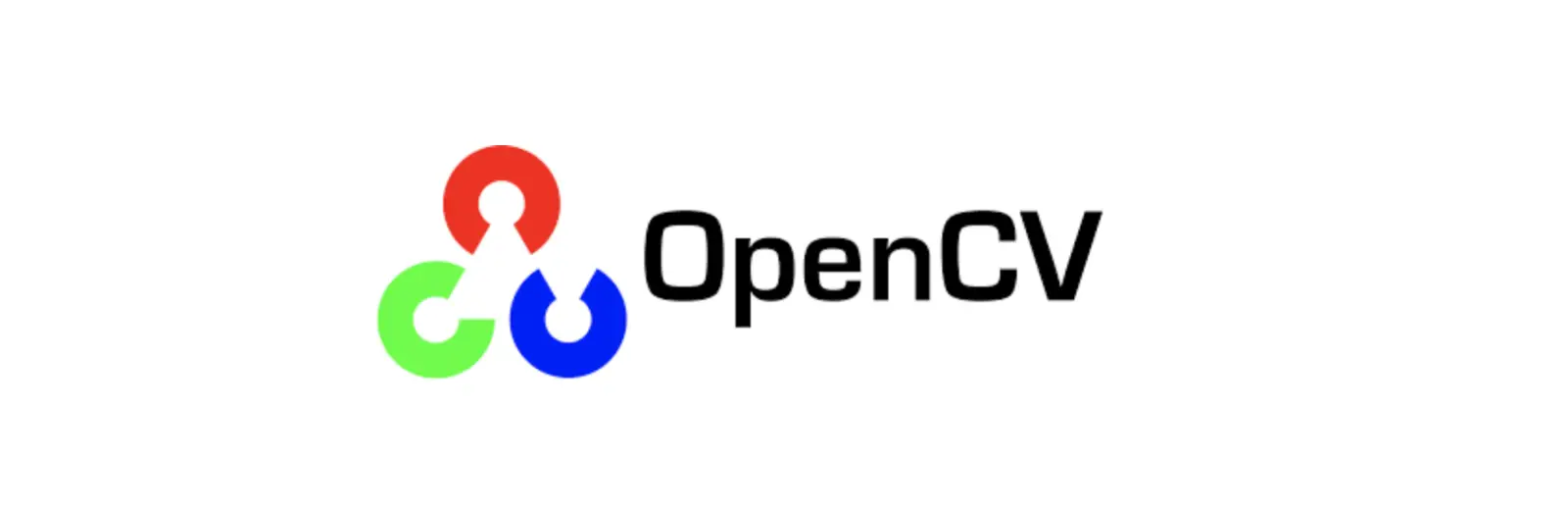
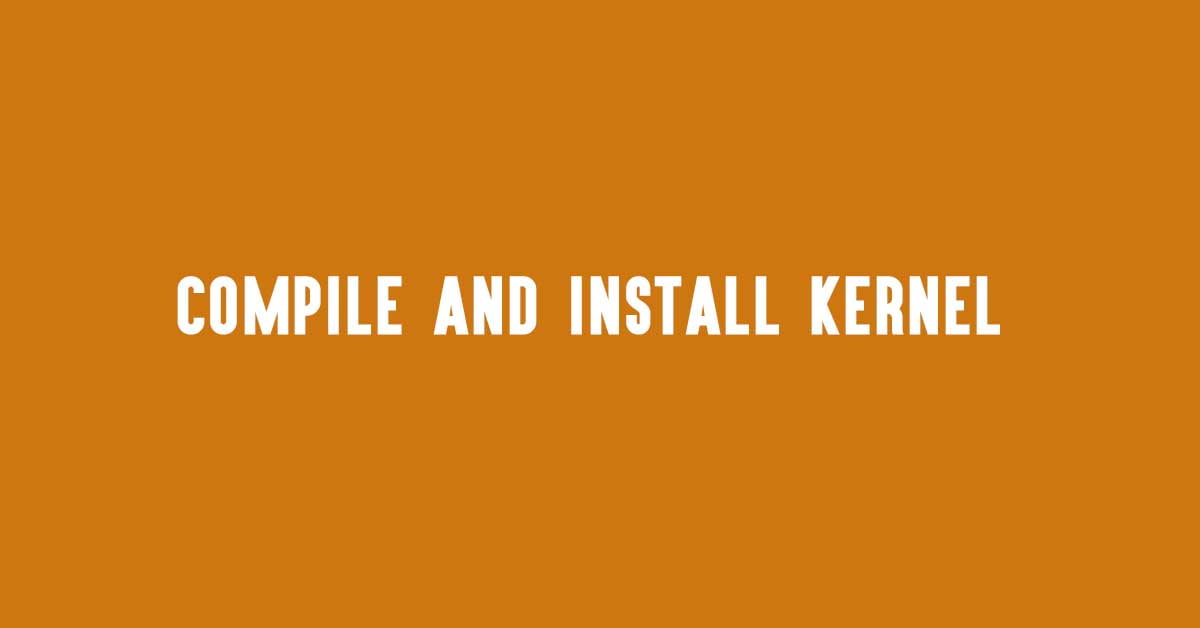
![How To Backup Ext2, Ext3, or Ext4 File Systems In Linux [Updated]](https://itsubuntu.com/wp-content/uploads/2022/03/backup-ext2-ext3-ext4-file.jpg)