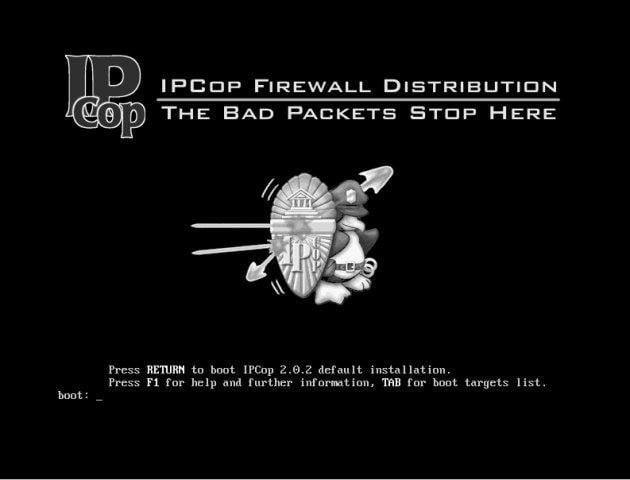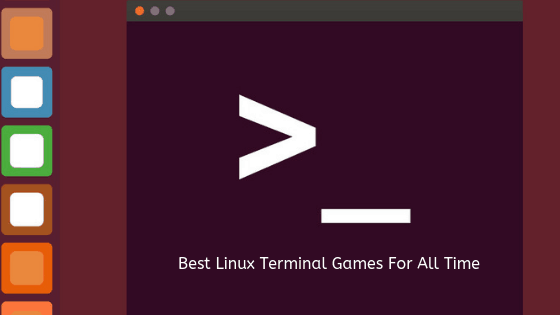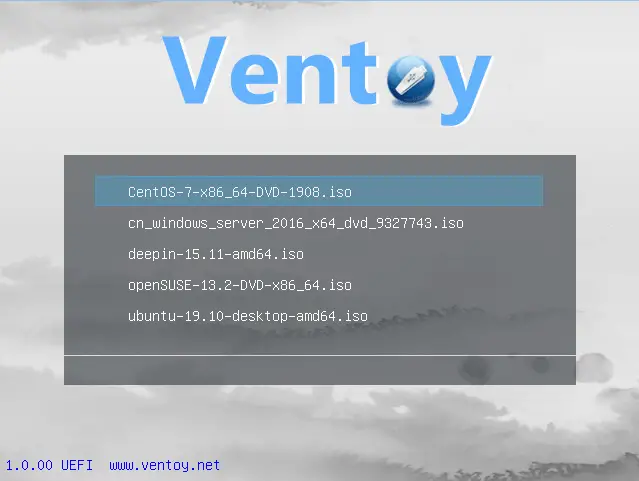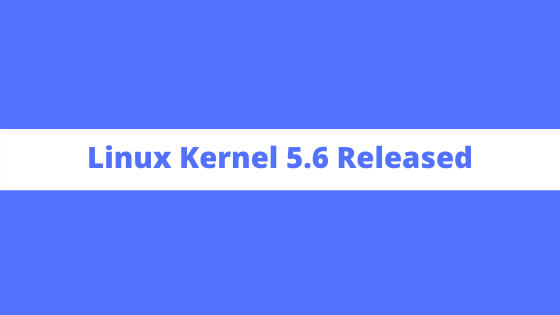Insight: Collection Of Best Linux Firewall Software
Despite being a secure operating system, Linux still needs some mechanism to strengthen its security system. One of the mechanisms is a firewall that protects the Linux system from unauthorized network traffic or access.
What is a firewall?
Basically, A firewall is a security system that monitors and controls incoming and outgoing network traffic. A firewall can be considered as a set of rules which monitors the data packets movement. It’s a wall between a trusted network and the untrusted network.
List Of Top 7 Best Linux Firewall Software
1) Iptables:
Iptables is a command-line based firewall program. Iptables is a rule-based firewall system which facilitates Network Address Translation (NAT), packet filtering, and packet mangling in the Linux 2.4 and later operating systems.
2) OPNsense
It is an open-source FreeBSD based firewall and routing platform for Linux based systems. It is an easy-to-use firewall system. It is integrated with LibreSSL instead of OpenSSL (selectable in the GUI) and a custom version based on HardenedBSD.
Some of the features:
- Traffic Shaper
- Two-factor Authentication throughout the system
- Captive portal
- Forward Caching Proxy (transparent) with Blacklist support
- Virtual Private Network (site to site & road warrior, IPsec, OpenVPN & legacy PPTP support)
- High Availability & Hardware Failover ( with configuration synchronization & synchronized state tables)
- Intrusion Detection and Prevention
- DNS Server & DNS Forwarder
- DHCP Server and Relay
- Dynamic DNS
- Encrypted configuration backup to Google Drive
- Stateful inspection firewall
- Granular control over state table
- 802.1Q VLAN support
3) Vuurmuur
Vuurmuur is one of the best Linux firewall software and powerful firewall manager which is built on top of iptables. Vuurmuur is open source software and is distributed under the terms of the GNU GPL.
Some of the features:
- no iptables knowledge required
- human-readable rules syntax
- IPv6 (experimental)
- traffic shaping
- Ncurses GUI, no X required.
- port-forwarding is made very simple
- easy to set up in with NAT
- secure default policy
- entirely manageable through ssh and from the console (including from windows using PuTTY)
- scriptable for integration with other tools
- can produce a bash firewall script
- anti-spoofing features
- the killing of unwanted connections
- supports working with Suricata IPS & Snort_inline using QUEUE or NFQUEUE
- realtime log viewing
- realtime connection viewing
- audit logging: all changes are logged
- logging of new connections and bad packets
- traffic volume accounting
- filtering in log viewing and connection viewing
- basic traffic volume accounting
- searching through old logfiles
4) Smoothwall Express
The Smoothwall firewall is an Open Source Project which was set up in 2000.
Some of the features are:
- Supports LAN, DMZ, and Wireless networks, plus External.
- External connectivity via Static Ethernet, DHCP Ethernet, PPPoE, PPPoA using various USB and PCI DSL modems.
- Port forwards, DMZ pin-holes
- Outbound filtering
- Timed access
- Simple to use Quality-of-Service (QoS)
- Traffic stats, including per interface and per IP totals for weeks and months
- IDS via automatically updated Snort rules
- UPnP support
- List of bad IP addresses to block
5) IPFire
IPfire is another popular Linux firewall system which employs a Stateful Packet Inspection (SPI) firewall. It is built on top of netfilter (the Linux packet filtering framework). IPFire comes with an integrated package manager called Pakfire.
6) IPCop Firewall
IPcop is another simple and best Linux firewall software to use. Firewall specially designed for small office and home users. IPCop web-interface is very user-friendly and makes usage easy.
7) Shorewall
Shorewall is a gateway/firewall configuration tool for GNU/Linux. Despite being flexible and powerful, Shorewall is not the easiest to use of the available iptables configuration tools. Basically , it’s a high-level tool for configuring Netfilter.
It can be used on a dedicated firewall system, a multi-function gateway/router/server or on a standalone GNU/Linux system.