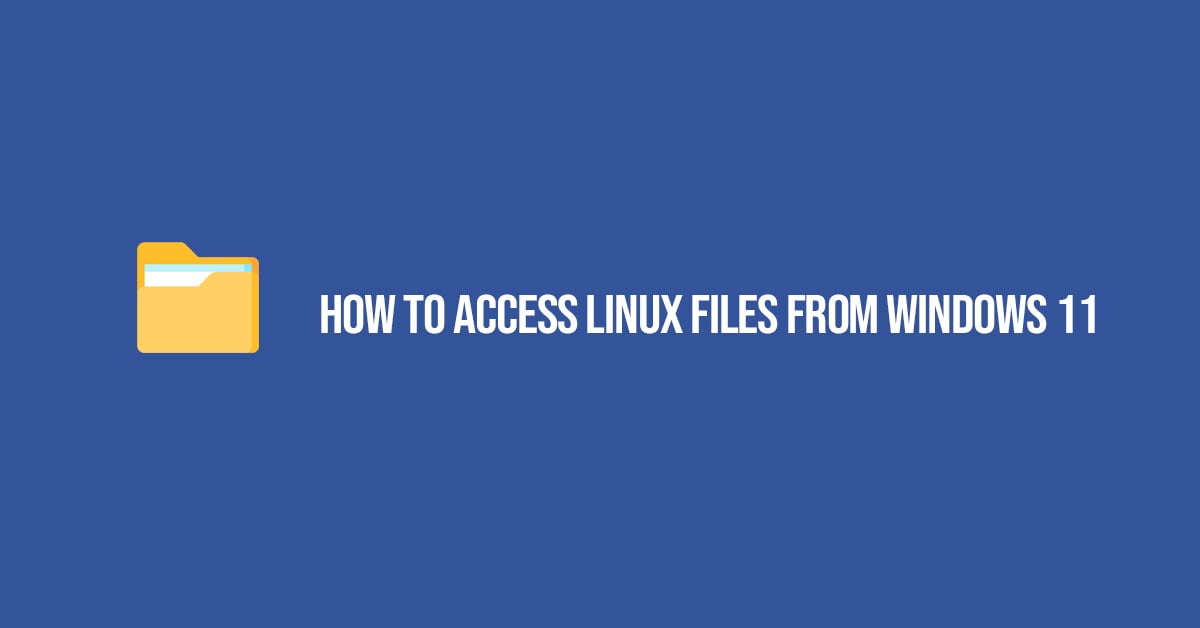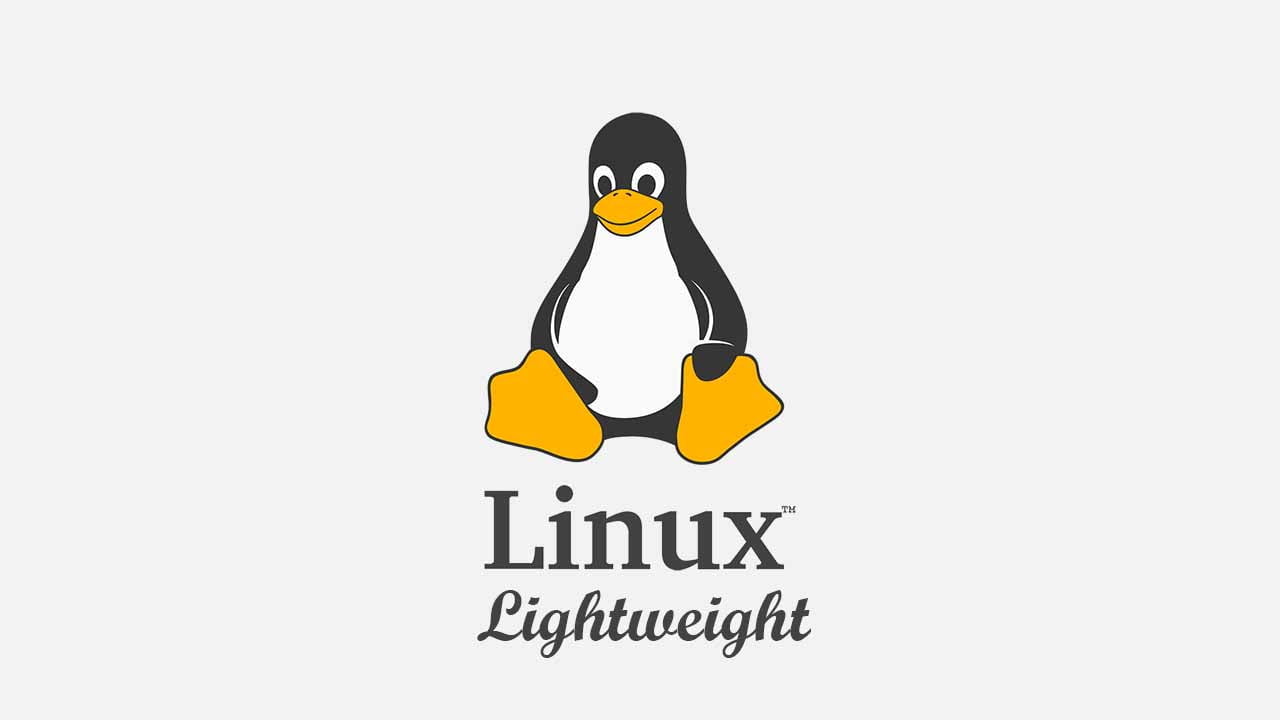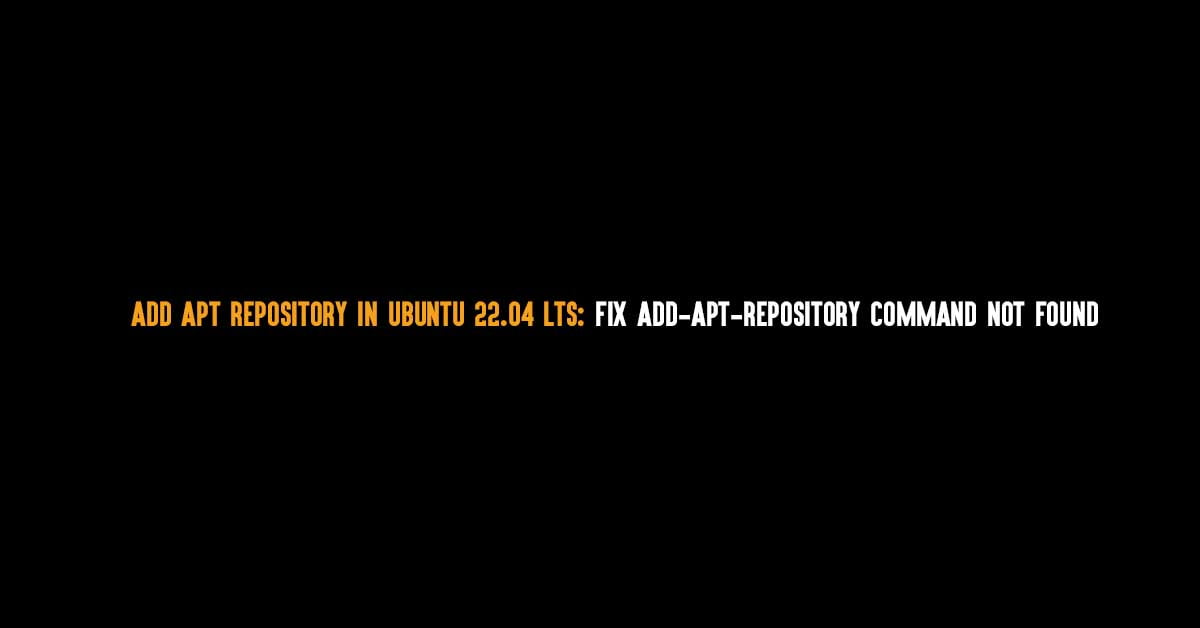Insight: Tools To Create A Bootable Linux USB Drive
One of the easiest and the efficient way to install a Linux is via Bootable USB drive. In this post, we have mentioned some of the free tools to create a bootable Linux USB drive.
Tools To Create A Bootable Linux USB Drive
1. Unetbootin
Uneetbootin is a cross-platform, open-source and free to use tool to make your USB bootable.
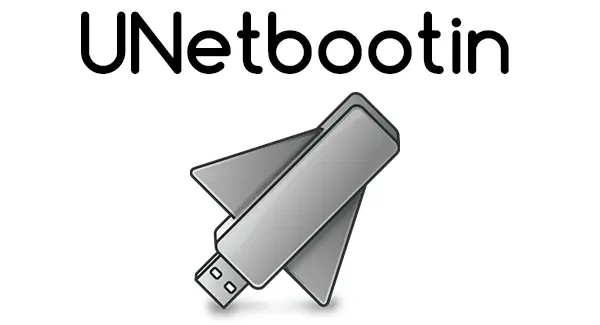
For Ubuntu Users:
Run the following command to install.
sudo add-apt-repository ppa:gezakovacs/ppa
sudo apt-get update
sudo apt-get install unetbootin
2. Etcher – USB and SD Card Writer

Etcher is an open-source and cross-platform image writing tool. Etcher is developed using technologies like JS, HTML, node.js and GitHub’s Electron framework.
3. Gnome Multi-Writer
Gnome Multi-Write is a tool developed by the official Gnome project team. It can be used to write an ISO file to multiple USB devices at once.

4. Rufus
Rufus is lightweight, small and easy to use the software. It is a portable USB, bootable maker. It is available on Windows-based platform.
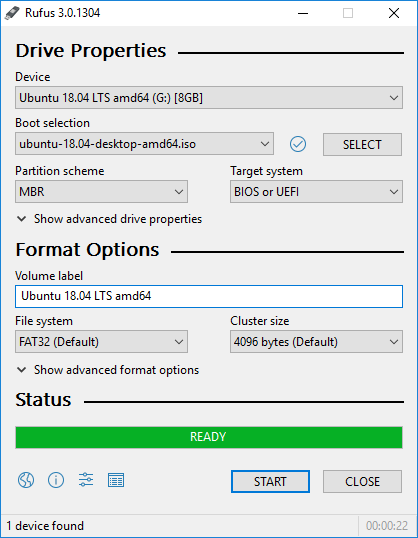
5. Ubuntu Startup Disk Creator
The Ubuntu Startup Disk Creator is a tool by Ubuntu which helps you to write the ISO image to your USB drive and make it bootable.

Download USB Startup Disk Creator
6. XBOOT
XBoot is an easy-to-use software to create Multiboot USB/ISO. One interesting feature is that you can compile multiple files like Linux, Antivirus rescue CDs, etc. into one Multiboot ISO file.
7. Universal USB Installer
Universal USB Installer is another easy to use Live Linux Bootable USB Creator. It is available for a Windows-based platform.
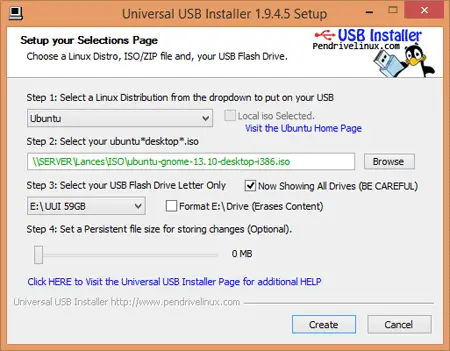
Download Universal USB Installer
8. Linux Live USB Creator
LinuxLive USB Creator is an open-source free to use software which is only available for Windows. It can be used to create portable, bootable and virtualized USB disk running Linux.