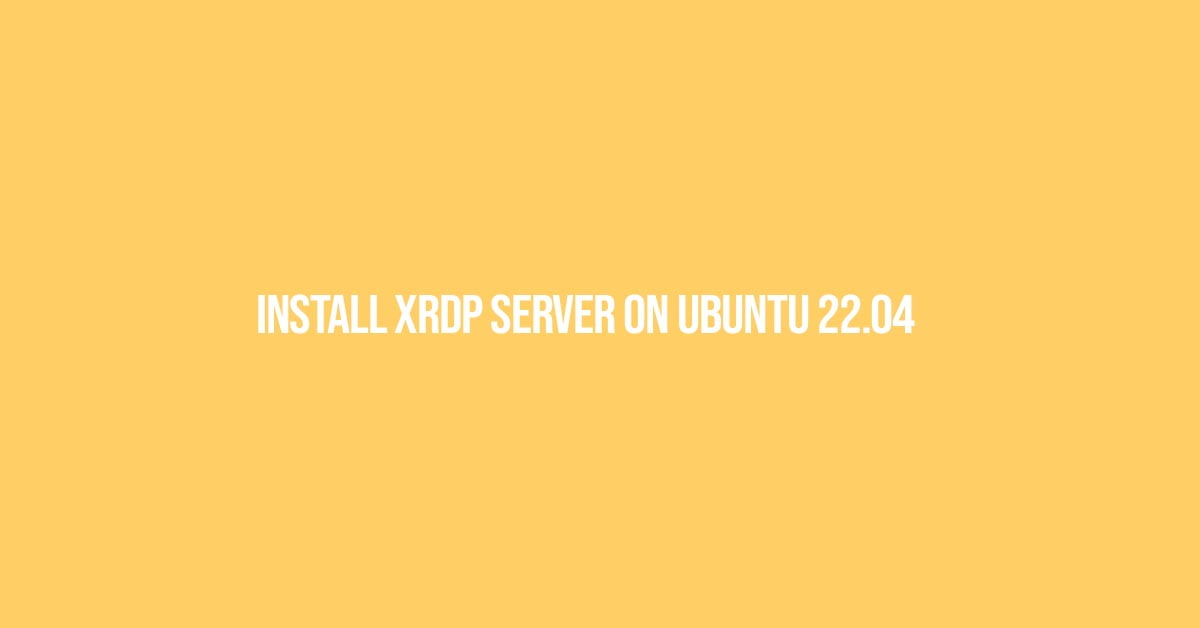How To Install Xrdp Server On Ubuntu 22.04 | Remote Desktop
Xrdp is an open-source remote desktop protocol server that provides a graphical user interface to remote machines using RDP (Microsoft Remote Desktop Protocol). xrdp works perfectly with the RDP clients: like desktop, Microsoft remote desktop client, NeutrinoRDP and FreeRDP. RDP transport is encrypted using TLS by default.
How To Install Xrdp Server On Ubuntu 22.04 | Remote Desktop
You can easily install the Xrdp server on Ubuntu as Xrdp is included in the default Ubuntu repositories.
sudo apt install xrdp After completing the installation process, you can verify whether it is running or not with the following command:
sudo systemctl status xrdpInstall Xrdp server on RedHat / CentOS / Fedora
At first, enable EPEL packages with the following command.
yum install epel-release
Now with the following command, you can Install xrdp package.
yum install xrdp
Configure Firewall For Xrdp server
The Xrdp daemon listens on port 3389 so you need to make sure that the port is working and responding to Xrdp daemon.
If you run a firewall on an Ubuntu server, then you should configure the firewall to allow access to the Xrdp server. This command is not preferred as it poses risk by allowing all traffic.
sudo ufw allow 3389Another way to let your xrdp server listen on port 33899 is to allow specific IPs.
sudo ufw allow from 192.168.15.0/24 to any port 3389The Xrdp configuration files are located in the /etc/xrdp directory.
xrdp
├── common ······ common code
├── docs ········ documentation
├── fontdump ···· font dump for Windows
├── genkeymap ··· keymap generator
├── instfiles ··· installable data file
├── keygen ······ xrdp RSA key pair generator
├── libpainter ·· painter library
├── librfxcodec · RFX codec library
├── libxrdp ····· core RDP protocol implementation
├── m4 ·········· Autoconf macros
├── mc ·········· media center module
├── neutrinordp · RDP client module for proxying RDP connections using NeutrinoRDP
├── pkgconfig ··· pkg-config configuration
├── scripts ····· build scripts
├┬─ sesman ······ session manager for xrdp
|├── chansrv ···· channel server for xrdp
|├── libscp ····· authorization library
|└── tools ······ session management tools for sys admins
├── tests ······· tests for the code
├┬─ tools ······· tools
|└┬─ devel ······ development tools
| ├── gtcp_proxy GTK app that forwards TCP connections to a remote host
| └── tcp_proxy · CLI app that forwards TCP connections to a remote host
├── vnc ········· VNC client module for xrdp
├── vrplayer ···· QT player redirecting video/audio to clients over xrdpvr channel
├── xrdp ········ main server code
├── xrdpapi ····· virtual channel API
├── xrdpvr ······ API for playing media over RDP
└── xup ········· X11rdp and xorgxrdp client module