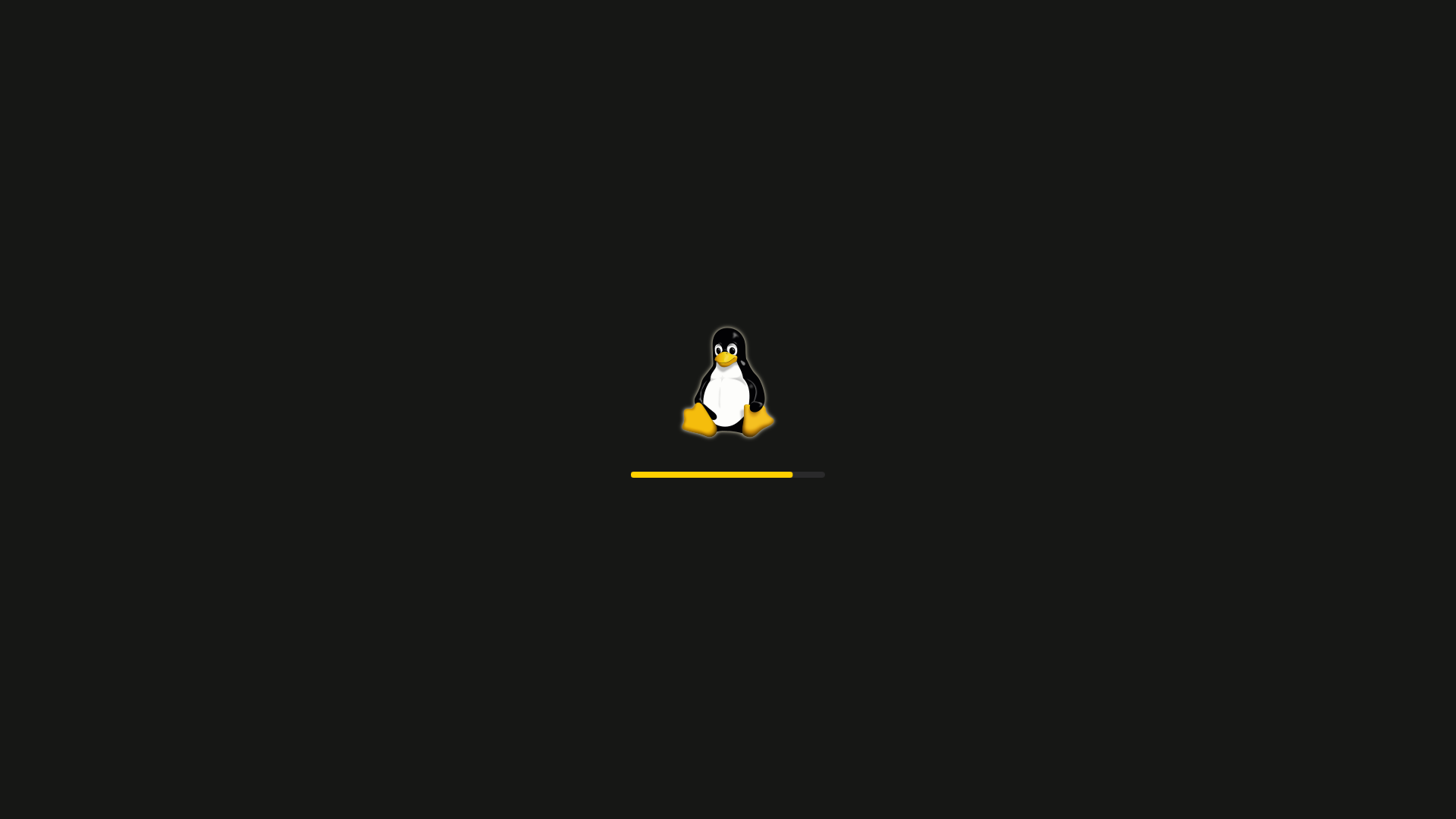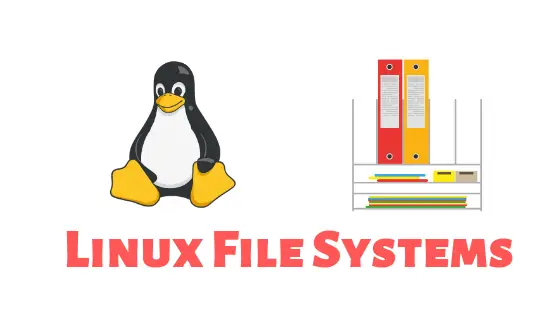Insight: 30+ Linux Networking Commands And Tools
There are plenty of Linux commands dedicated for several work task. Previously we covered few topics on various commands like server monitoring tools, git commands, apt-get commands, Linux Shutdown commands, atop commands and many more.
30+ Linux Networking Commands And Tools
- darkstat : Command to captures network traffics.
- dhclient : DHCP client command tool.
- dig : Command to query DNS servers.
- dstat : Alternatives for the tools like iostat, mpstat, ifstat and netstat.
- arpwatch : Monitoring address resolution protocol traffic on a computer network or to monitor the activities of Ethernet.
- ethtool :Command to query and control network device driver and hardware settings.
- host :Command for performing DNS lookups.
- bmon : Portable bandwidth monitor with multiple input methods and output modes.
- hping : Command to analyze TCP/IP packet.
- iperf3 : Command or tool to measure a TCP, UDP, and SCTP network bandwidth.
- IPTraf : Command to gather network statistics.
- ibmonitor : Command or tool that shows bandwidth and total data transferred.
- ifstat : Command to report the network interfaces bandwidth.
- iftop : Command or tool that display bandwidth usage.
- mtr : Open source network diagnostic tool.
- nethogs : A small ‘net top’ tool that groups bandwidth by process.
- Netperf : A network performance benchmark .
- netsniff-ng : Free Linux network analyzer and networking toolkit.
- netstat : Displays network connections for the Transmission Control Protocol, routing tables, and a number of network interface etc.
- netwatch : Command to monitor Network Connections.
- nload : Command to display network usage.
- nmap : Network discovery and security auditing command.
- nslookup : Command to query Internet name servers interactively.
- ping : Command which sends icmp echo_request to network hosts.
- route : Command to show the IP routing table.
- slurm : Network load monitoring command or tool.
- smokeping : It keeps report or track of your network latency.
- speedometer : Command to display and measure the rate of data across a network.
- speedtest-cli : Test internet bandwidth.
- ss : Dump socket statistics and displays information in similar fashion (although simpler and faster) to netstat.
- ssh : Cryptographic network protocol for operating network services securely over an unsecured network.
- tcpdump : Command-line packet analyzer.
- tcptrack : Command that displays information about tcp connections on a network interface.
- telnet : User interface to the TELNET protocol.
- tracepath : Command that traces path to destination discovering MTU along this path.
- traceroute : Command to print the route a packet of information undertakes from its source to its destination.
- vnStat : Network traffic monitor command.
- wget : Command to download files.
- Wireshark : Open source packet analyzer.