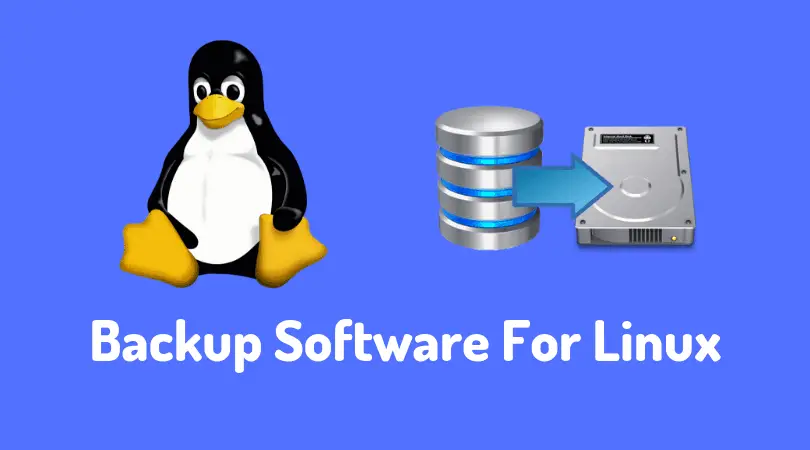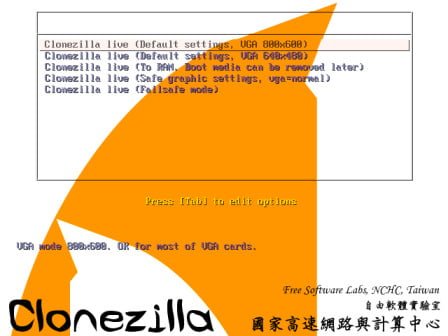apt Command In Linux Examples
The apt is the package management tool or command. The functions of apt in Linux are the upgrading of the Linux (Ubuntu), installation of new software packages, removing of the packages, upgrading of existing software packages, updating of the package list index, and many more.
apt Command In Linux Examples
Install a Package using the apt command:
sudo apt install Package-name
Remove a Package using the apt command, type the following:
sudo apt remove package-name
Install multiple packages using the apt command:
sudo apt install Package-name package-name2
Remove multiple packages using the apt command:
sudo apt remove package-name package-name2
Apt command to update the Package Index:
sudo apt update
apt command to upgrade the system:
sudo apt upgrade
apt command to full upgrade the system:
sudo apt full-upgrade Upgrade a package using the apt command:
sudo apt upgrade package_name
To see the list of packages that can be upgraded on the system
apt list --upgradable
If you want to remove the package along with its all configuration files, use purge with the apt command:
sudo apt purge package_name
Run the following command to remove the unused package:
sudo apt autoremove
Run the following apt command to list all available packages:
sudo apt list
apt command to list the only installed packages:
sudo apt list --installed
Run the following apt command to search the packages:
sudo apt search package-name
apt command to find info about packages
sudo apt show package-name
apt command to list package dependency
sudo apt depends packagename
apt command to remove the dependencies:
sudo apt autoremove
sudo apt --purge autoremove
the apt command is the most used and vital part of the Linux ecosystem. Let us know if you want to add more examples and syntax in this blog post on apt commands in Linux. We are always open to updating this article on apt commands in Linux with your suggestions and tips.