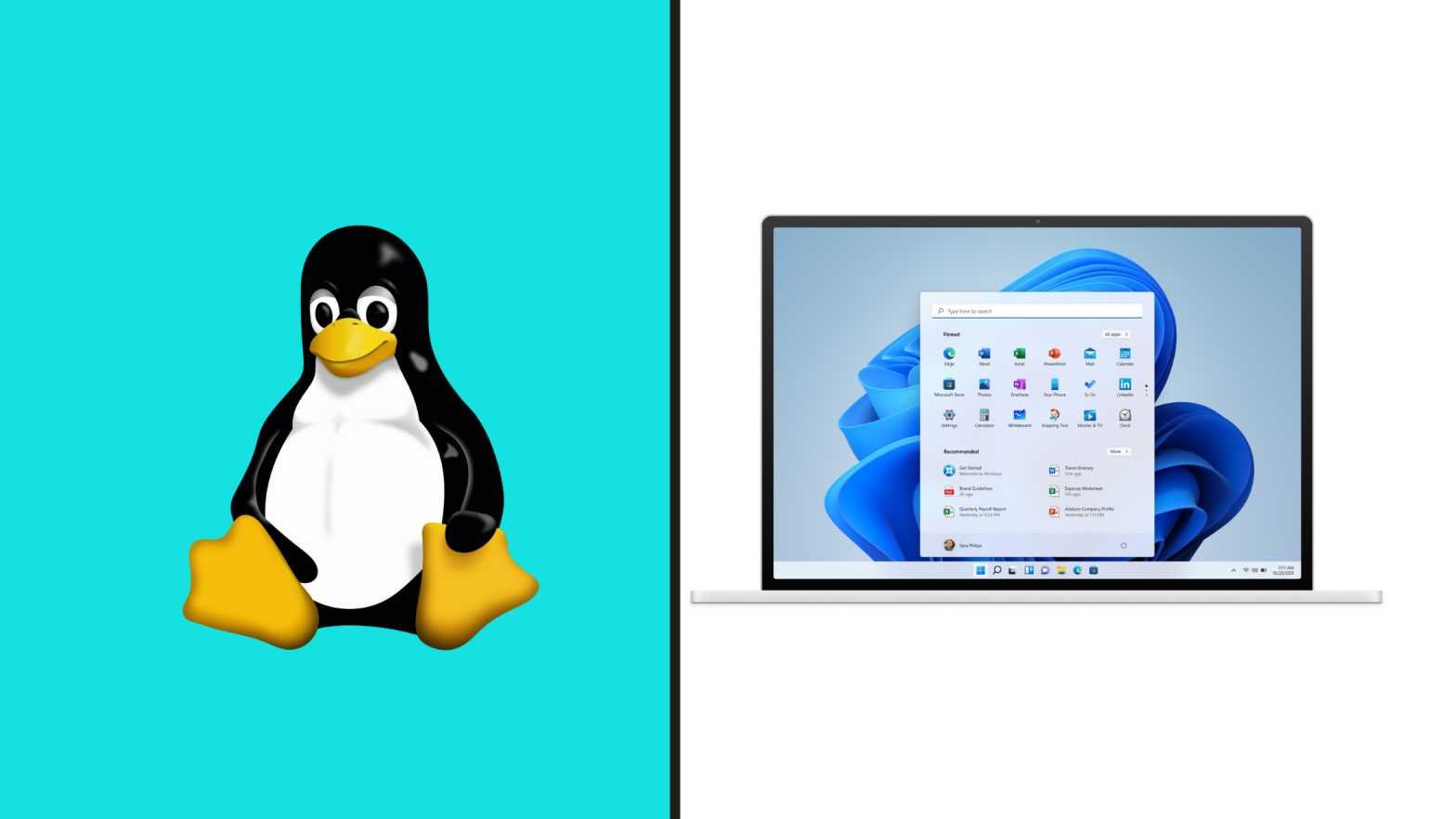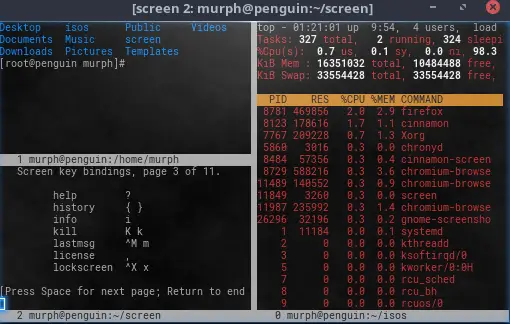Insight: Most Used CLI Based Linux Network Management Tools
If you are a system administrators or network administrators then you must be aware of all the commands that we are going to mention in this post.
Even if you don’t know or you are newbie in system admin domain than this post is for you. Let’s see some of the most used command-line based tools for network management in Linux.
Most Used CLI Based Linux Network Management Tools
1. ifconfig Command
Let’s start with ifconfig command tool. ifconfig or interface configuration is a CLI tool/utility is used to configure, manage and query network interface parameters.
You can display the current network configuration information, set up an IP address, broadcast address to a network interface, set up hardware address, enable or disable network interfaces and many more using this command based tool.
Basic command to display status of the all (active) network interfaces.
sudo ifconfig
2. Ethtool
Ethtool is a CLI based tool for displaying and modifying some parameters of network interface controllers and their device drivers or it is the tool to
Basic command:
sudo ethtool enp0s1
3. IP Command
IP command is somehow similar to the ifconfig command in Linux. It is used to configure and managerouting, network devices, interfaces.
Basic command to show the IP address and other information about an network interface.
sudo ip addr show
4. Traceroute Command
Traceroute are computer network diagnostic commands for displaying the route and measuring transit delays of packets across an Internet Protocol network. It traces the path from one network to another.
Basic command of Traceroute command.
sudo traceroute 216.59.284.56
5. ss Command
ss command or socket statistics is a command line tool to investigate sockets. It is used to dump socket statistics and displays information in similar fashion to netstat.
Basic command of ss command to list all TCP ports (sockets) which is open on a server.
sudo ss -ta
6. MTR Network Diagnostic Tool
My traceroute, originally named Matt’s traceroute (MTR) is a tool which combines the functions of the traceroute and ping programs in one network diagnostic tool.
Basic command of MTR network diagnostic tool:
sudo mtr google.com
7. NC Command
NC command or netcat is a computer networking utility which is used for reading from and writing to network connections using TCP or UDP. NC command is used for maintenance/diagnosis tasks related to the network.
Basic command.
sudo ncat -l 8080 - It will start listening to the port 8080 for inbound connection.
8. NSLookup Command
NSLookup command is generally used to query DNS server.
Basic command of NSLookup command:
sudo nslookup facebook.com
9. Firewalld
firewalld is a firewall management tool for Linux and provides firewall features by acting as a front-end for the Linux kernel’s netfilter framework via the iptables command, acting as an alternative to the iptables service. It has support for IPv4, IPv6 firewall settings, ethernet bridges and IP sets.
10. UFW (Uncomplicated Firewall)
It is a program for managing a netfilter firewall designed to be easy to use. It is a frontend for iptables and is particularly well
Basic command of UFW:
Command to check UFW firewall status.
sudo ufw status
Command to activate UFW firewall.
sudo ufw enable
Command to disable UFW firewall.
sudo ufw disable
11. ifup command
ifup command activates a network interface.
sudo ifup eth1
12. ifdown command
ifdown command disables a network interface.
sudo ifdown eth1
13. ifquery command
ifquery command used to parse the network interface configuration
sudo ifquery eth1
14. Nmap Command
Description
Nmap is a free, open-source and powerful network scanner used to discover hosts and services on a computer network by sending packets and analyzing the responses.
nmap google.com
15. Route Command
It is a command line utility to display the IP routing table of a Linux system.
Basic command of route command to view Kernel IP routing table.
sudo route
16. Nmcli Command
Nmcli is a command-line tool to manage/control network connections and report network status.
Basic command to view all network device.
nmcli dev status
17. Tcpdump Command
Command-line network sniffer which is used to capture and analyze TCP/IP packets transmitted or received over a network.
Basic command.
sudo tcpdump -i eth0


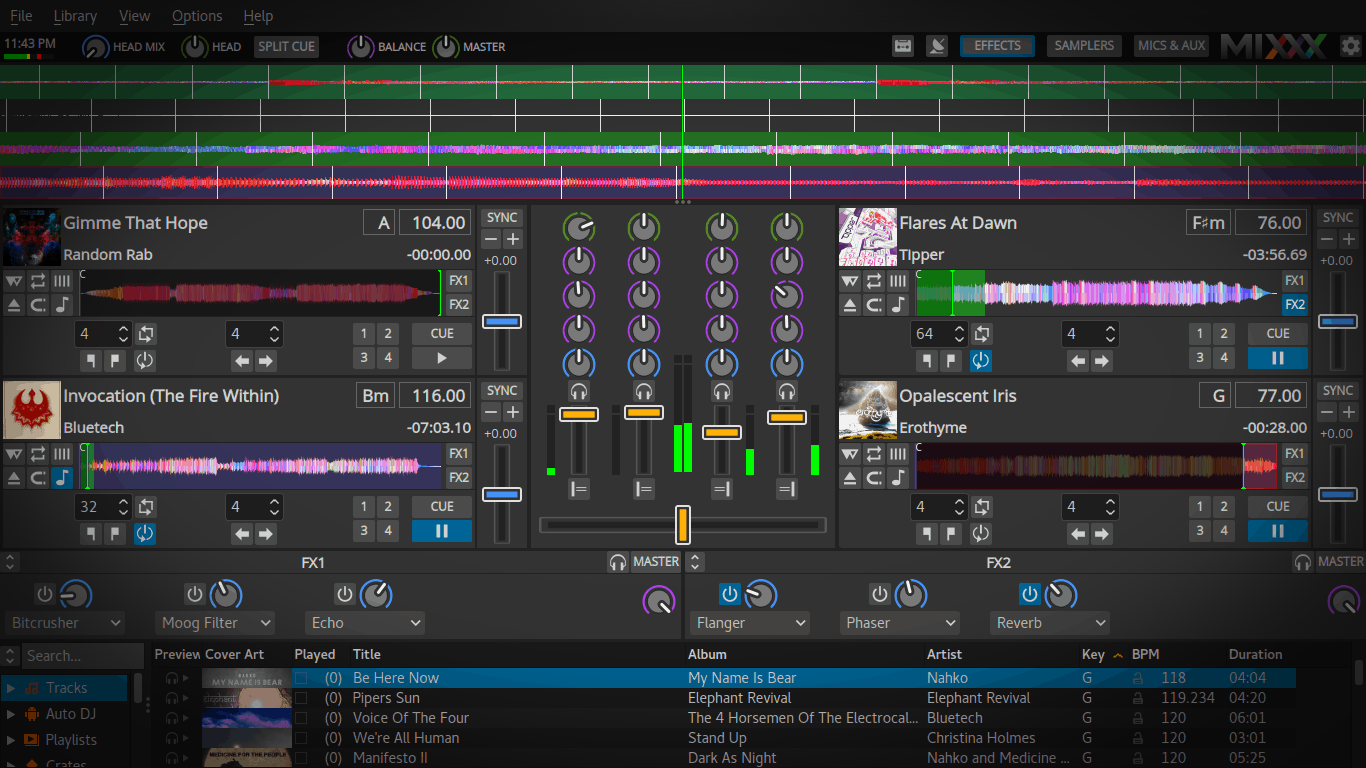


![Slimbook Executive Linux Ultrabooks Specifications [12th generation Intel Alder Lake CPU]](https://itsubuntu.com/wp-content/uploads/2022/07/Slimbook-Executive-Linux-Ultrabooks-Specifications-e1657303270285.jpg)