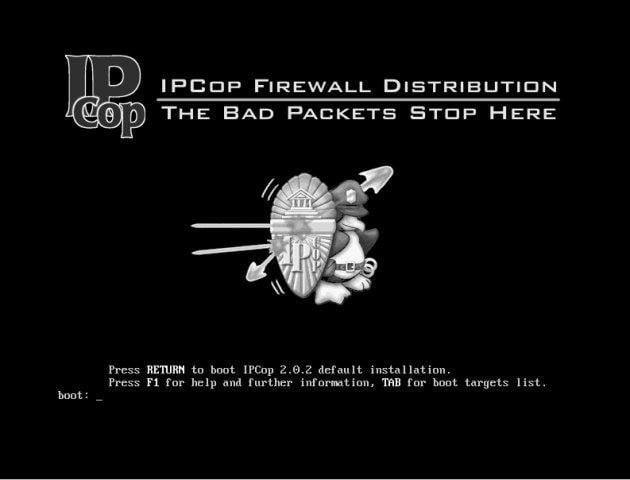Insight: 20+ Best Lightweight Linux Operating Systems
Don’t worry if you have an old system or system with minimum configuration, There are a number of amazing lightweight Linux-based operating systems which can run perfectly in low specs systems.
Let’s go through some of the best lightweight Linux operating systems. Switch on your system, boot it with your choice of lightweight Linux distro, and enjoy.
20+ Best Lightweight Linux Operating Systems
1) LXLE
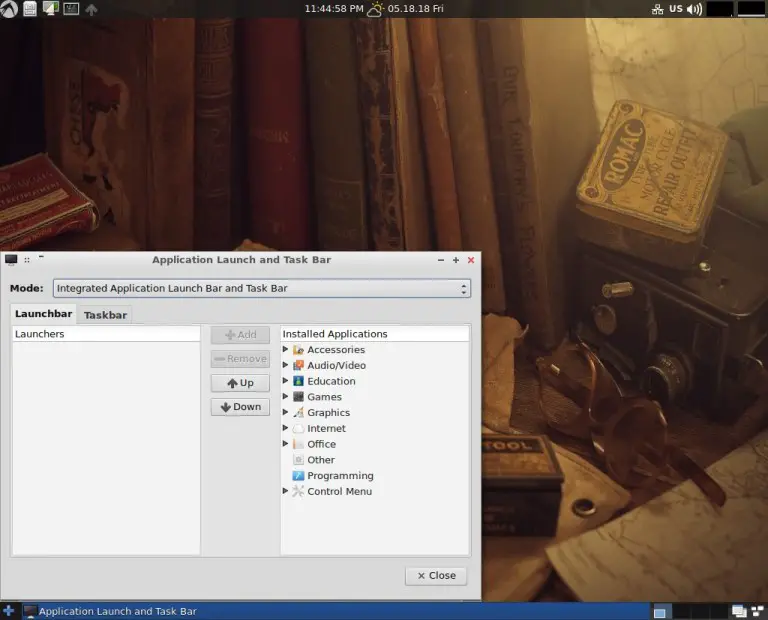
Based on Lubuntu. It uses the LXDE desktop environment.
Requirements:
- 512 MB RAM
- Pentium 3
- 8000 MB Disk-space
2) Lubuntu:

Based on Ubuntu.
Requirements:
- 512 MB RAM
- Pentium 4/Pentium M/AMD K8
- 3000 MB Disk space.
3) Arch Linux
Requirements:
- 64-compatible machine.
- Minimum 512 MB RAM
- Minimum 1 GB Disk space
4) Puppy Linux
Requirements:
- 233 Mhz CPU
- Minimum 128 MB RAM
- Minimum 512 MB Disk space
5) Linux Lite
Requirements:
- Minimum 512 MB RAM
- Minimum 700 Mhz CPU
- Minimum 2000 MB disk space
List Of Lightweight Linux Operating Systems
| Operating System | RAM | CPU (Min) MHz | Disk ( Min) | Desktop Environment |
| Puppy Linux | 128 | 233 MHz | 512 | JWM |
| Linux Lite | 512 | 700 MHz | 2000 | XFCE |
| ArchBang | 256 | i686 or x86_64 compatible machine | 700 | Openbox |
| LXLE | 512 | Pentium 3 | 8000 | LXDE |
| ArchLabs | x86-64 Processor | 5000 | Bspwm, AwesomeOpenbox, XFCE4, i3, | |
| Zorin OS Lite | 512 | 700 MHz | 8000 | Custom |
| Bodhi Linux | 128 | 500 MHz | 4000 | Moksha |
| CRUX | 192 | x86-64 or newer CPUs | 1000 | Openbox |
| KNOPPIX | 120 | i486 | 2000 | LXDE |
| Peppermint | 512 | Intel x86 architecture | 3600 | LXDE |
| PCLinuxOS | 512 | Any Intel, AMD or VIA x86/64 processor | 12000 | KDE, LXDE, XFCE, Mate |
| Trisquel Mini | 128 | AMD K6 or Intel Pentium II | 3000 | LXDE |
| Manjaro Linux – Xfce Edition | 512 | 1 GHz | 30000 | Xfce |
| Peach OSI | 512 | 700 MHz processor | 8600 | XFCE, Mate & Cinnamon. |
| Raspbian | 512 | 1 GHz | 5000 | Custom environment |
| Debian | 256 | 1 GHz | 10000 | KDE |
| Sparky Linux | 256 | i686 / AMD64 CPU | 10000 | LXDE, JWM, Openbox, KDE, LXQt, MATE, Xfce, Budgie, Enlightenment. |
| SliTaz | 192 | i486 or x86 Intel compatible processors | 80 | Openbox |
| Elive | 128 | 300 MHz | 700 | Enlightenment |
| BunsenLabs Linux | 256 | 1 GHz | 10000 | Openbox |
| Slax | 48 | Any Intel, AMD or VIA x86/64 processor | 220 | KDE |

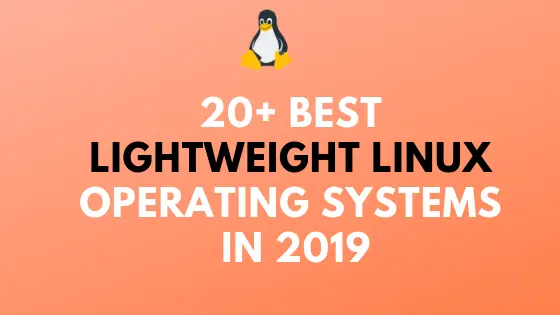


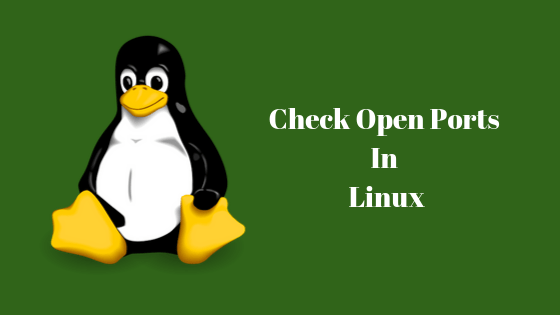
![How To Remove Files And Directories In Linux [Examples]](https://itsubuntu.com/wp-content/uploads/2022/03/How-To-Remove-Files-And-Directories-In-Linux-.jpg)