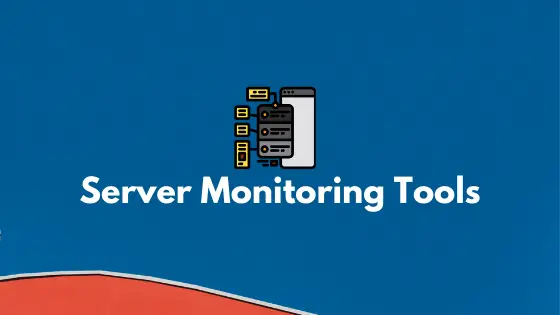Best Free Linux File Managers In 2023
The file manager helps you to organize, browse, and manage your files. There is a number of Linux file managers available for download.
10+ Best Free Linux File Managers In 2023
1) Dolphin
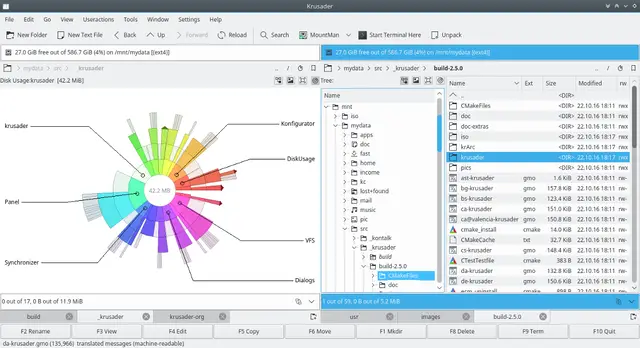
Let’s start with the Dolphin file manager. It is a default file manager for KDE 4. It is a lightweight Linux file manager. It supports split-view which allows you to easily copy and move the file between locations.
2) emelFM2
emelFM2 is a file manager with a two-pane design. It has a simple Gtk interface. One of the important features of this file manager is that you can easily execute your commands without opening a terminal emulator application.
3) Nemo
Nemo is a file manager for Cinnamon desktop. It supports ssh, FTP, and samba connections.
4) PCMan
PCMan is a default file manager for LXDE desktop environment. It is lightweight and easy to use. It supports a quick directory typing feature. It provides an icon view and a detailed list view.
5) Deepin File Manager
As the name suggests, It’s a default file manager for Deepin.
6) Gnome Commander
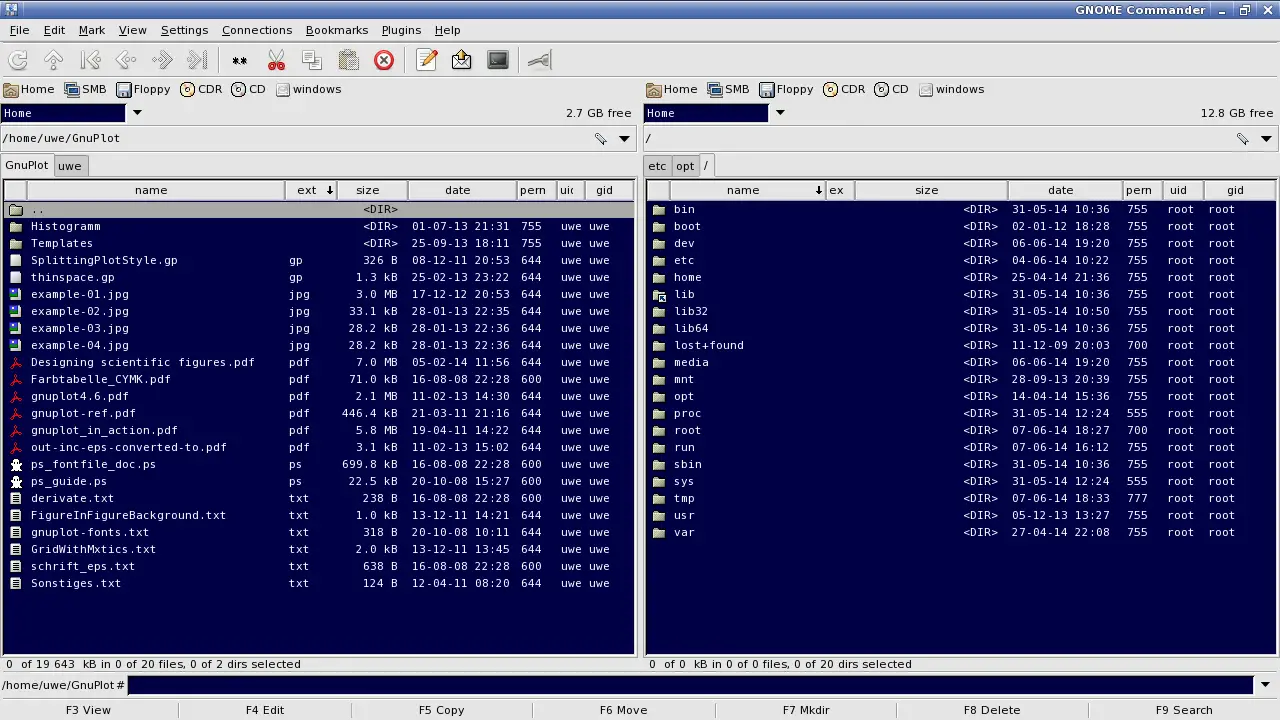
GNOME Commander is a file manager for Linux which has a “two-pane” graphical interface. The interface of the Gnome commander is based on the orthodox file manager (OFM) principle.
7) Konqueror
Konqueror is another file manager for KDE. It supports SFTP servers, zip files, and smb connections. It is powered by KHTML rendering engine, supports the latest web standards such as HTML5, Javascript, CSS3, and others.
8) Thunar File Manager
Thunar file manager is a modern file manager for XFCE desktop environment.
9) Krusader

Krusader is an advanced twin-panel file manager for KDE Plasma. It has extensive archive handling support, mounted file system support, and many more.
10) Gnome Files
Formerly known as a Nautilus, Gnome files is a simple file manager for Gnome desktop. It has also supported for the cloud as it let you connect to your cloud accounts.
11) Midnight Commander
GNU Midnight Commander is a visual file manager. it has a rich full-screen text mode application. You can easily copy, move and delete files and whole directory trees. It is based on versatile text interfaces.
12) XFE
XFE or X File Explorer (Xfe) is an MS-Explorer like a file manager. It is desktop independent which means that it can be easily customized to make it compatible with any desktop environment. It only requires FOX library to be fully functional which makes it a small and fast Linux file manager.
13) 4Pane
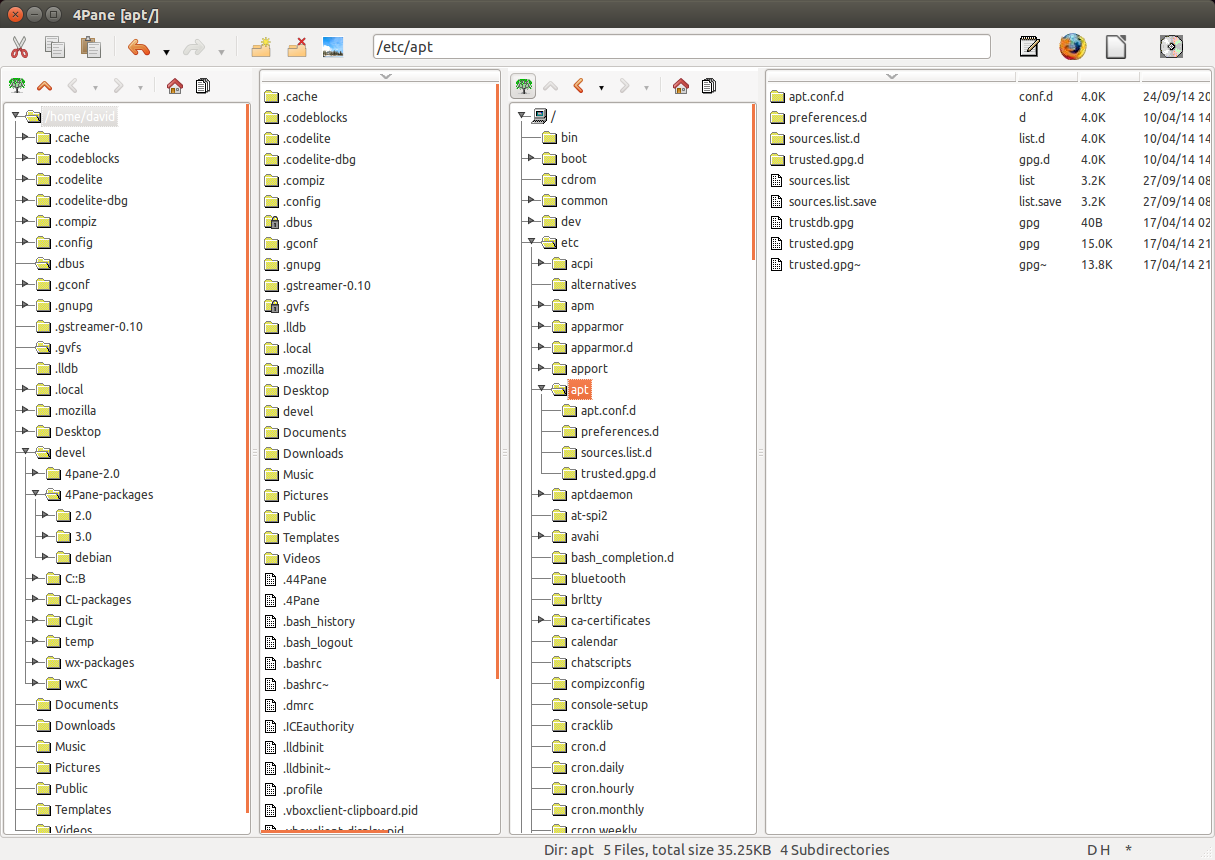
4Pane is a multi-pane file manager. It is a four-pane detailed-list file manager for Linux. You can directories and files in a separate pane which makes it easy to use.
Note: This is our list of Linux file managers. Let us know if we have missed out on any other important file manager for Linux.