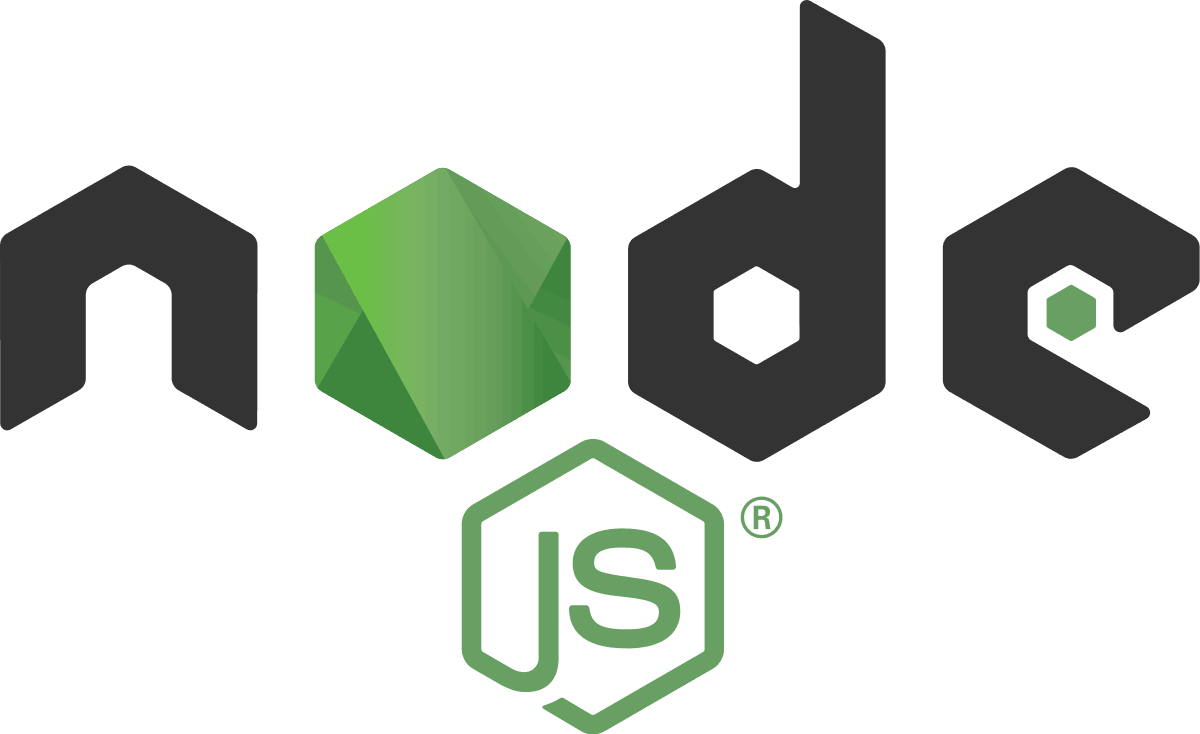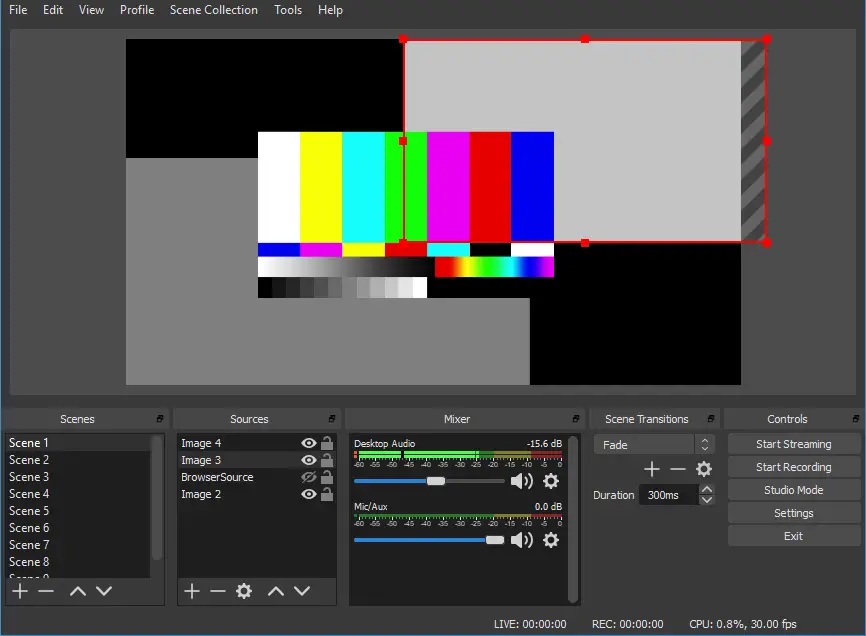Insight: List Of Best Node.js IDEs In 2019
Let’s quickly jump into the list of best IDEs for Node.js programming language.
List Of Best Node.js IDEs In 2019
1. Visual Studio Code
Let’s start with the IDE from Microsoft. Visual Studio Code includes debugging tools for Node.js, JavaScript and TypeScript. It has multi language support and is available for Windows, Linux and macOS.
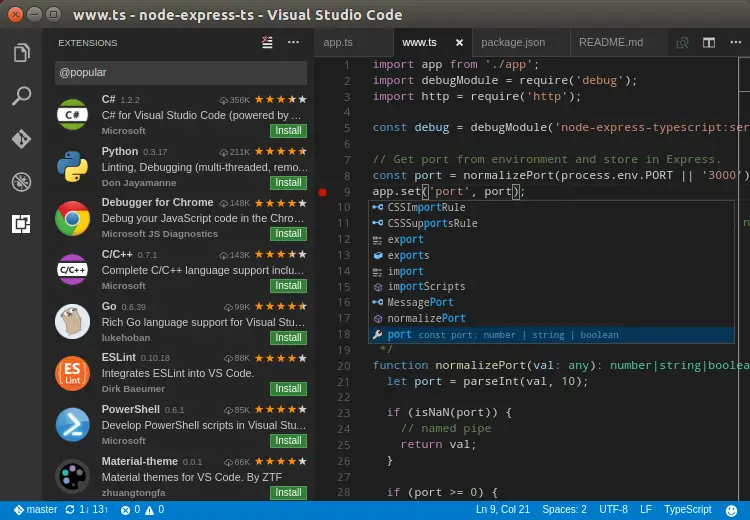
2. Atom
Atom is a popular text editor from Github. It has a lot of features like smart-auto-completion and cross-platform editing. It is free and open source application which is written in C++, LESS and CoffeeScript.
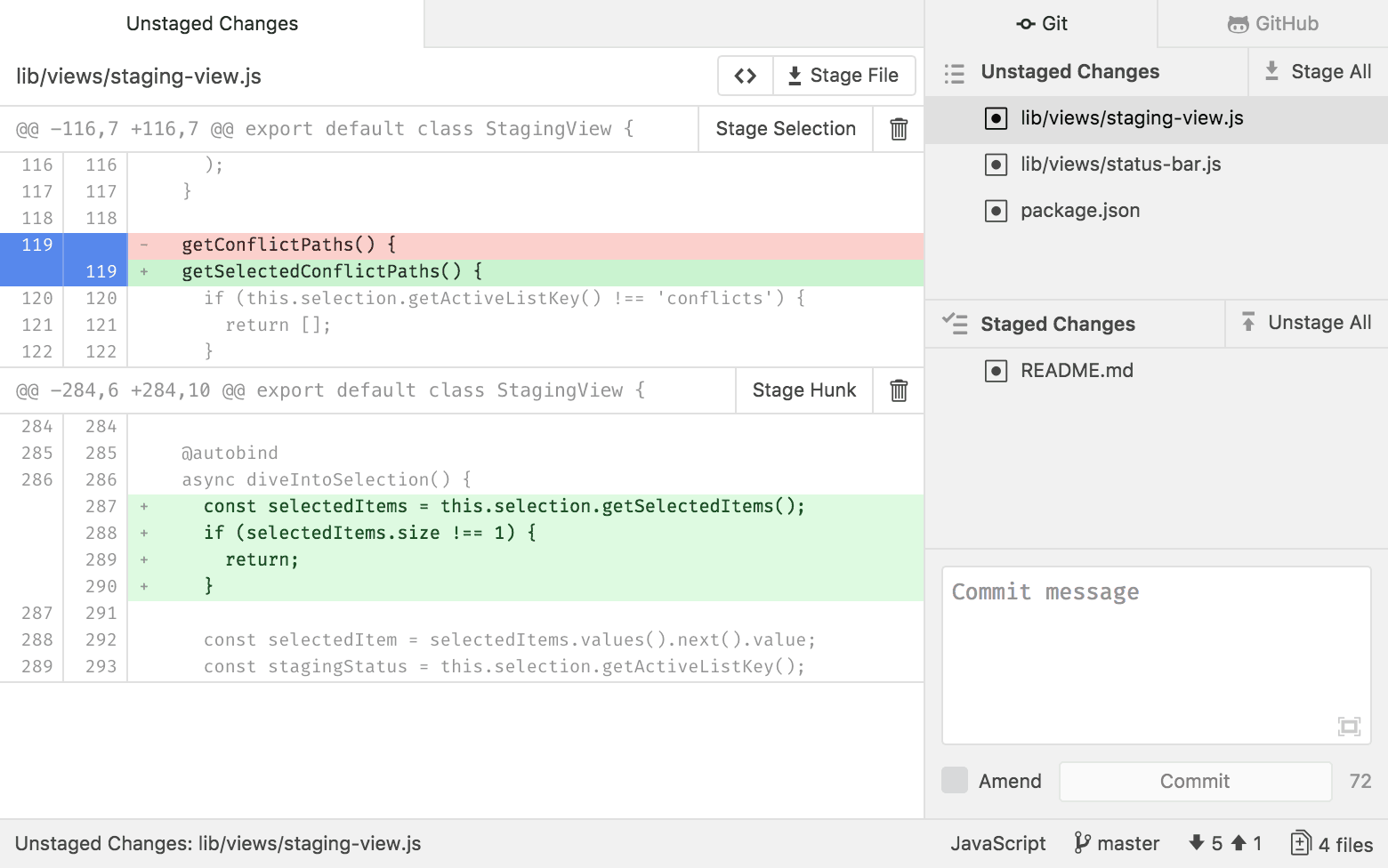
3. WebStorm
It is the powerful IDE for modern JavaScript development. Webstorm and Node.js integration allows you for running, debugging and unit testing of Node.js apps. It also includes support for Meteor, Angular, and React. It has also a simple unified UI from where you can work with with Git, GitHub, Mercurial, and other VCS.
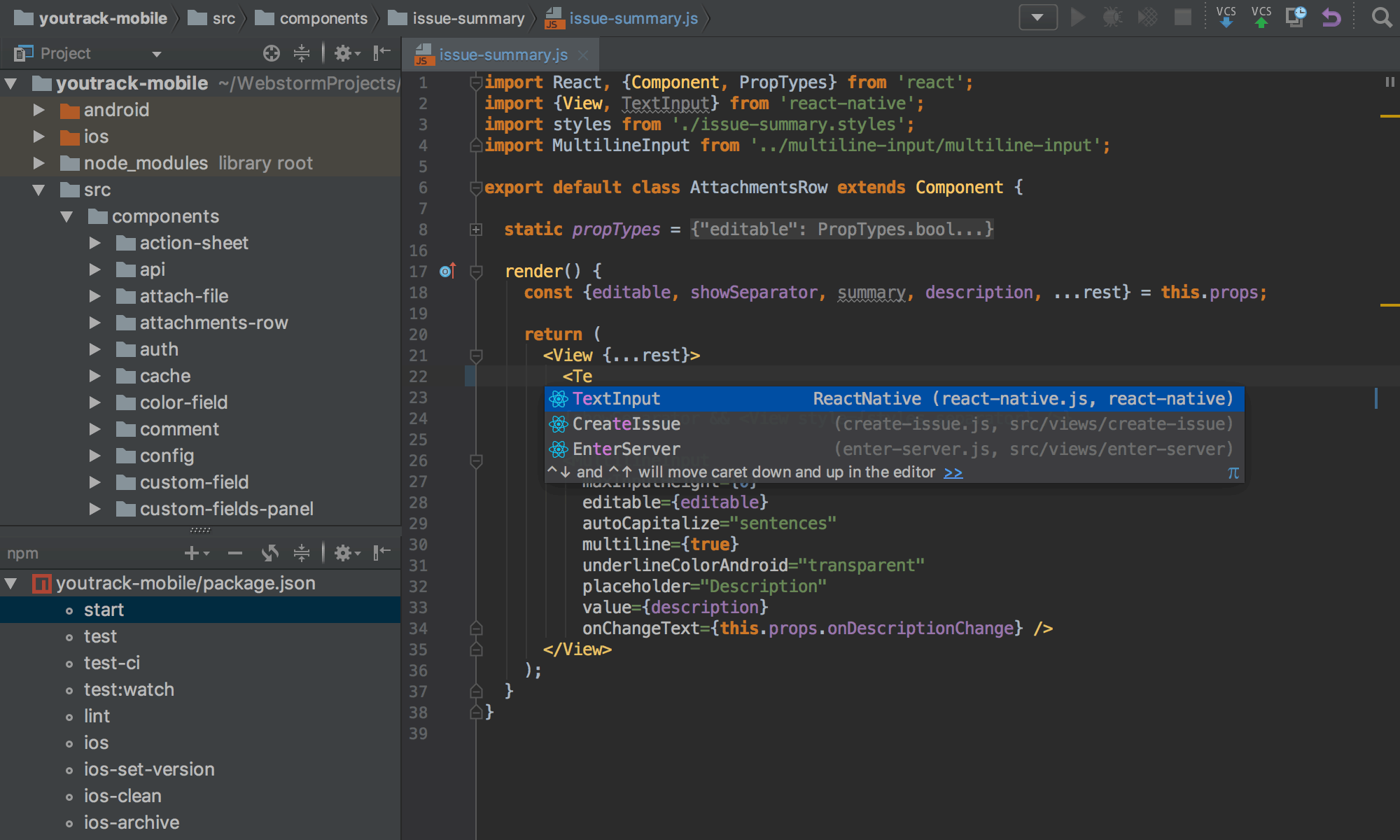
4. Komodo Edit
Komodo Edit is an another popular Javascript editor. If you have heard about Komodo’s advanced IDE then this is the simplified version of it. It also supports Node.js programming.
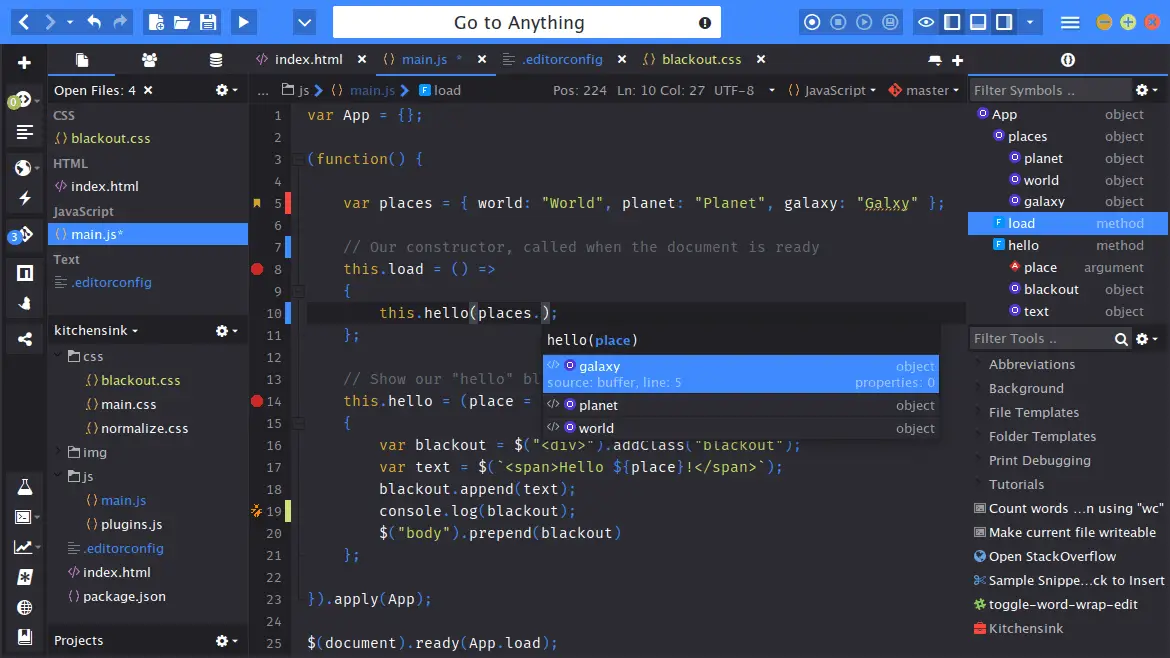
5. Vim
Vim is available by default on every Unix system. It is an open source and also available on Windows for free. Vim is lightweight and fast editor. One of the popular opinion about Vim is that it’s tough to use at the first but when you are used to with it, you will get addicted.

6. Brackets
Brackets is a lightweight, powerful and modern text editor. Brackets is an opensource project fro Adobe. It is completely written in JavaScript, HTML and CSS. Node.js intergration has made it possible for developer to use Brackets for node.js programming.