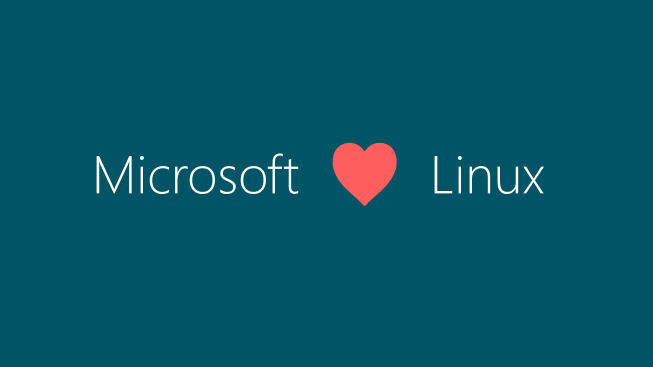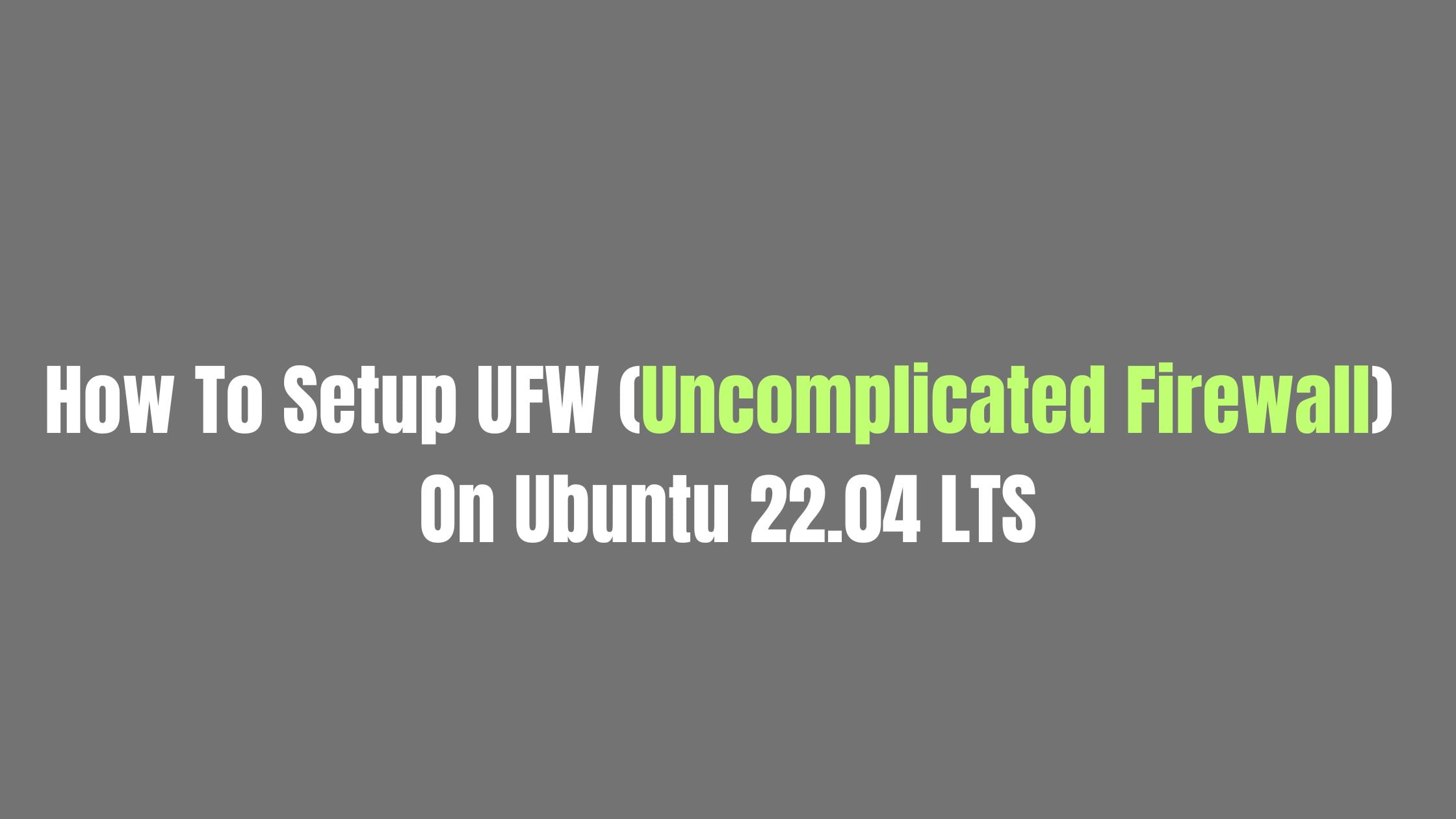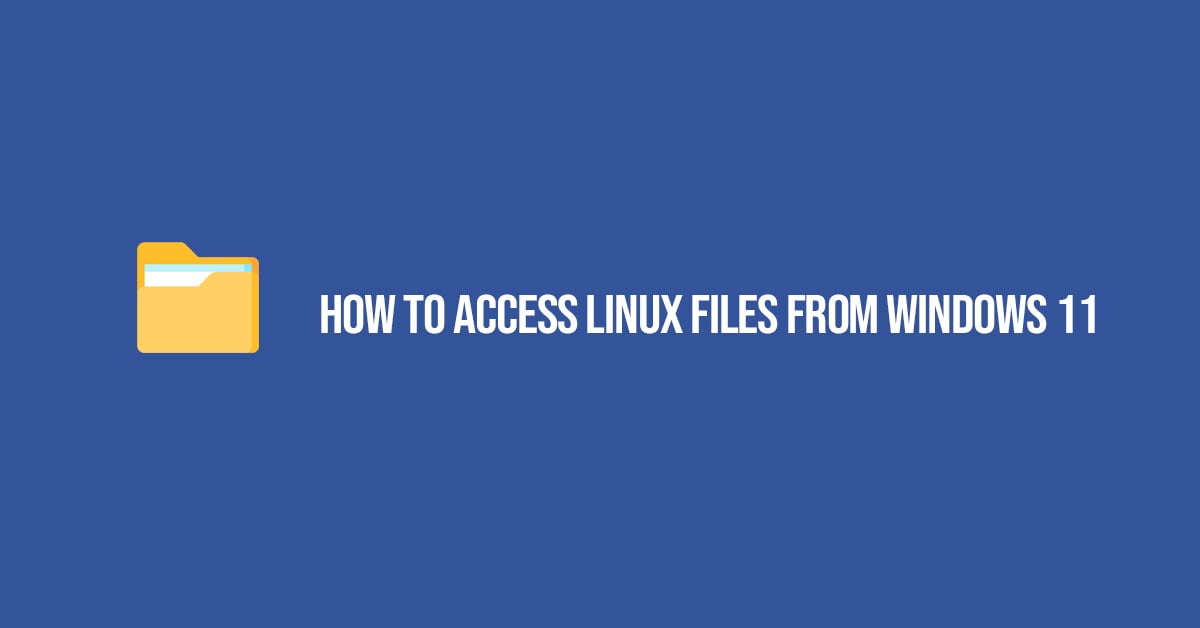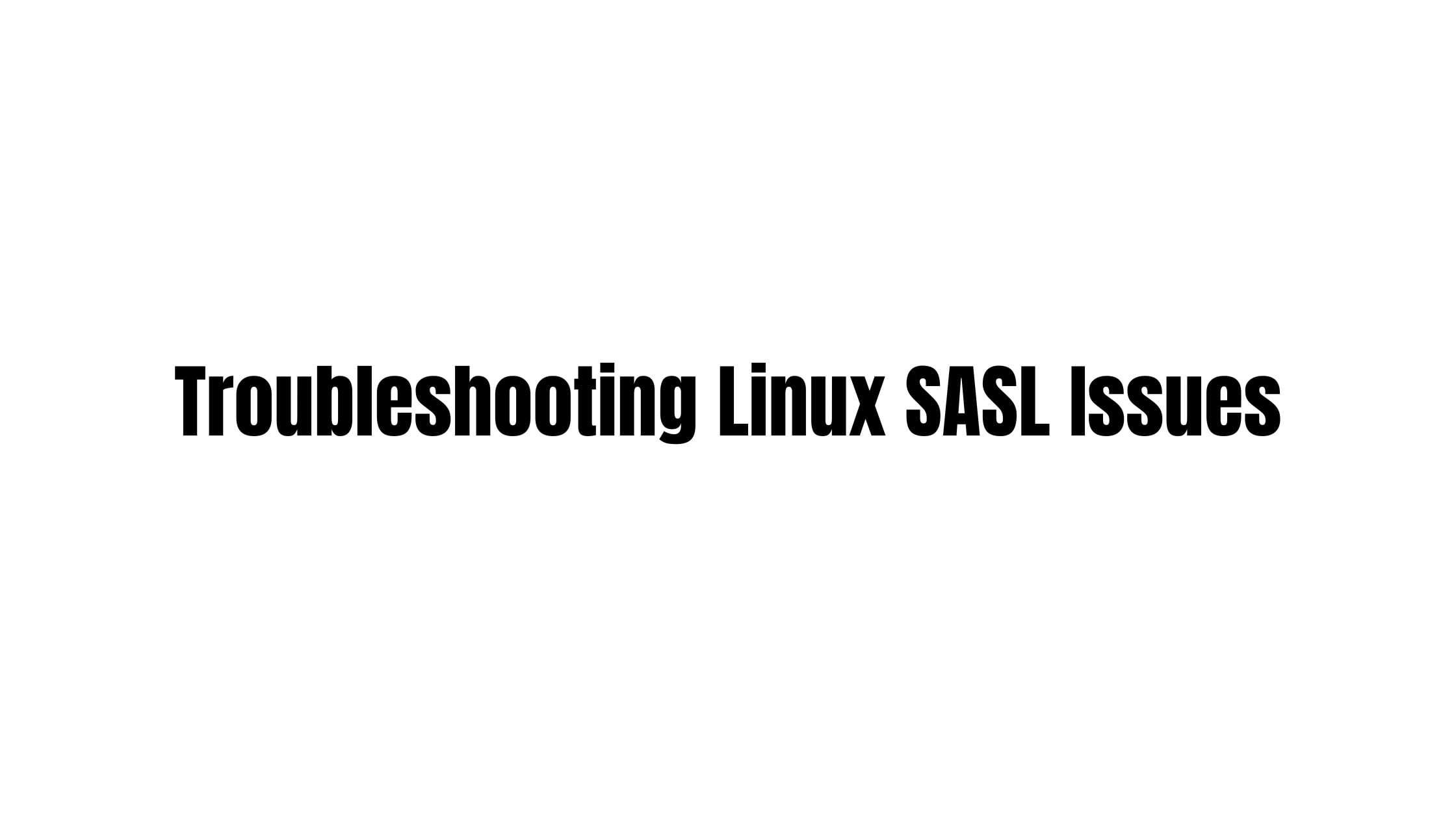Insight: Common And Most Used Nginx Commands For Beginners
Nginx is a popular open source web server developed by Igor Sysoev. It can be used as a HTTP server, reverse proxy, load balancer and mail proxy.
Today, We will talk about the common and most used Nginx commands among Linux users.
Common And Most Used Nginx Commands For Beginners
At first, if you are wondering about the process to install Nginx in Linux based operating system, then run the following commands:
For Fedora:
sudo apt install nginx
For CentOS/RHEL
sudo yum install epel-release && yum install nginx
For Ubuntu Or Debian based operating system.
sudo dnf install nginx
For Command Help:
Run the following command to see the all Nginx commands guide:
systemctl -h nginx
1. Command To Start Nginx Service
Run the following command to start Nginx service in Linux:
sudo systemctl start nginx
Alternate command:
sudo service nginx start
2. Check Nginx Version
Run the following command to check the Nginx version:
nginx -v
3. Enable Nginx Service
Run the following command to enable Nginx service in Linux:
sudo systemctl enable nginx
OR
sudo service nginx enable
4. Restart Nginx Service
Run the following command to restart Nginx service in Linux:
sudo systemctl restart nginx # for systemd
OR
sudo service nginx restart # for sysv init
5. Reload Nginx Service
Run the following command in Linux to reload Nginx service:
sudo systemctl reload nginx #for systemd
OR
sudo service nginx reload #for sysvini
6. Command To View Nginx Service Status
sudo systemctl status nginx
7. Stop Nginx Service
Command to stop Nginx service in Linux:
sudo systemctl stop nginx #systemd
Or,
sudo service nginx stop #sysvinit
This much for now, We will update this post on regular basis. Let me know if you have confusion in this Common And Most Used Nginx Commands post.