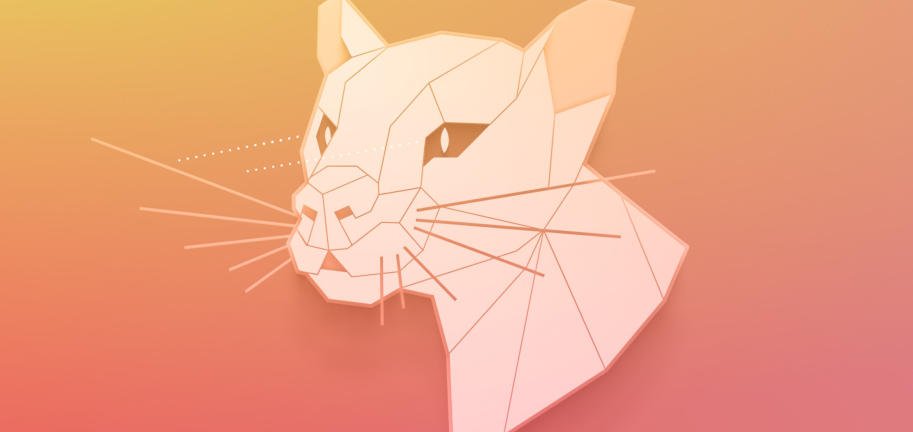Insight: List of best Linux remote desktop apps for Ubuntu 20.04 LTS
This post if for you, if you are looking forward to having a desktop connection in Ubuntu 20.04 LTS.
Best Linux Remote Desktop Tools For Ubuntu 20.04 LTS To Share Your Desktop In 2020
1. TeamViewer
Teamviewer is one of the popular remote desktop application. It is a cross-platform software that is freely available for personal use.
2. Chrome Remote Desktop
Chrome Remote Desktop is a remote desktop connection tool by Google. You need to have Chrome installed on your computer along with a remote computer too. It runs through the Chrome browser and works on any operating system that has Chrome or Chromium. It’s very easy to use application.
3. AnyDesk
Anydesk is a cross-platform remote desktop sharing application. It works across multiple platforms and operating systems: Windows, Linux, Free BSD, Mac OS, iOS, and Android.
4. Vinagre
Vinagre is a remote desktop viewer for GNOME. It can connect to remote computers or servers simultaneously. Vinagre connects to many different remote protocols, including Microsoft Windows RDP.
5. NoMachine
NoMachine is a freemium remote desktop sharing application. It is a cross-platform application. Enterprise edition is loaded with plenty of features like SSH encryption, resource sharing, cookie generation, and speed optimization.
6. Remmina
Remmina is a remote desktop client written in GTK+. Remmina supports multiple network protocols in an integrated and consistent user interface. Currently, it supports VNC, RDP, SPICE, NX, XDMCP, SSH, and EXEC.
Run the following commands to install Remmina on Ubuntu 20.04 LTS:
sudo add-apt-repository ppa:remmina-ppa-team/remmina-next sudo apt-get update sudo apt-get install remmina remmina-plugin-* libfreerdp-plugins-standard
7. KDE Connect
KDE Connect helps you to enable remote desktop sharing with the help of Android and Linux applications.
8. VNC Connect
VNC Connect is a simple and secure remote desktop sharing tool for Linux. VNC Connect is equipped with 256 bit AES session encryption and it uses Remote Frame Buffer protocol to remotely control another computer.