Tutorial to install cockpit web console on Ubuntu 20.04 LTS
The Cockpit is an easy to use web console with a friendly interface that enables you to carry out administrative tasks on your servers. You can easily start containers, administer storage, configure networks, and inspect logs.
Install Cockpit Web Console On Ubuntu 20.04 LTS
Cockpit Web Console is included in Ubuntu 17.04 and later, and available as an official backport for 16.04 LTS and later version.
Run the following commands to install Cockpit Web Console on Ubuntu 20.04 LTS:
sudo apt update
Now, you can install it with:
sudo apt install cockpitFollow the onscreen instruction and you will be done with the installation of Cockpit Web Console on Ubuntu 20.04 LTS.
Now, point your web browser to https://ip-address-of-machine:9090 and use your system user account and password to log in.

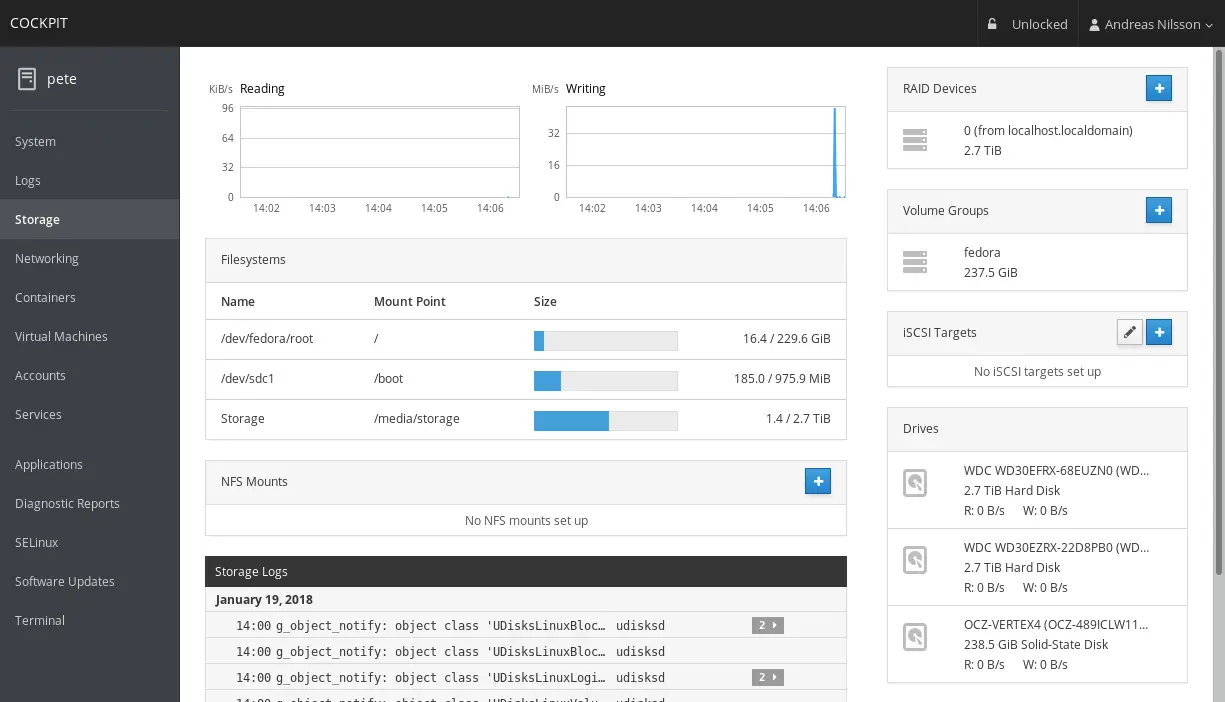
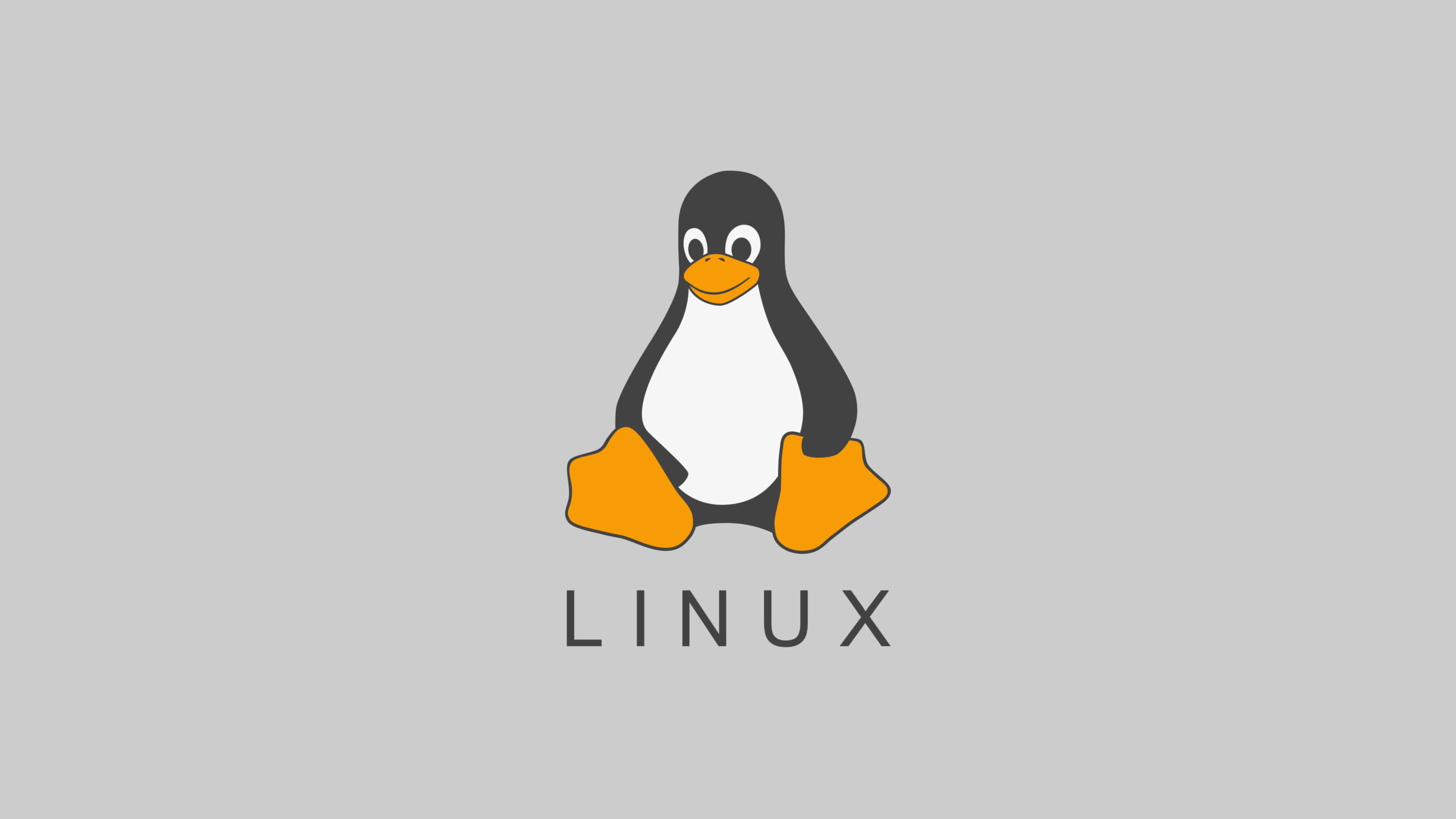
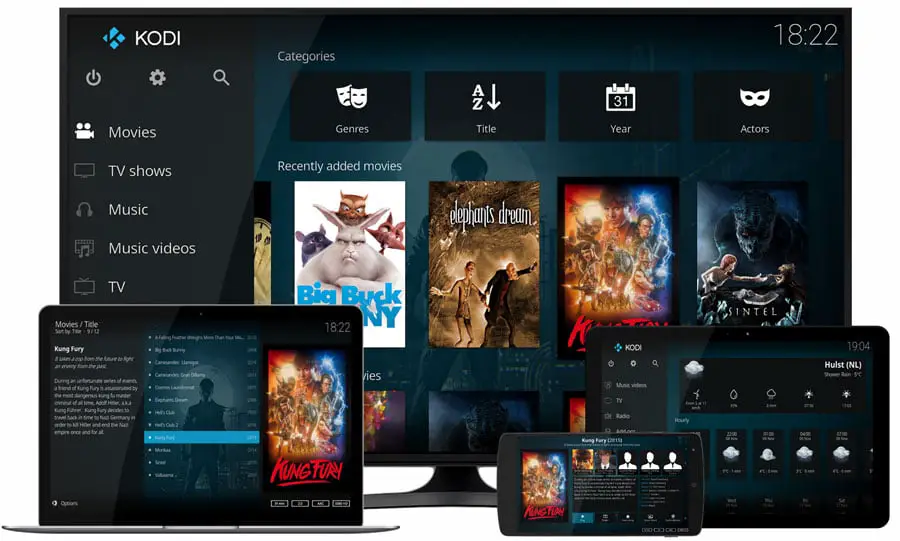



![How To Install VS Code Editor On Ubuntu 22.04 LTS [Multiple Methods]](https://itsubuntu.com/wp-content/uploads/2022/02/Install-VS-Code-Editor-On-Ubuntu.png)