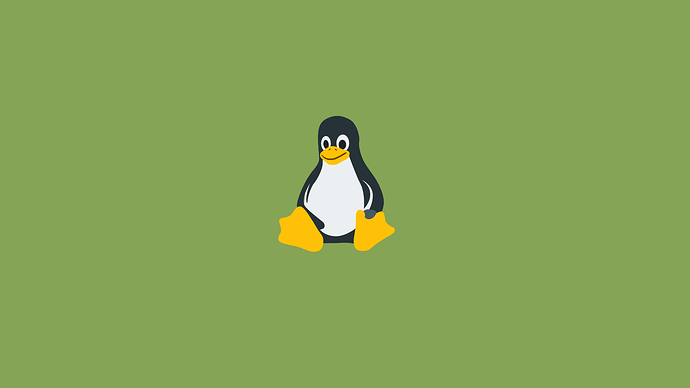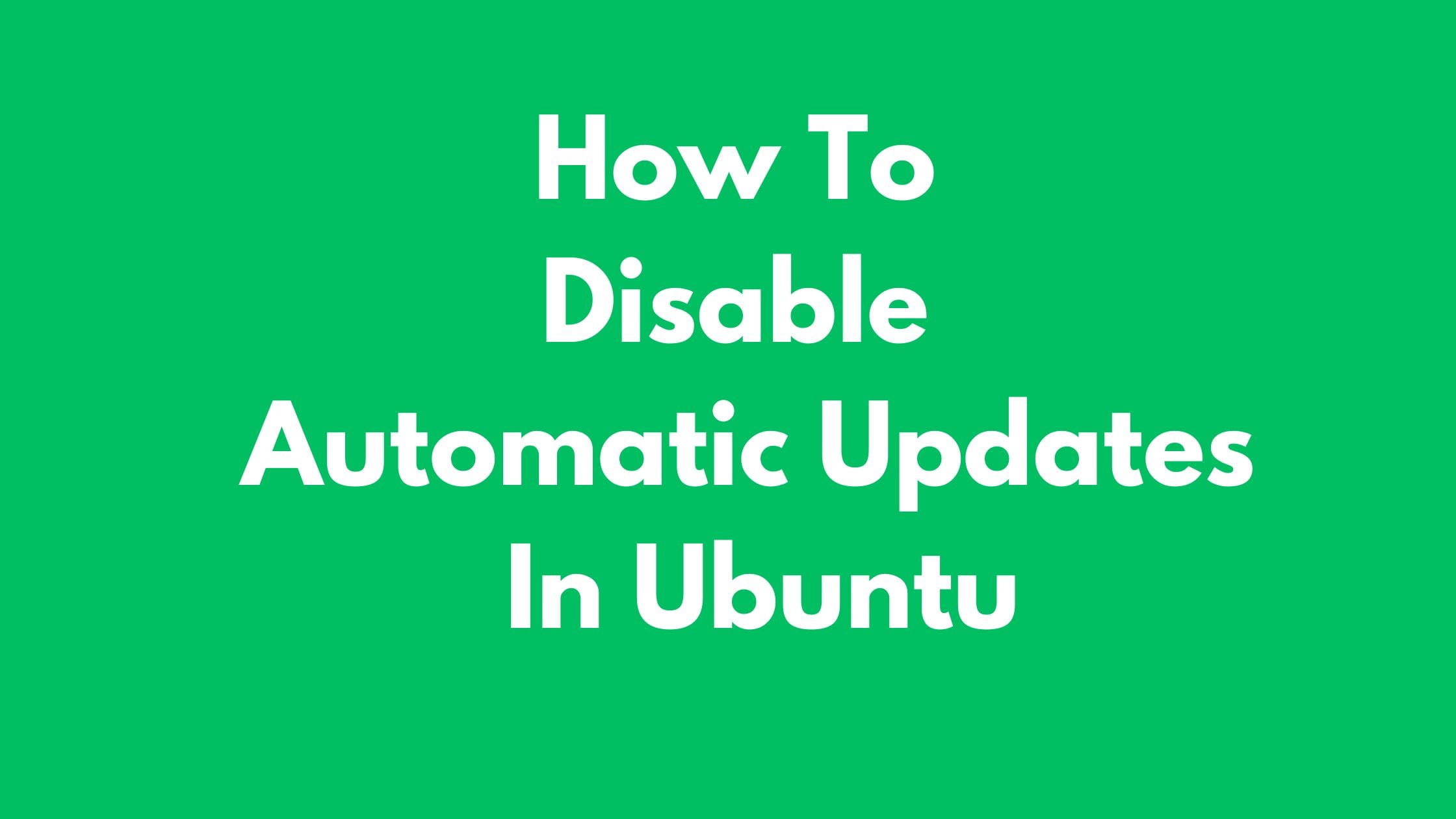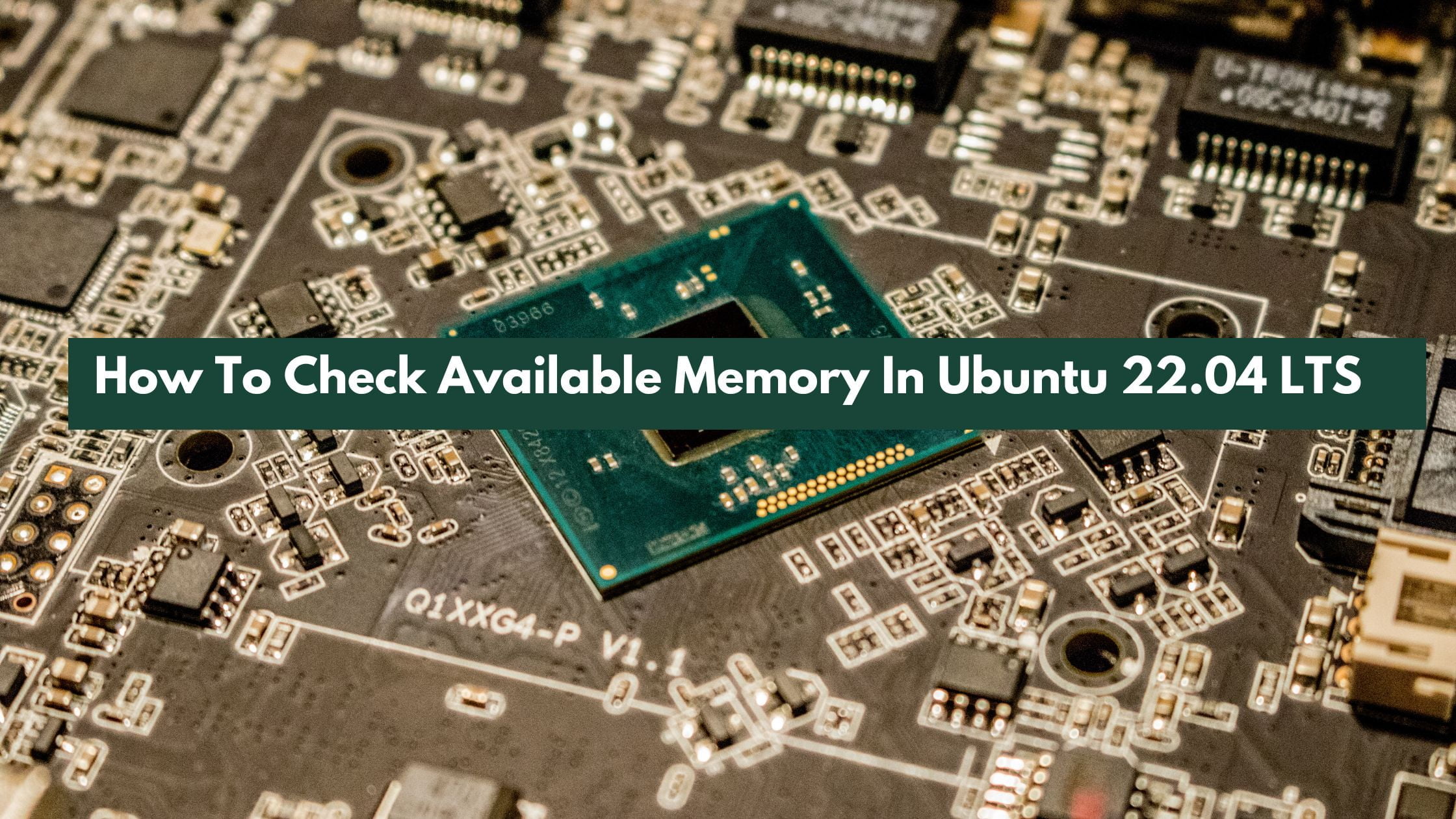The term “torrent” refers to file sharing through a decentralized, peer-to-peer (P2P) sharing network. Torrents are an excellent source to download large files. P2P file-sharing protocols allow users to exchange files without uploading them to the server. They transform your PC into part of a host where files are shared as it’s downloaded, so while you’re downloading files from another host, you’re likewise helping other people as they download the part of the files that you have downloaded from another host.
In this article, we are going to discuss or list out the best torrent client for Linux-based operating systems. So, if you are a Linux user and looking for the best torrent client then you are at the right place.
Best Torrent Client For Linux Based Operating Systems
There are lots of torrent clients available in the market.
1. qBittorrent
qBittorrent is a multi-platform Qt-based torrent client and free-to-use torrent client for Linux-based operating systems. Some of the features that you will find on BitTorrent are:
qBittorrent Features
- Available in ~70 languages
- Polished µTorrent-like User Interface
- No Ads
- UPnP / NAT-PMP port forwarding support
- Many BitTorrent extensions supported:
- Well-integrated and extensible Search Engine
- Sequential downloading (Download in order)
- Bandwidth scheduler
- IP Filtering (eMule & PeerGuardian format compatible)
- IPv6 compliant
Run the following commands to install qBittorrent on Ubuntu and its derivatives:
For Ubuntu and Linux Mint:
sudo add-apt-repository ppa:qbittorrent-team/qbittorrent-stable sudo apt-get update && sudo apt-get install qbittorrent
Run the following command to install Transmission on Debian and its derivatives
sudo apt install qbittorrent
Run the following command to install Transmission on Fedora:
sudo dnf install qbittorrent
Run the following command to install Transmission on Arch Linux:
sudo pacman -S qbittorrent
Run the following command to install Transmission on OpenSuse:
sudo zypper install qbittorrent
2. Transmission
Transmission is a free, lightweight, and cross-platform BitTorrent client.
Run the following command to install Transmission on Ubuntu and its derivatives.
sudo apt install transmission [On Ubuntu & Mint]
Run the following command to install Transmission on Debian.
sudo apt install transmission
Run the following command to install Transmission on Arch Linux.
sudo pacman -S transmission
Run the following command to install Transmission on Fedora.
sudo dnf install transmission
Run the following command to install Transmission on OpenSUSE.
sudo zypper install transmission
3. Deluge
Deluge is a lightweight, cross-platform, and free-to-use BitTorrent client. It has been designed to run as both a normal standalone desktop application and as a client-server.
Run the following commands to install Deluge on Ubuntu.
sudo add-apt-repository ppa:deluge-team/ppa sudo apt-get update sudo apt-get install deluge
Run the following commands to install Deluge on Debian.
sudo apt install deluge
Run the following commands to install Deluge on Arch Linux.
sudo pacman -S deluge
Run the following commands to install Deluge on Fedora.
sudo dnf install deluge
Run the following commands to install Deluge on OpenSUSE.
sudo zypper install deluge
4. Web Torrent
WebTorrent is a free, open-source P2P cross-platform torrent client. WebTorrent Desktop is for streaming torrents. WebTorrent is written completely in JavaScript and uses WebRTC for peer-to-peer transport.
5. Tixati
Tixati is a 100% Free, Simple and Easy Use P2P BitTorrent Client. It’s a lightweight torrent client for Linux that uses RC4 connection encryption for added security applications.
6. KTorrent
KTorrent is an open-source BitTorrent software by KDE that lets you download multiple threads simultaneously.
7. libtorrent
libtorrent is a text-based torrent client written in C++. It is configurable to be able to fit both servers and embedded devices.