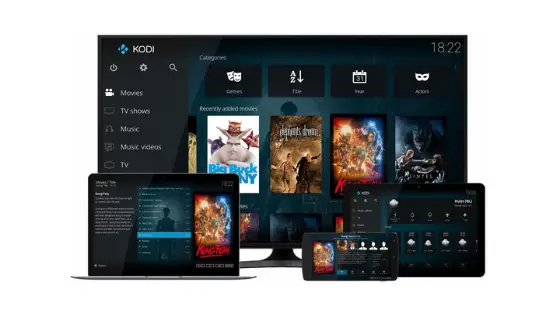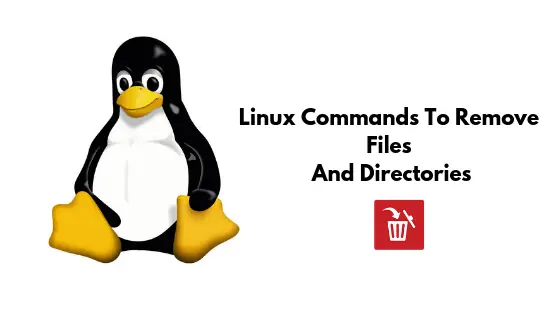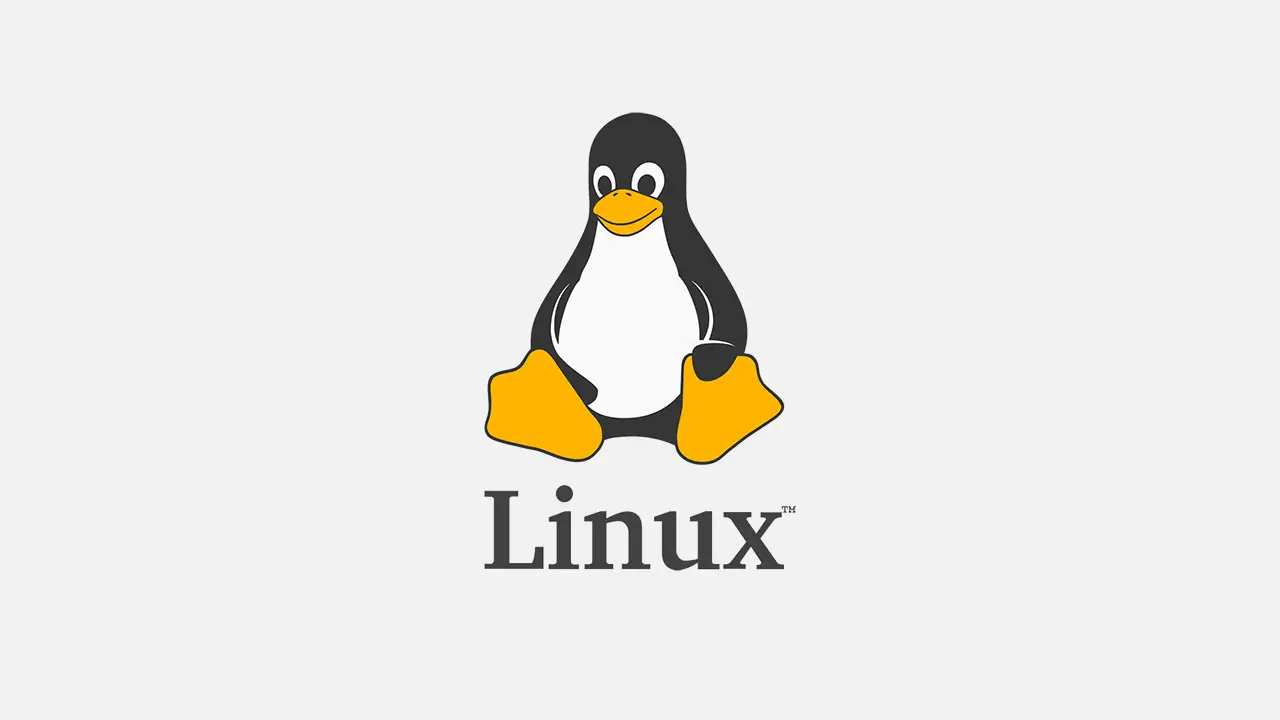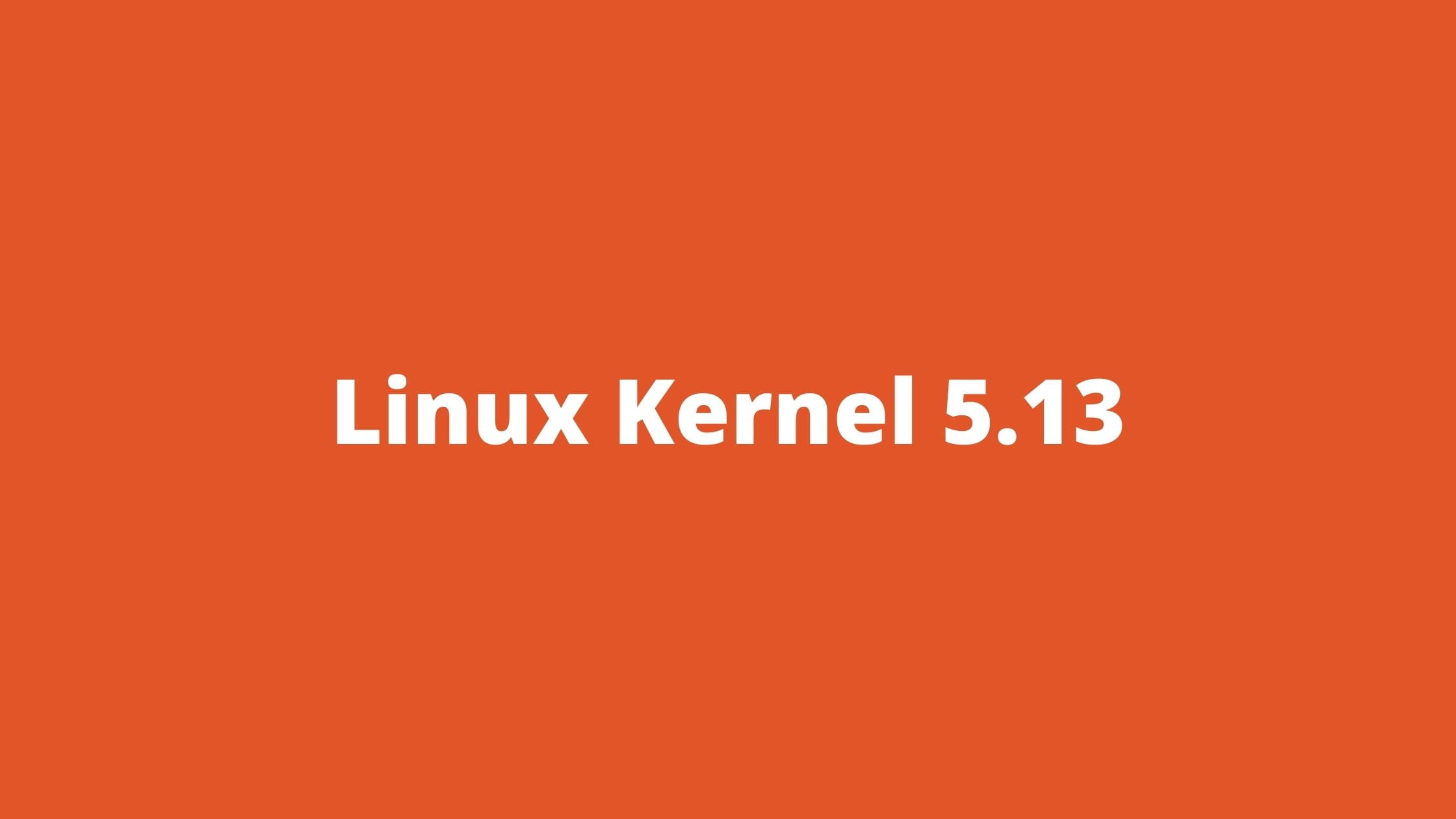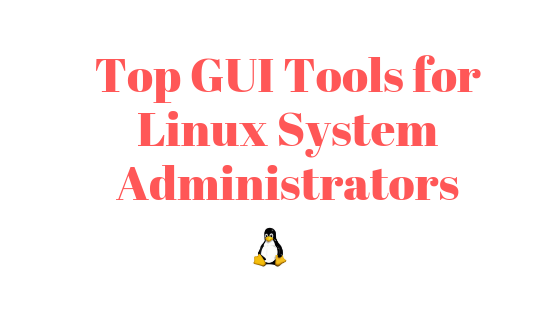Insight: Linux Bandwidth Monitoring Tools To Analyze Network Usage
Without any explanations, let’s jump into the best bandwidth monitoring tools to analyze network usages in Linux operating systems.
Linux Bandwidth Monitoring Tools To Analyze Network Usage
1. iftop
iftop is a free command-line tool and one of the popular Linux bandwidth monitoring tools to monitor network connection in Linux. You need to have libpcap and libncurses installed to use iftop in Linux.
Run the following command in respective operating system to install libpcap and libncurses:
For Debian:
sudo apt install libpcap0.8 libpcap0.8-dev libncurses5 libncurses5-dev
For Centos/ RedHat:
yum -y install libpcap libpcap-devel ncurses ncurses-devel
For Fedora:
dnf -y install libpcap libpcap-devel ncurses ncurses-devel
Now, Install iftop in Linux:
For Debian:
sudo apt install iftop
For CentOS/RedHat:
yum install epel-release yum install iftop
For Fedora:
dnf install iftop
2. vnStat
vnStat is an another command line network utility tool to monitor network activities like it keeps a log of hourly, daily and monthly network traffic for the selected interface.
Install vnStat in Linux:
For RedHat/CentOS
yum install epel-release yum install vnstat
For Ubuntu/Debian
apt install vnstat
3.NetHogs
Nethogs is a text line command tool to look over a real time statistics of network bandwidth of per process usage.
Install NetHogs in Linux:
For CentOS/RedHat
yum install epel-release yum install nethogs
For Debian/Ubuntu
apt install nethogs
4. nload
nload is a console based application to monitors network traffic and bandwidth usage in real time.
Install nload in Linux:
For RedHat/CentOS
yum install epel-release yum install nload
For Debian/Ubuntu
apt install nload
5. Darkstat
Darkstat is a cross-platform, lightweight, simple, real-time network statistics tool that captures network traffic, calculates statistics about usage, and serves reports over HTTP. It can be called as a web based network analyzer.
Install Darkstat in Linux:
For Redhat/CentOS
yum install epel-release yum install darkstat
For Debian/Ubuntu
apt install darkstat
6. bmon
bmon is a bandwidth monitor and rate estimator tool for Linux.
Install bmon in Linux:
For RedHat/CentOS
yum install epel-release yum install bmon
For Debian/Ubuntu
apt install bmon
7. CBM
Color bandwidth monitor or CBM is a simple to analyze networks. It displays the networks movement/statistics in a colored output.
Install CBM in Linux:
For RedHat/CentOS
yum install epel-release yum install cbm
For Debian/Ubuntu
apt install cbm
8. IPTraf
IPTraf is a network monitoring utility for IP networks which intercepts packets on the network and gives out various pieces of information about the current IP traffic over it. It is a software-only, ncurses-based and utilizes the built-in raw packet capture interface of the Linux kernel.
Install IPTraf in Linux:
For RedHat/CentOS
yum install epel-release yum install iptraf
For Debian/Ubuntu
apt install iptraf
9. Netperf
Netperf is a tool to test network bandwidth between two hosts on a network.
Installation tutorial for Netperf is here
10. Monitorix
Monitorix is a free, open source, lightweight system monitoring tool designed to monitor as it periodically collects system data and uses the web interface to show the information as graphs.
Install Monitorix in Linux
For Redhat/CentOS
yum install epel-release yum install monitorix
For Debian/Ubuntu
apt install monitorix
11. Zabbix
Zabbix is an open-source monitoring software tool which provides monitoring metrics, among others network utilization, CPU load and disk space consumption.
Zabbix installation guide can be found here.
12. Cacti
Cacti is an open-source, network graphing solution. It is also a web-based network monitoring and graphing tool.
For Cacti installation, Please visit this link.