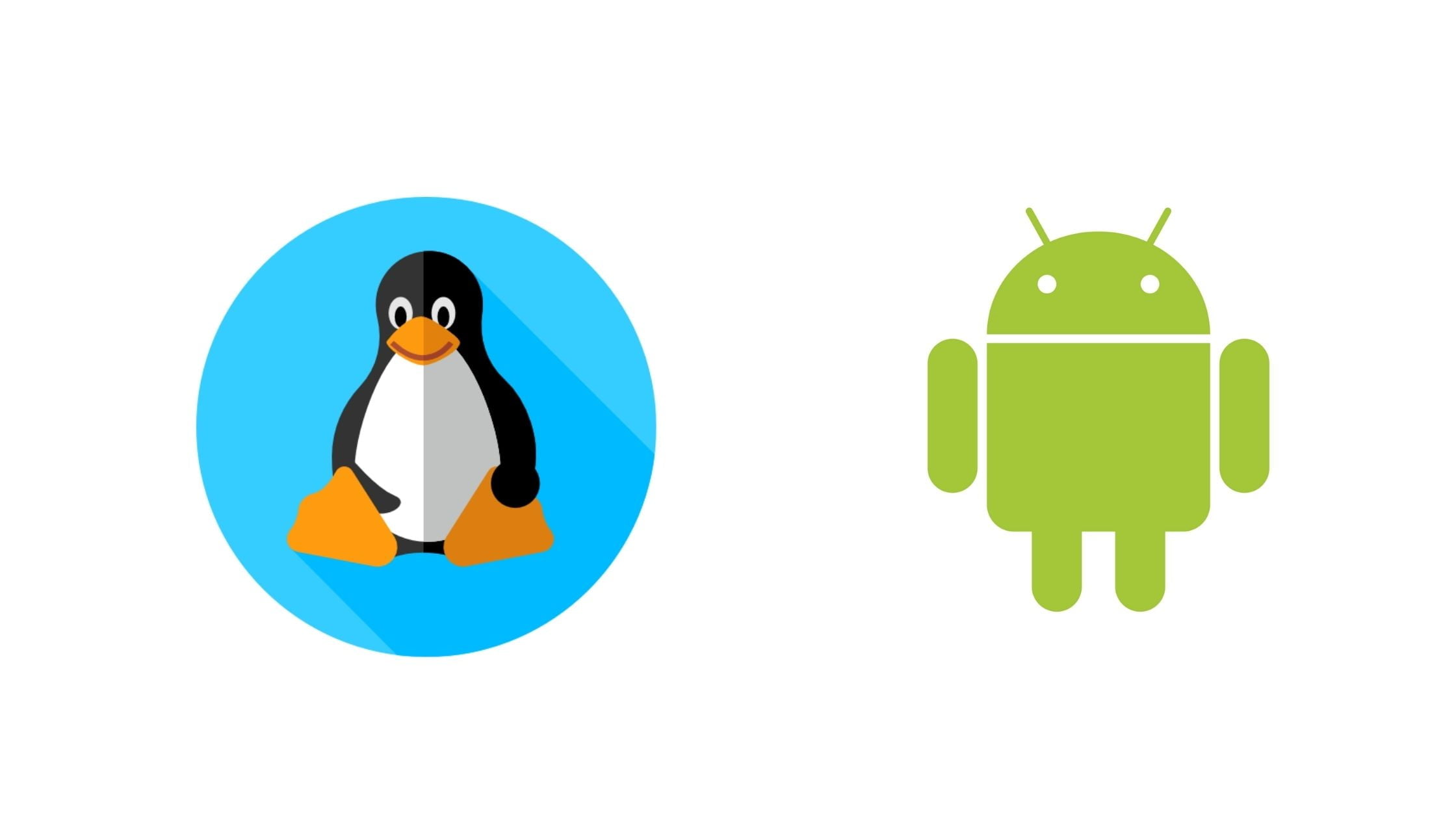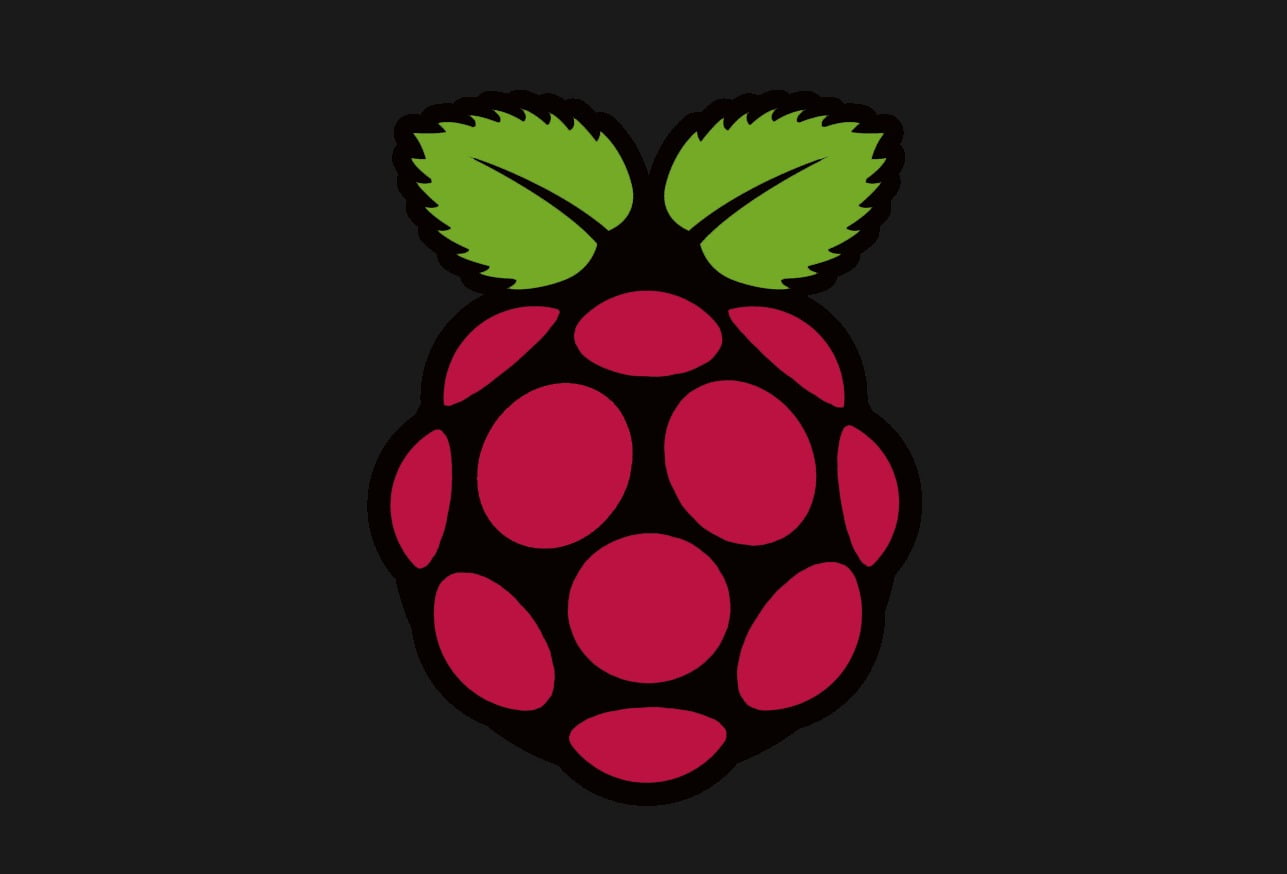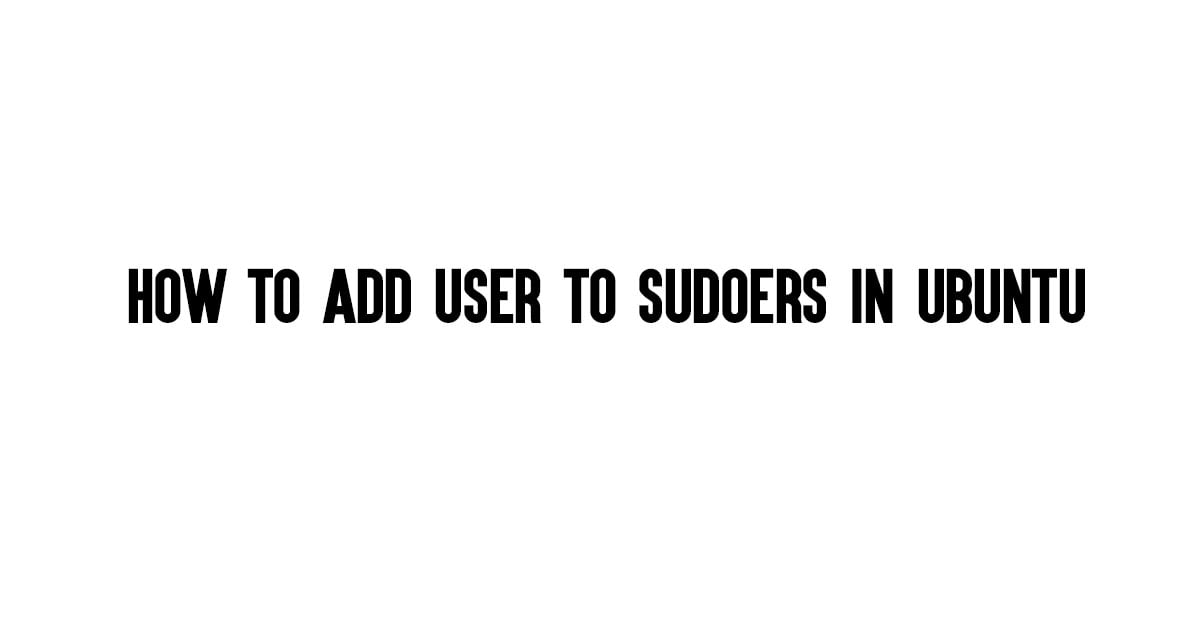List Of Best YUM Command Examples For RHEL or CentOS users.
YUM or Yellowdog Updater, Modified is a free package management system for RPM-based Linux distributions. It is e de-facto tool for installing and maintaining packages on RHEL, CentOS, and few other Linux operating systems.
In this post, we are going to show you some of the best YUM command examples that might be of help.
Best YUM Command Examples For Everyone
Installing a package using YUM:
sudo yum install PACKAGE_Name
Removing a package using YUM:
sudo yum remove PACKAGE_Name
Update a package using YUM
sudo yum update PACKAGE_Name
YUM command to list out the package information
sudo yum list Package_Name
YUM command to display the package information
sudo yum info PACKAGE_Name
YUM command to find package
sudo yum search Package_Name
YUM command to display the installed package
sudo yum list installed
YUM command to check if the package has been already installed
sudo yum list installed | grep curl
YUM command to display the available updates of the packages
sudo yum list updates | less
YUM command to display the available updates of the system
sudo yum check-update
YUM command to update the system
sudo yum update
YUM command to upgrade RPM packages
sudo yum upgrade
YUM command to install package from the local file
sudo yum localinstall package-1-1.i686.rpm
YUM command to display the package group
sudo yum grouplist
YUM command to display the enabled and disabled repositories
sudo yum repolist enabled
sudo yum repolist disabled
YUM command to display all the repositories
sudo yum repolist all
YUM command to enable or disable repositories
sudo yum repolist all sudo yum-config-manager --enable extras
sudo yum-config-manager --disable extras
YUM command to downgrade package
sudo yum downgrade package_name
YUM command to remove the cached package
sudo yum clean packages
YUM command to clean packages and metadata
sudo yum clean all
YUM command to display the package dependencies
sudo yum deplist package_name