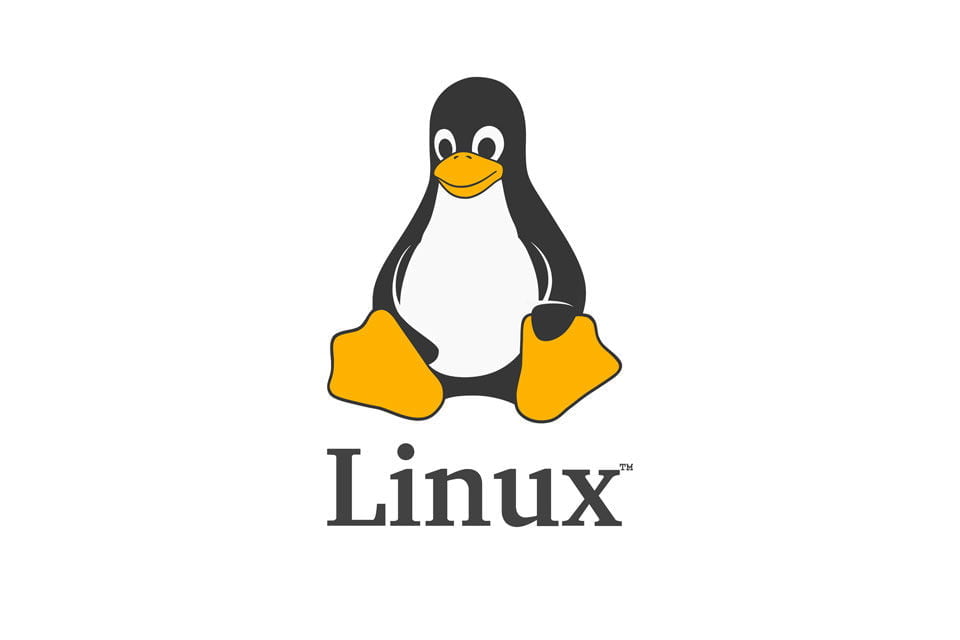List Of The Best Command Line Music Players For Linux Operating Systems
What will be more fun than playing music in the terminal or command-line interface in Linux based operating systems?. In this post, we will list out the best command-line music players for Linux based operating systems.
Best Command Line Music Players For Linux
Music On Console:
Easy to use command-line music players for Linux distros. Run the following command in the terminal to install MOC or Music On Console.
sudo apt-get install moc [On Debian, Ubuntu & Miny] sudo pacman -S moc [On Arch Linux & Manjaro] sudo dnf install moc [On CentOS, RHEL & Fedora]
Console Music Player:
Another lightweight and easy to use command-line music player for Linux. It can play wide range of media formats like .mp3, aac, wave and many more.
Run the following command to install CMUS or Console Music Player in Linux:
sudo dnf install cmus [On CentOS, RHEL & Fedora] sudo pacman -S cmus [On Arch Linux & Manjaro] sudo apt-get install cmus [On Debian, Ubuntu & Miny]
mpg123:
Another free and opensource console-based music player wrote in C language.
Run the following command to install mpg123:
sudo apt-get install mpg123 [On Debian, Ubuntu & Miny] sudo dnf install mpg123 [On CentOS, RHEL & Fedora] sudo pacman -S mpg123 [On Arch Linux & Manjaro]
Musikcube:
It is a feature-rich console-based music player. It can even run on Raspberry Pi.
Please visit this link for the installation guide.