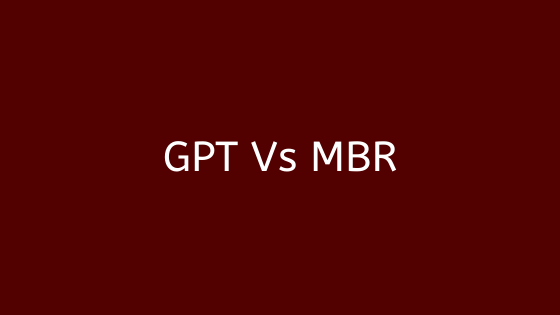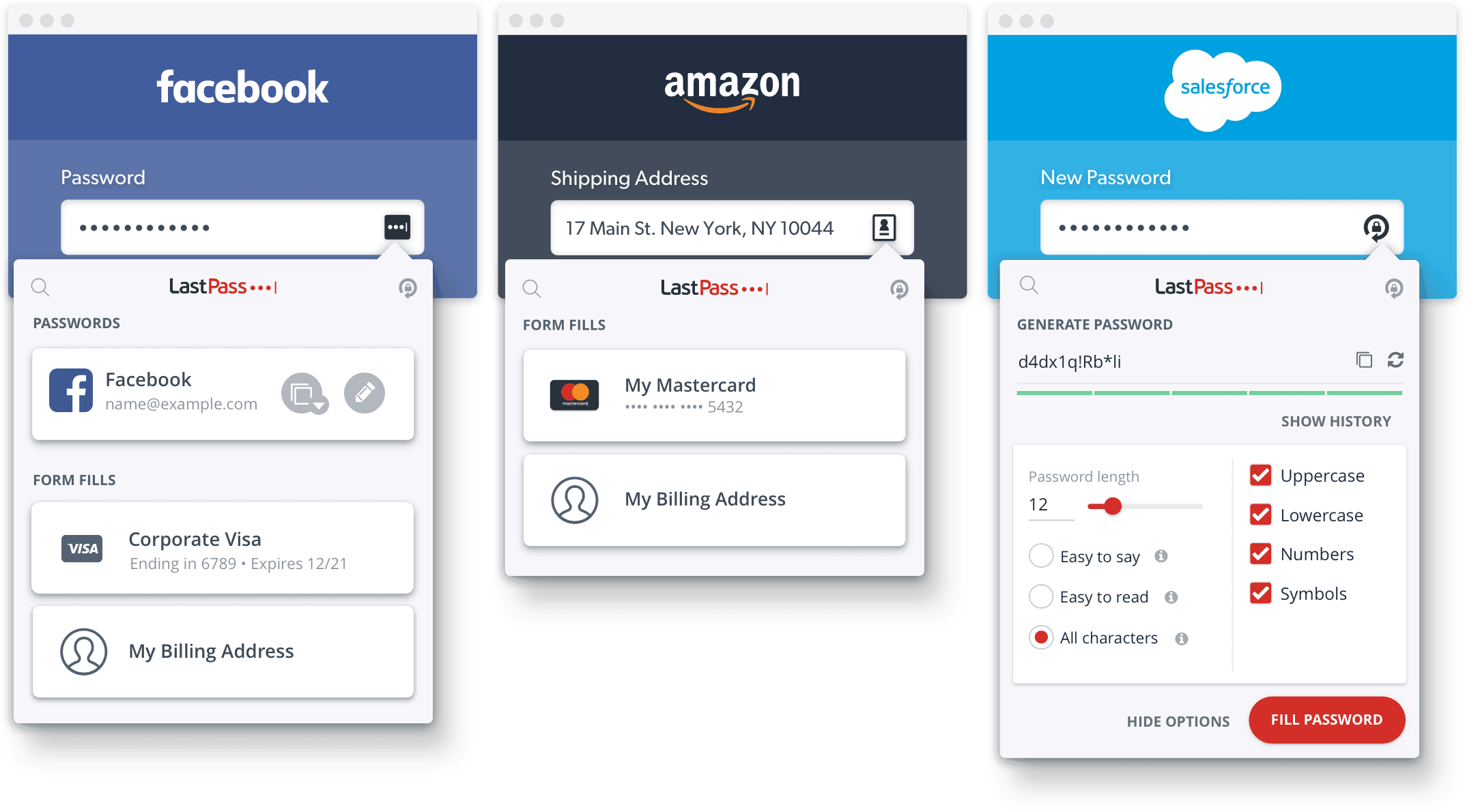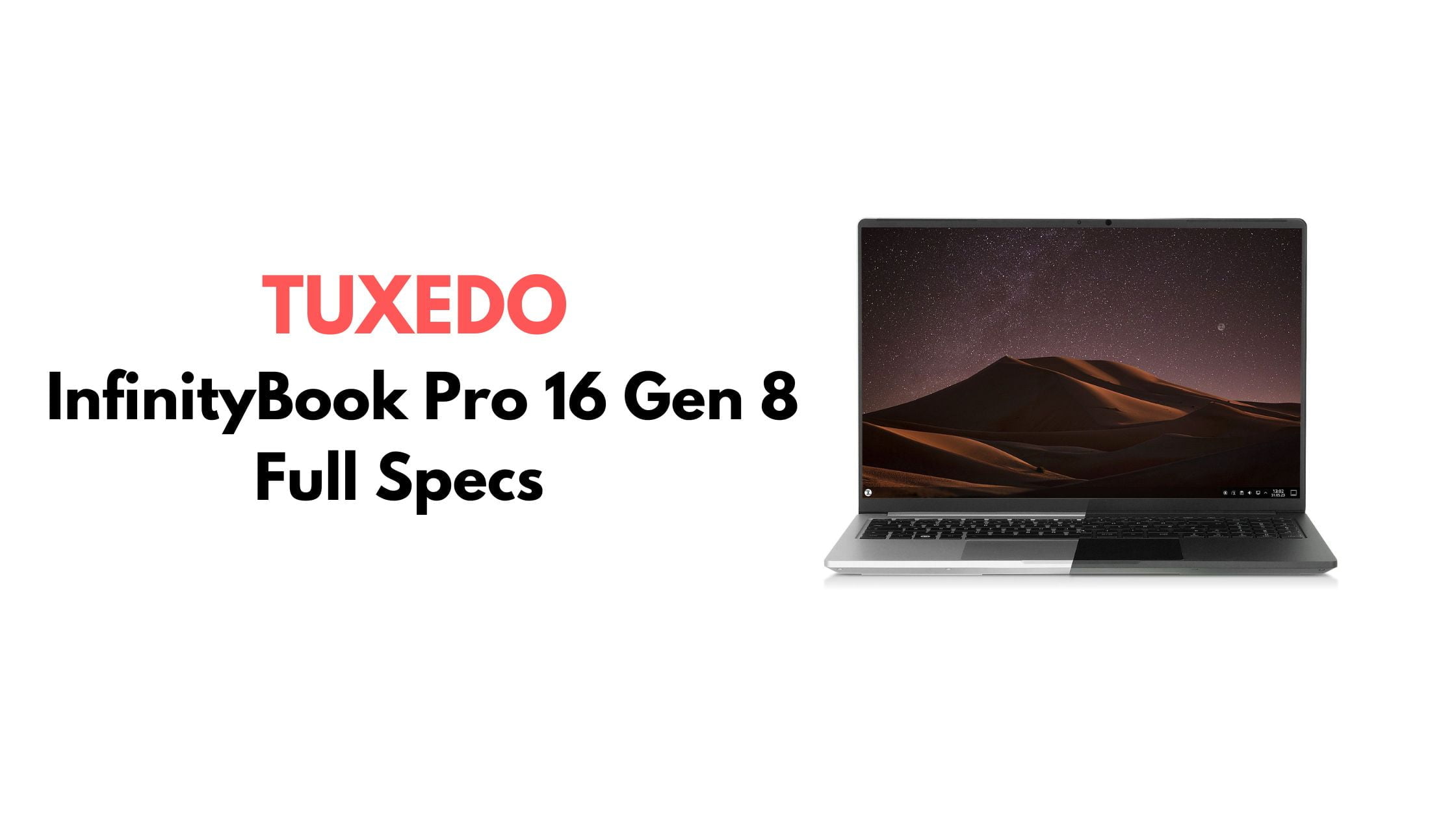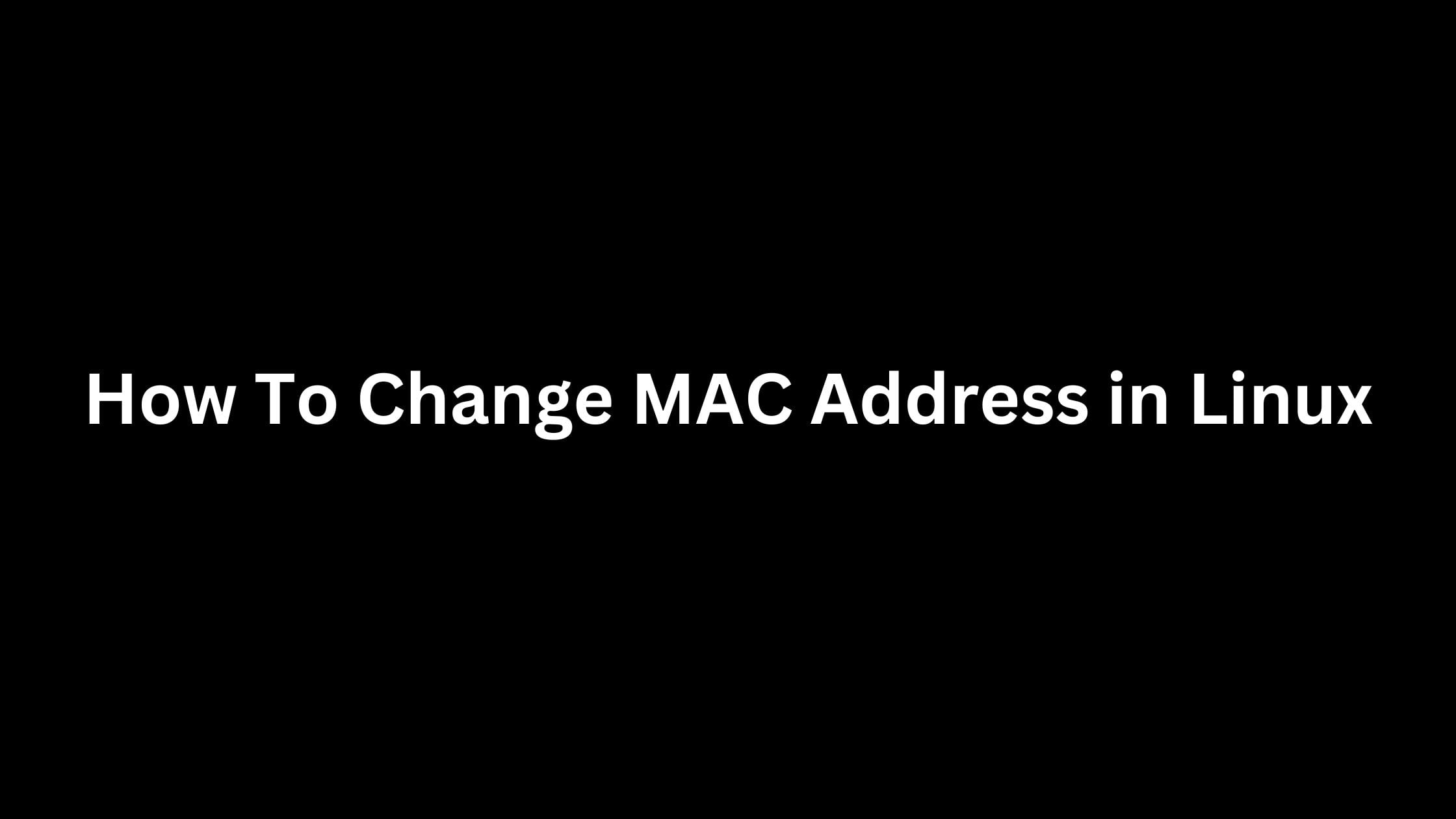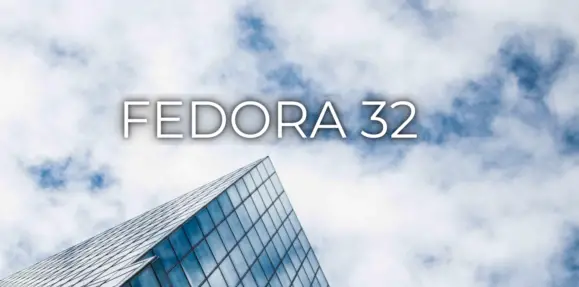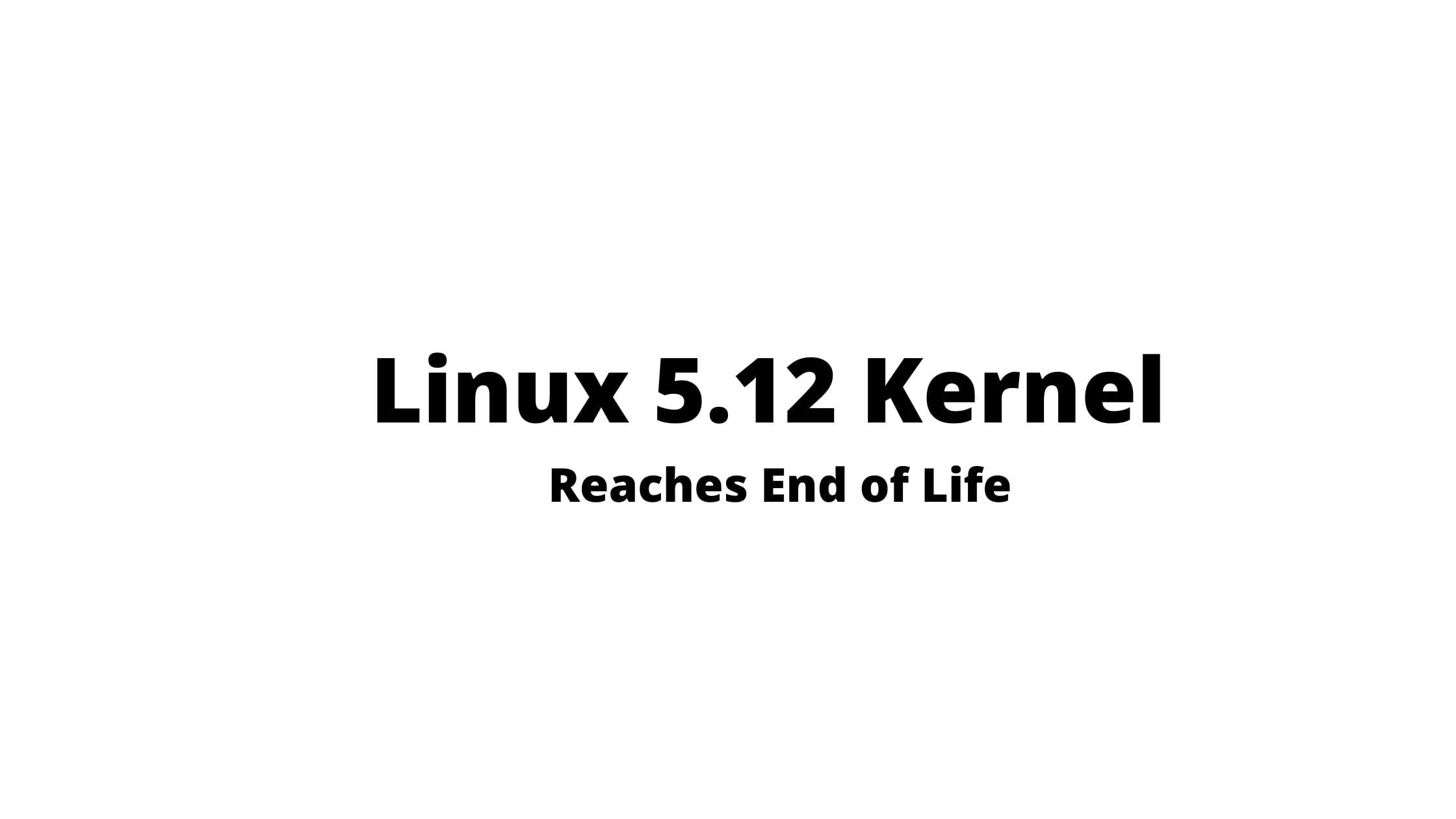Insight: Difference Between MBR vs GPT: Linux Partitioning Guide For Beginner
You might see the two options while setting up your Harddisk. You’ll be asked whether you want to use MBR (Master Boot Record) or GPT (GUID Partition Table). This post is for beginners who are confused with these two terms. Today we’re explaining the difference between GPT and MBR.
Difference Between MBR vs GPT: Linux Partitioning Guide For Beginner
What Is MBR?
MBR was introduced with IBM PC DOS 2.0 in March 1983 whereas GPT was developed in the late 1990s.MBR consists of 3 parts and they are master boot code, a partition table for the disk, and disk signature. It stores its data in the first sector of the disk. MBR only supports drives up to 2TB in size and can hold a maximum number of 4 entries for primary partitions in the Windows operating system.
To check if it’s MBR, you can use the gdisk -l command
The first three partitions should be primary partition if you are using MBR but you can use the last partition as an extended partition which can be further subdivided into smaller logical partitions.
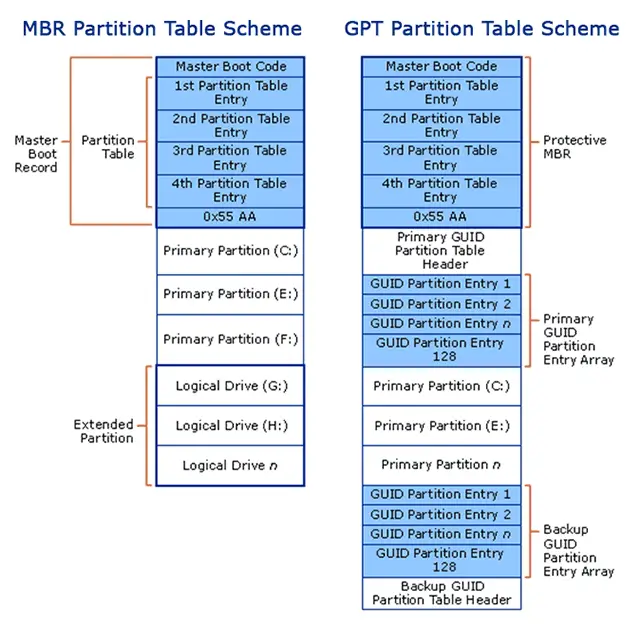
What is GPT?
GPT or GUID Partition Tables is a different format than the MBR and it supports more than 2 TB and up to 128 partitions. GUID Partition Table is composed of a Protective MBR and it also stores cyclic redundancy check (CRC) values to check that its data is intact.
If you want to install your system on a GPT disk, you must enable the Unified Extensible Firmware Interface (UEFI) by going through the bios configuration setting in your system.
If you want to check if you are using the GPT partition in Linux, use the gdisk -l command.
Should I use MBR or GPT in Linux?
One of the biggest advantages of GPT over MBR is, on an MBR disk, the partitioning and boot data is stored in one place. If this data is corrupted, you’re in trouble meanwhile in GPT stores multiple copies of this data across the disk, so you can recover if the data is corrupted.