Insight: Firefox 63 Released, How To Install Firefox In Ubuntu Linux
Firefox 63 has been released with tons of new features and improvements. In the latest version, WebExtensions now run in their own process on Linux. It is one of the first kind for any browsers. Ctl+Tab will now show the thumbnail preview.

How To Upgrade To Latest Firefox In Ubuntu:
Your Firefox can be easily upgraded to the latest Firefox version through the software updater. New version is available for Ubuntu 18.10, Ubuntu 18.04, Ubuntu 16.04, Ubuntu 14.04, and their other derivatives. To upgrade you need to open Software Updater and check for the updates. In order to receive latest updates, you need to make sure that Important security updates & Recommended security updates in Update tab is enabled.
How To Install Firefox In Ubuntu
As we all know that Firefox is default browser in Ubuntu or in Linux mint, you can simply upgrade your browser to latest version. Just in case if you don’t have it, Open a terminal and enter the following command:
sudo add-apt-repository ppa:mozillateam/firefox-next
sudo apt update && sudo apt upgrade




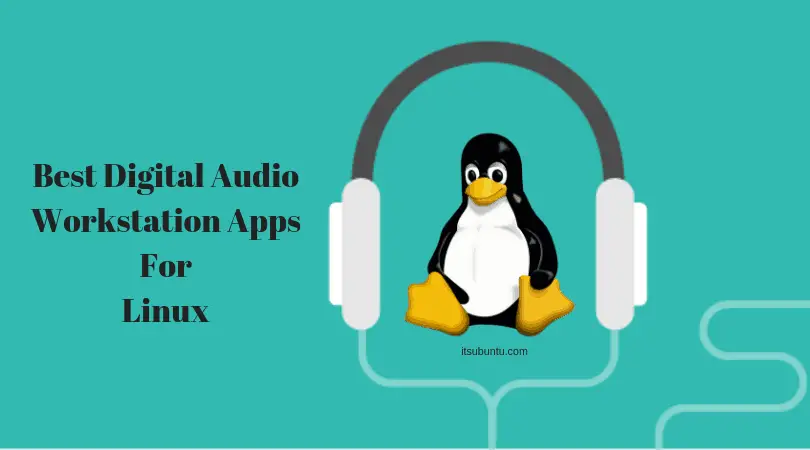
![How To List All SELinux Contexts [2023]](https://itsubuntu.com/wp-content/uploads/2023/01/How-To-List-All-SELinux-Contexts-2023.jpg)

