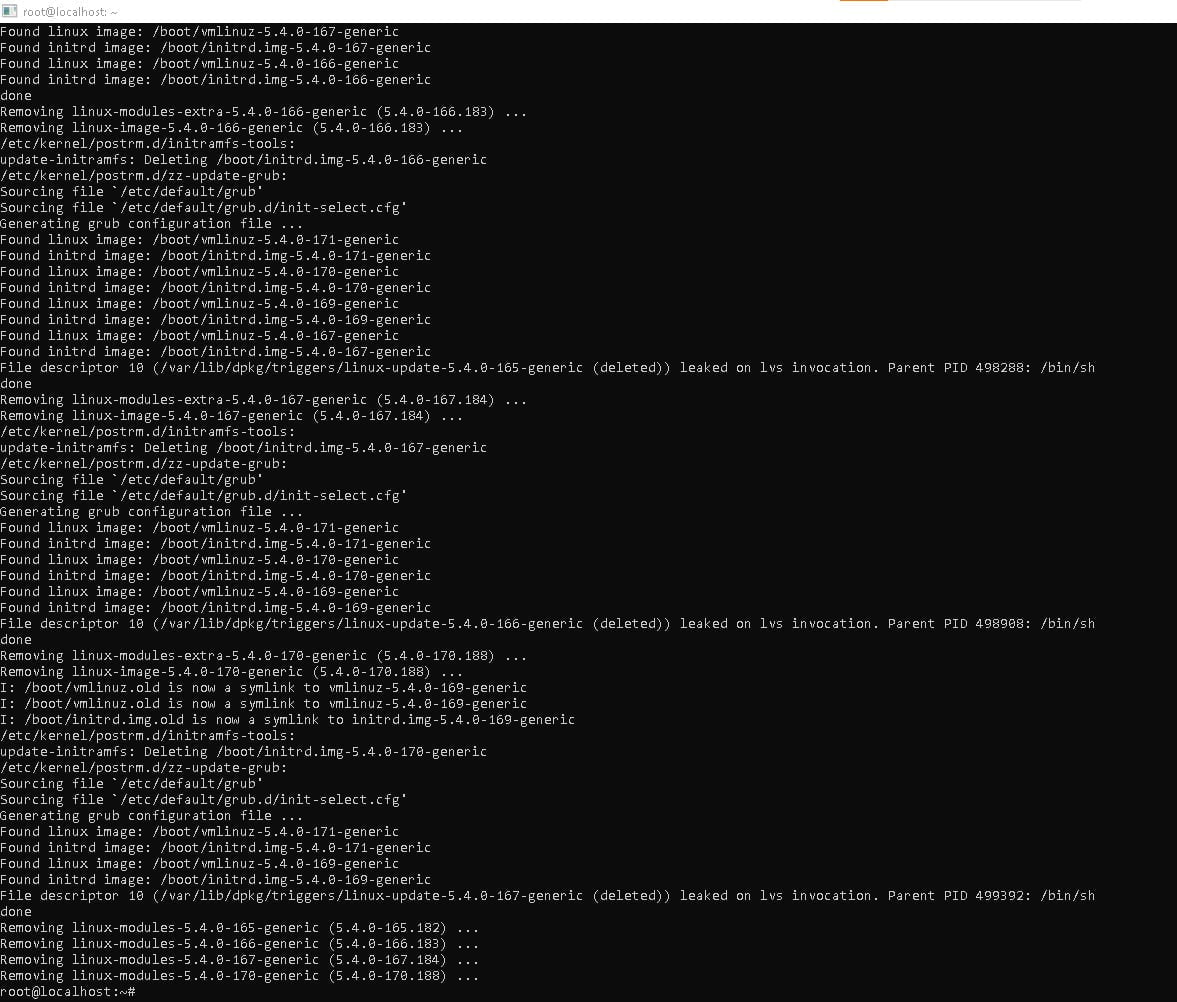Methods To Add A Debian Repository
There are several methods to add a Debian repository to your Debian. Before adding a Debian repository, let’s go through the basic steps so that you can easily add a Debian repository.
How To Add A Debian Repository
At first,
Install the Prerequisites On Debian
Run the following command to install the prerequisites on a Debian-based operating system.
sudo apt install software-properties-common
And now run the following command to update the Debian packages.
sudo apt-get update
There are several methods to add a Debian repository. Here we will talk about three common methods:
Add a Debian Repository Using the Sources. List File
You can add a Debian repository using the command line by adding the repository information to the /etc/apt/sources.list file. To do this, open the file in a text editor as root and add the repository line to the end of the file. For example, to add the Debian main repository, you can add the following line:
deb http://deb.debian.org/debian/ stable mainAdd a Debian Repository Using the Add-Apt-Repository Command
You can add a Debian repository in any Linux system using the apt-add-repository command. The “add-apt-repository” command is a utility that can be used to add a repository to the /etc/apt/sources.list file without manually editing the file. To use the command, simply run the following command, replacing “repository-URL” with the URL of the repository you want to add:
sudo add-apt-repository [repository-url]Replace [respository-url] with the desired repository URL. After adding the repository, be sure to run apt-get update to update the package lists.

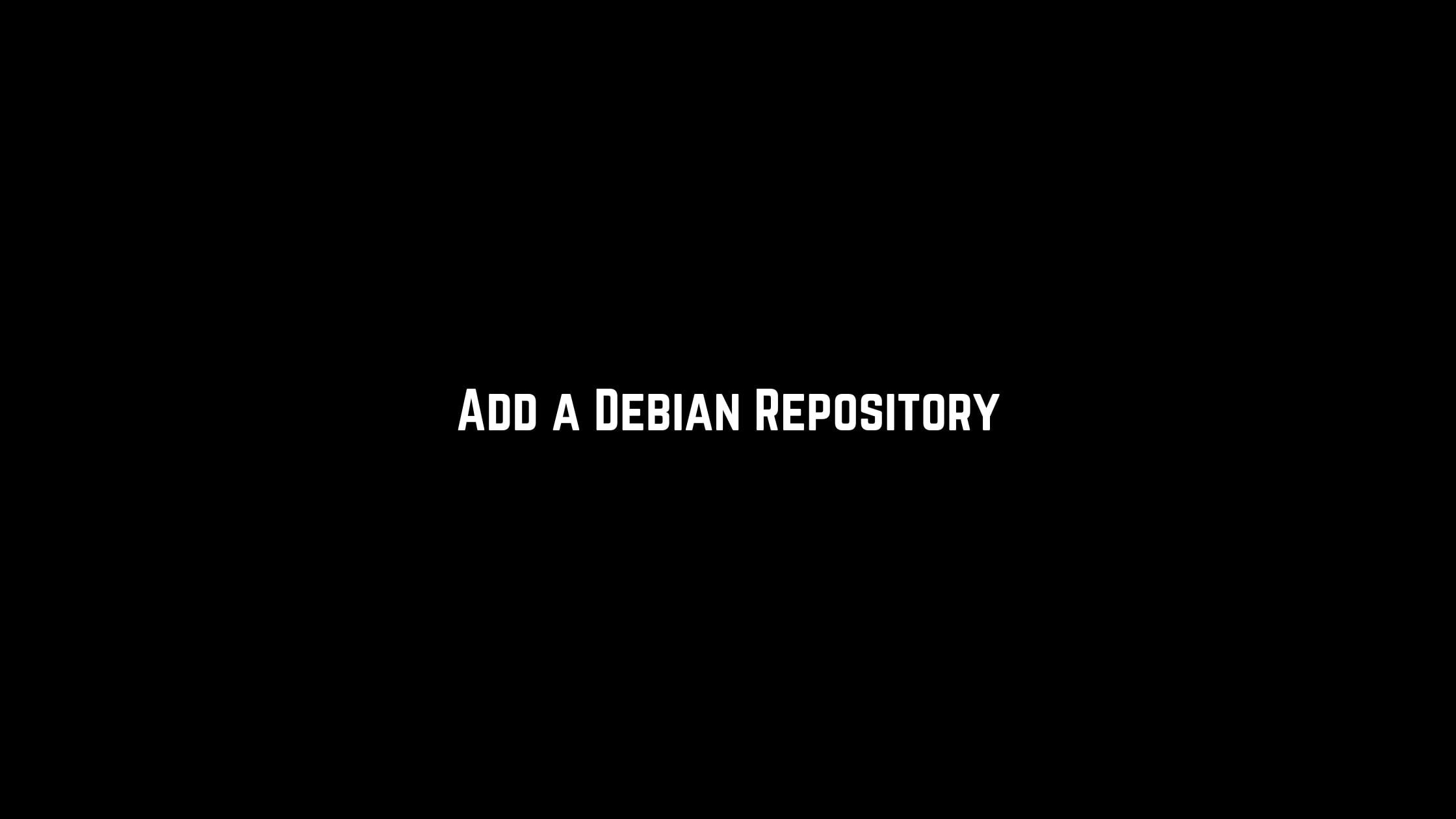
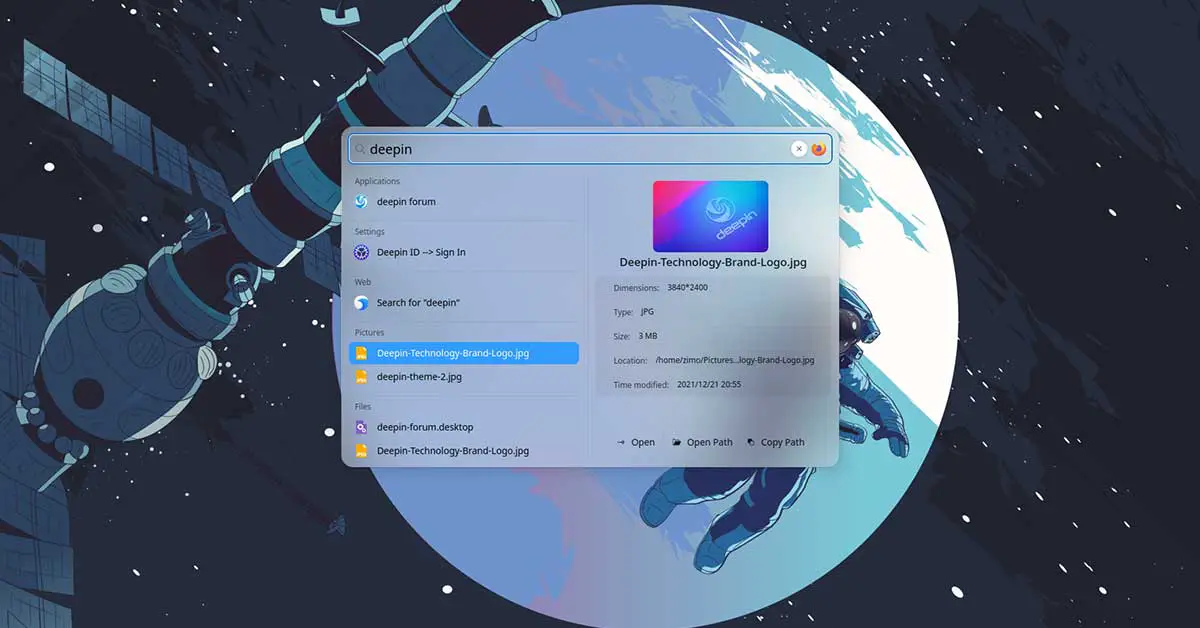


![How To Install The VMware Workstation 17 Player On Debian 11 [2023]](https://itsubuntu.com/wp-content/uploads/2023/01/Install-The-VMware-Workstation-17-Player-On-Debian-11.jpg)