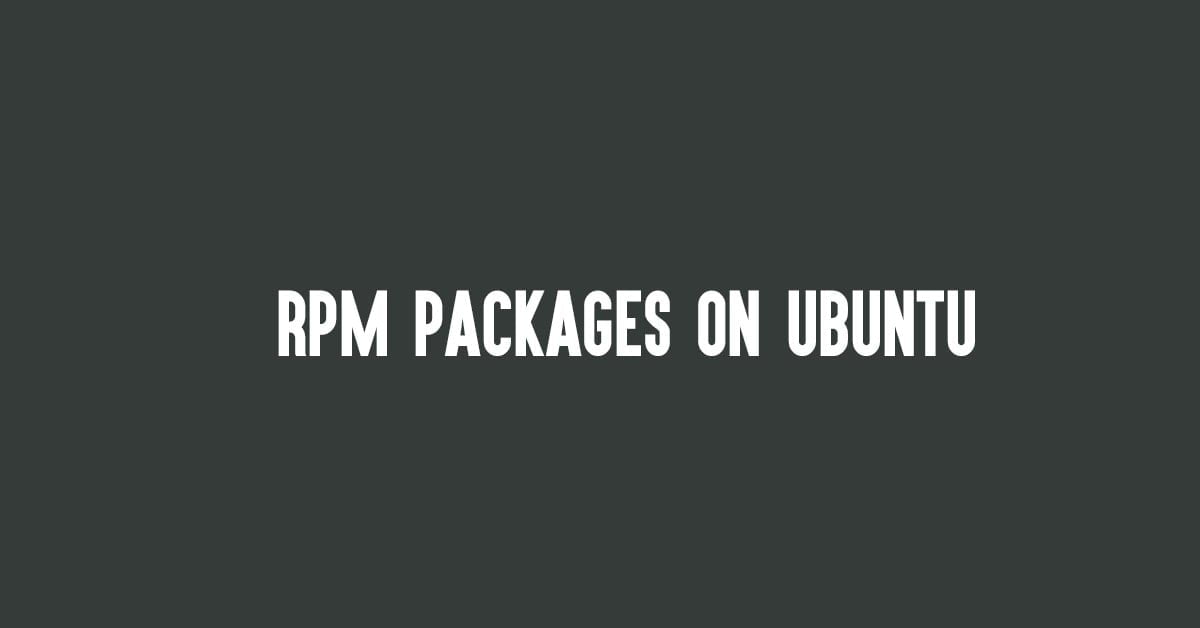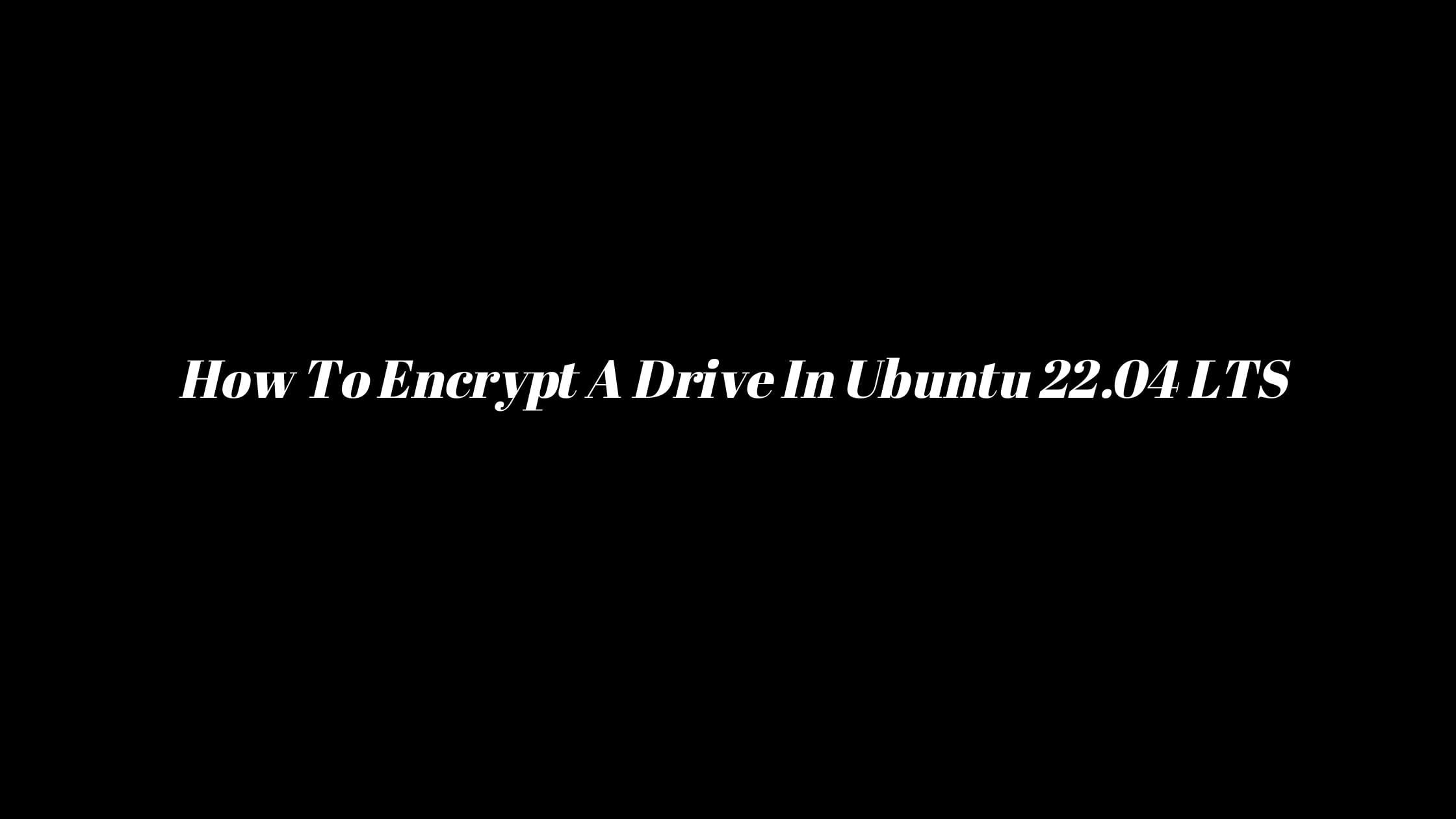How To Charge A laptop Without A Charger
You must be wondering about this particular blog post as we are going to show you the various method to charge a laptop without a charger. Yes, you heard it right as Laptop can be charged without using its charger. Meanwhile, It’s always best to use the original charger that came with your laptop for the fastest and most reliable charging.
How To Charge A laptop Without A Charger
There are a few proven methods to charge your laptop without a charger:
Use a USB-C to USB-C cable to charge the laptop without a charging cable:
If your laptop has a USB-C port, you can use a USB-C to USB-C cable to connect your laptop to a power source, such as a wall outlet or portable battery pack. This will allow you to charge your laptop using a USB-C power adapter or any other device with a USB-C port.
Use a USB-A to USB-C cable to charge the laptop without a charging cable:
If your laptop has a USB-C port and you have a device with a USB-A port, such as a smartphone or tablet, you can use a USB-A to USB-C cable to connect the two devices and charge your laptop using the device’s power adapter.
Use a power bank to charge the laptop without a charging cable:
If you have a portable power bank with a USB-C or USB-A port, you can use it to charge your laptop. Simply connect your laptop to the power bank using a compatible cable and turn on the power bank to begin charging.
Use a car charger to charge the laptop without a charging cable:
If you have a car charger with a USB-C or USB-A port, you can use it to charge your laptop while you’re on the go. Simply connect your laptop to the car charger using a compatible cable and plug the charger into your car’s cigarette lighter port.
Use a wireless charger to charge the laptop without a charging cable:
If your laptop is compatible with wireless charging, you can use a wireless charger to charge it. Simply place your laptop on top of the wireless charger and make sure it is properly aligned.
Note: Keep in mind that some of these options may not be as fast as charging your laptop with its original charger, and they may not work with all laptops. Additionally, using a power source that is not specifically designed for charging laptops, such as a phone charger, may not provide enough power to fully charge the laptop.
Bonus:
Factors that you should consider before buying a budget laptop:
- Processor: Look for a laptop with a processor from a reputable brand, such as Intel or AMD. Avoid laptops with low-end processors, as they may not be powerful enough to handle more demanding tasks.
- Memory: Make sure the laptop has at least 4GB of RAM, as this will allow for smooth multitasking.
- Storage: A laptop with at least 128GB of storage will be sufficient for most users, but if you need more space for your files and programs, you may want to look for a laptop with a larger hard drive or SSD.
- Display: Look for a laptop with a display that is at least 1080p (Full HD) resolution, as this will provide a clear and crisp image.
- Battery life: A laptop with a long battery life will be more convenient to use on the go. Look for a laptop with at least 6 hours of battery life.

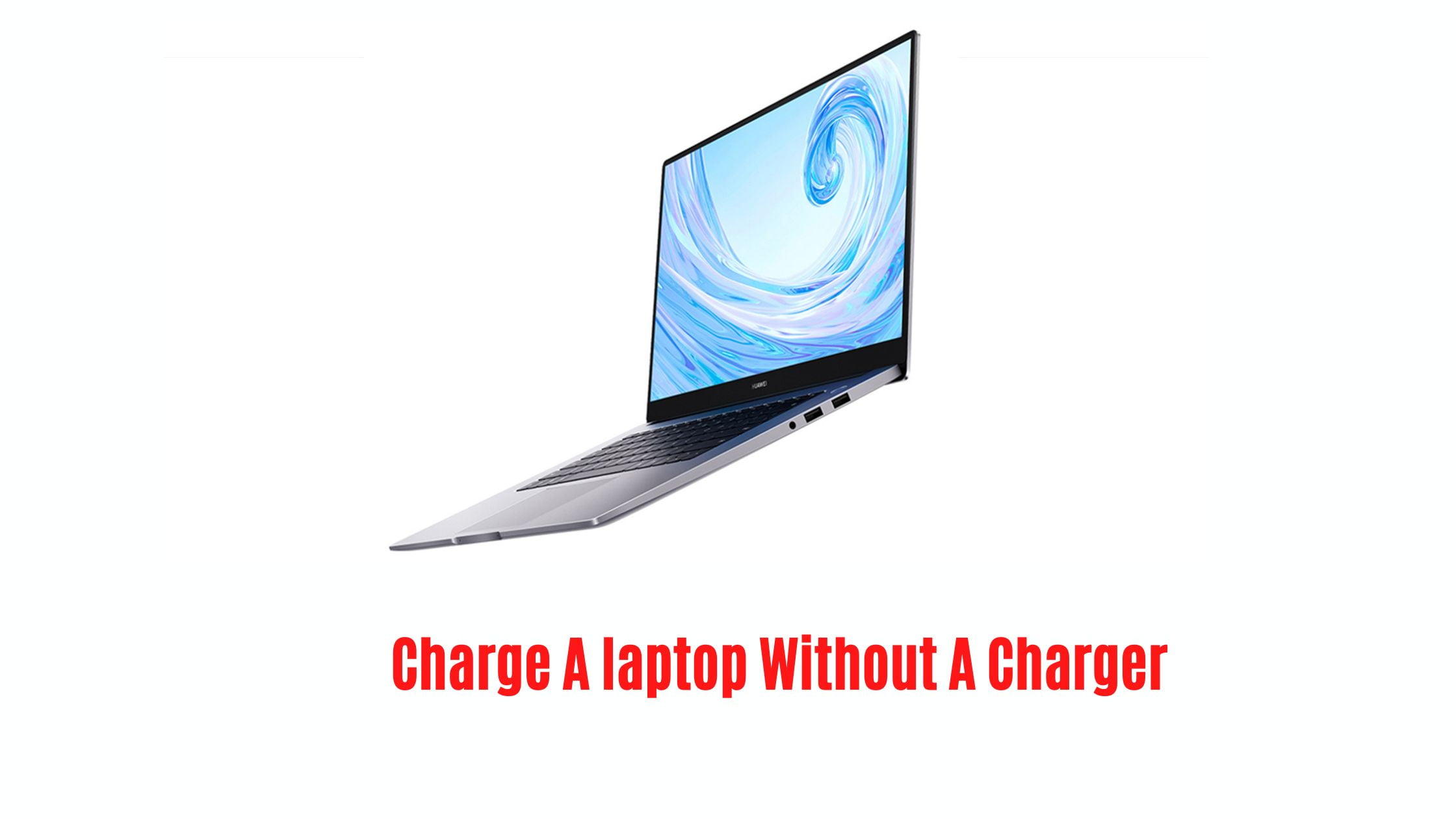
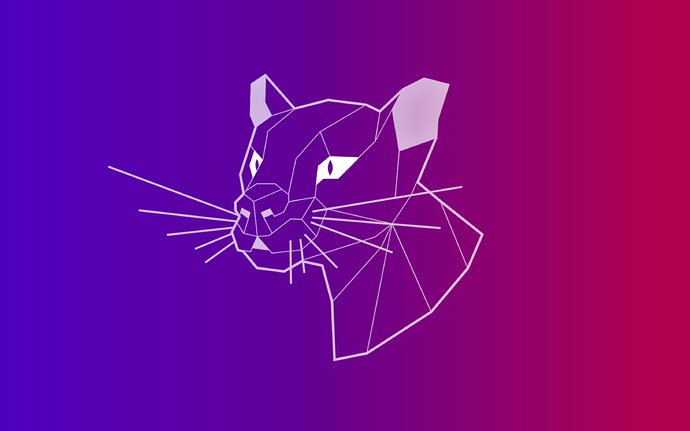
![Update the NVIDIA Drivers on Ubuntu 22.04 LTS [How To]](https://itsubuntu.com/wp-content/uploads/2023/05/Update-the-NVIDIA-Drivers-on-Ubuntu-22.04-LTS-How-To.jpg)