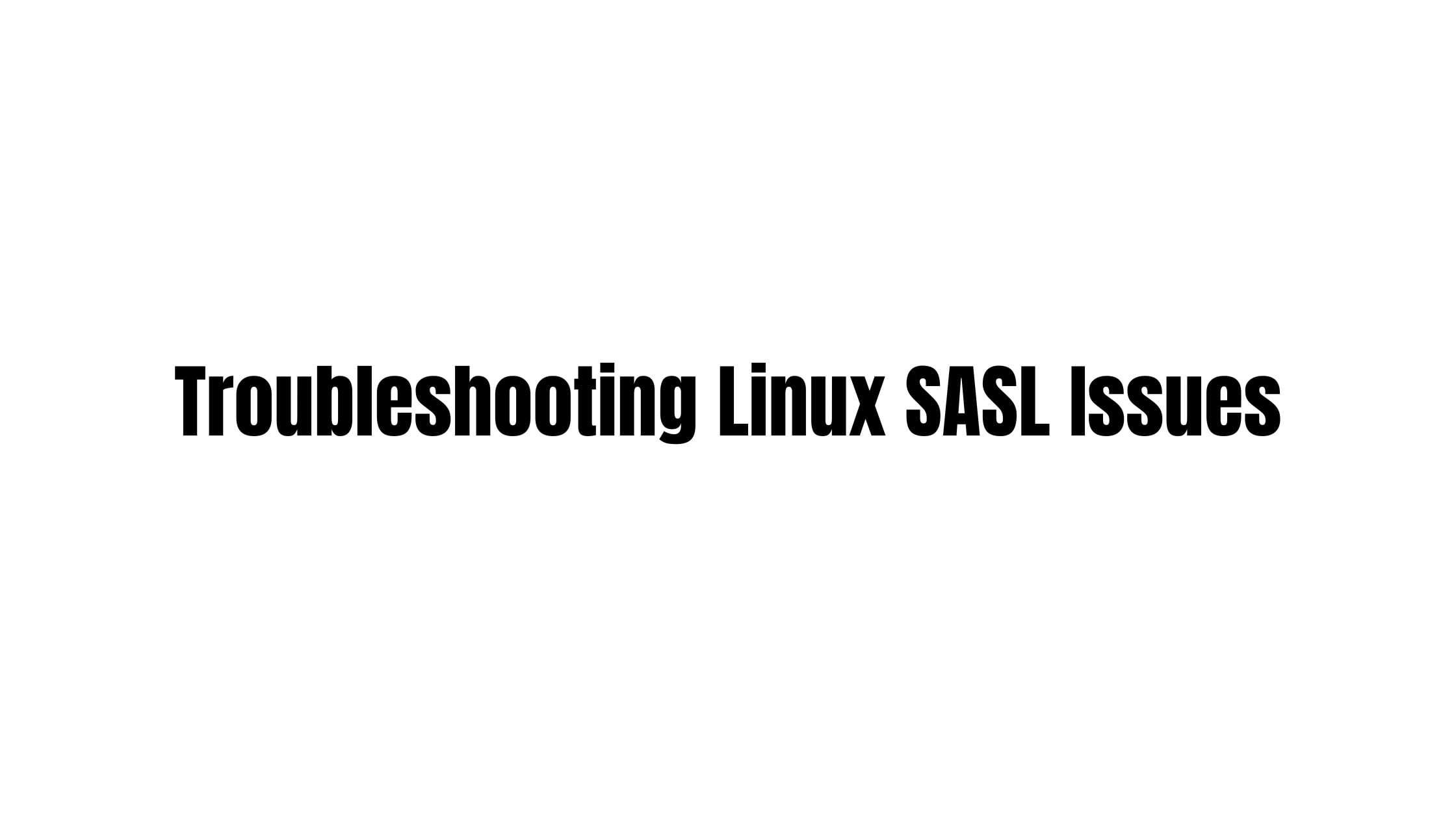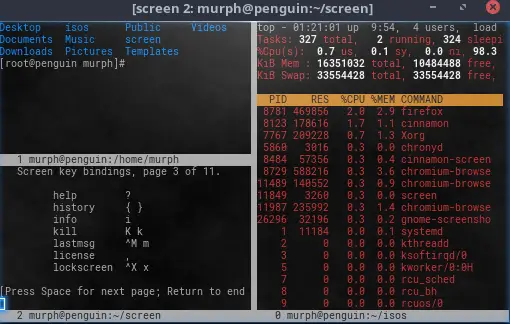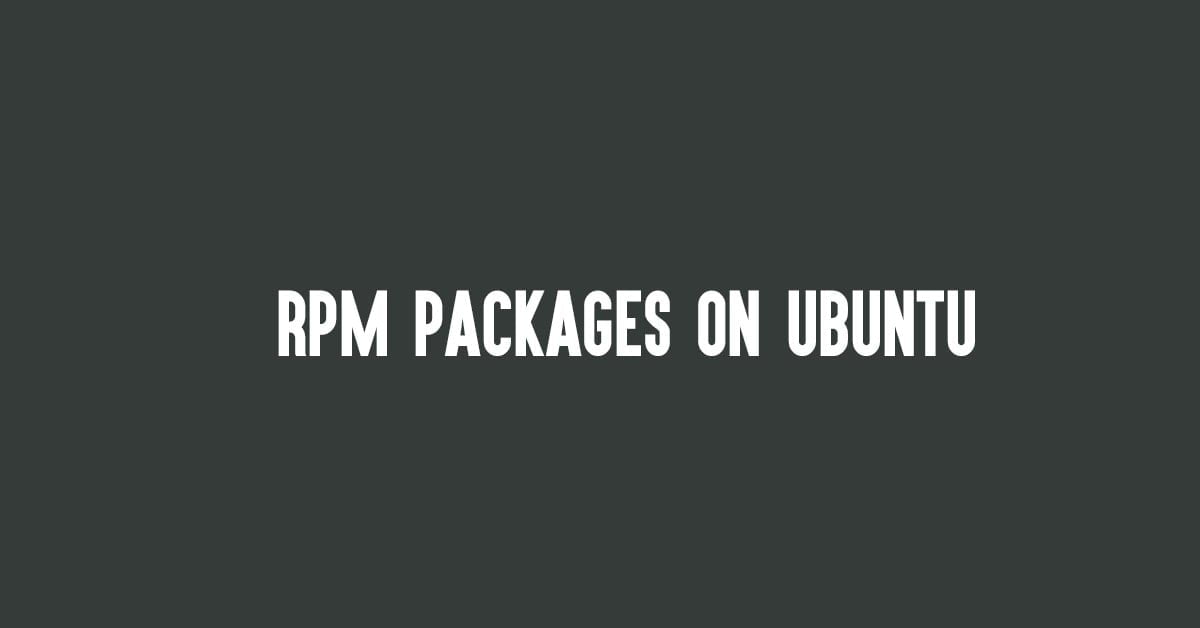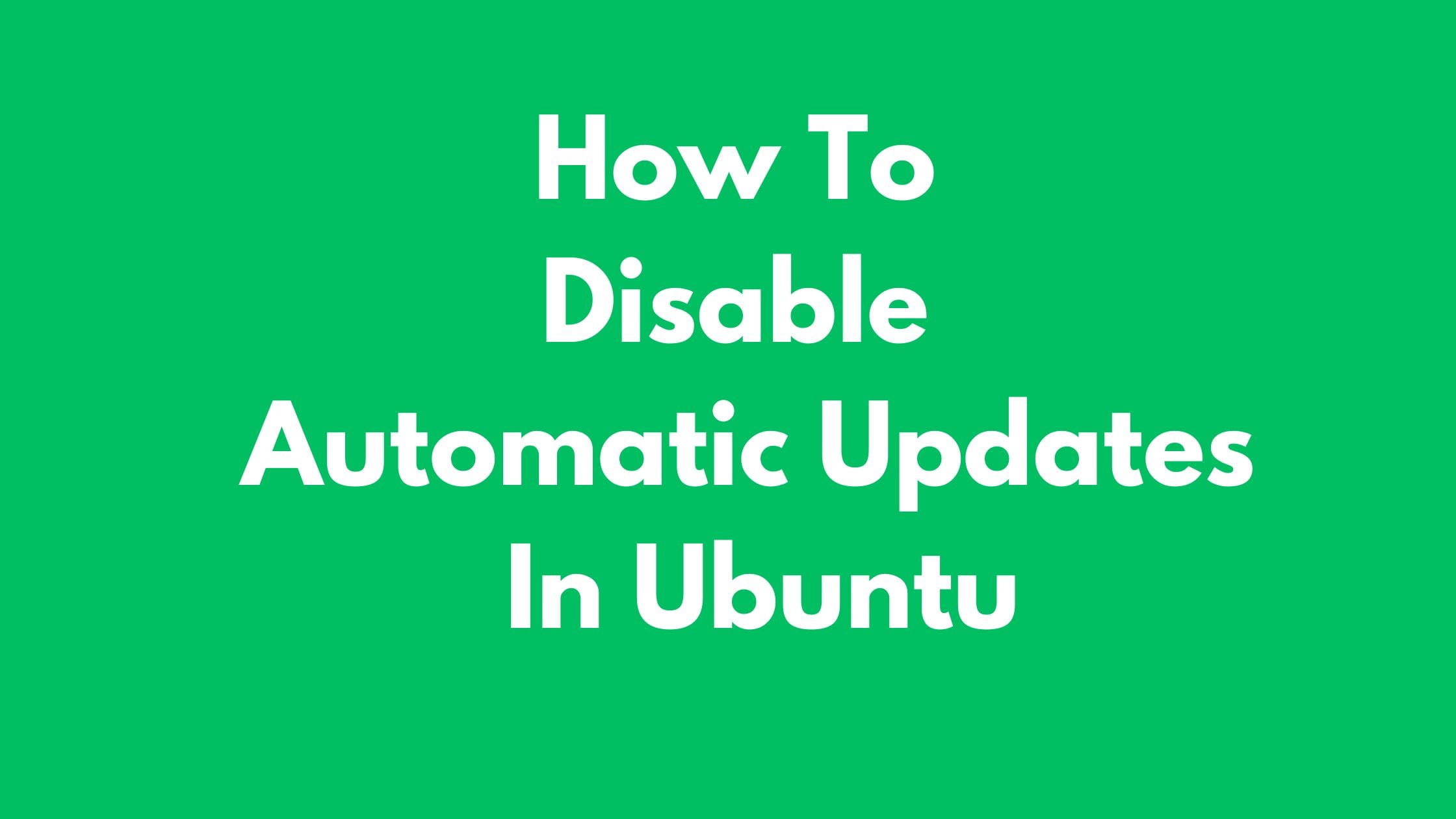Troubleshooting Linux SASL Issues
Simple Authentication and Security Layer or SASL is a framework for authentication, encryption, and data security used in Internet protocols. John Gardiner Myers wrote the original SASL specification (RFC 2222) in 1997. SASL also provides a data security layer offering data integrity and data confidentiality services.
Troubleshooting Linux SASL Issues
The following are the general error codes that may be returned by calls into the SASL library. Let’s have a look into some of the issues that you might have to deal with SASL.
Common SASL Server-Only Codes
- SASL_NOAUTHZ- An authorization failure.
- SASL_BADAUTH- An authorization failure.
- SASL_NOUSER- The user has not been found.
- SASL_DISABLED- The SASL account in use is disabled.
- SASL_EXPIRED- Expiry of a paraphrase; you need to reset.
- SASL_TOOWEAK- The mechanisms in use are too weak for the user.
- SASL_TRANS- A single use of a plaintext password will enable the requested mechanism for the user.
- SASL_ENCRYPT- You need to have encryption for the mechanism in use.
- SASL_NOVERIFY- User exists, but no verifier for the user
- SASL_BADVERS- Version mismatch with plug-in
Common SASL Client-Only Codes
- SASL_INTERACT- There is a need for interaction with the user.
- SASL_BADSERV- Server failed mutual authentication step.
- SASL_WRONGMECH- The mechanism does not support the requested feature.
Common SASL Result Codes
- SASL_OK – Successful operation.
- SASL_CONTINUE- Another step is needed in the authentication.
- SASL_FAIL- Generic operation failure.
- SASL_NOMEN- Failure due to memory shortage.
- SASL_NOMECH- Mechanism not supported / No mechanisms matched requirements
- SASL_BADPROT- Bad / Invalid Protocol or Protocol cancel.
- SASL_NOTDONE– The information requested is not applicable or the information in question cannot be requested.
- SASL_NOTINIT- The library is not initialized.
- SASL_TRYAGAIN- An error indicating a transient failure.
- SASL_BADMAC- A failed integrity check.
- SASL_BUFOVER- Overflowed buffer
- SASL_BADPARAM- Invalid Parameter Supplied
SASL Password Result Codes
- SASL_NOCHANGE- The requested change was not needed.
- SASL_WEAKPASS- The password provided is too weak for security.
- SASL_PWLOCK- The paraphrase mode is locked.
- SASL_NOUSERPASS- The user-supplied password is not correct/ verifiable.