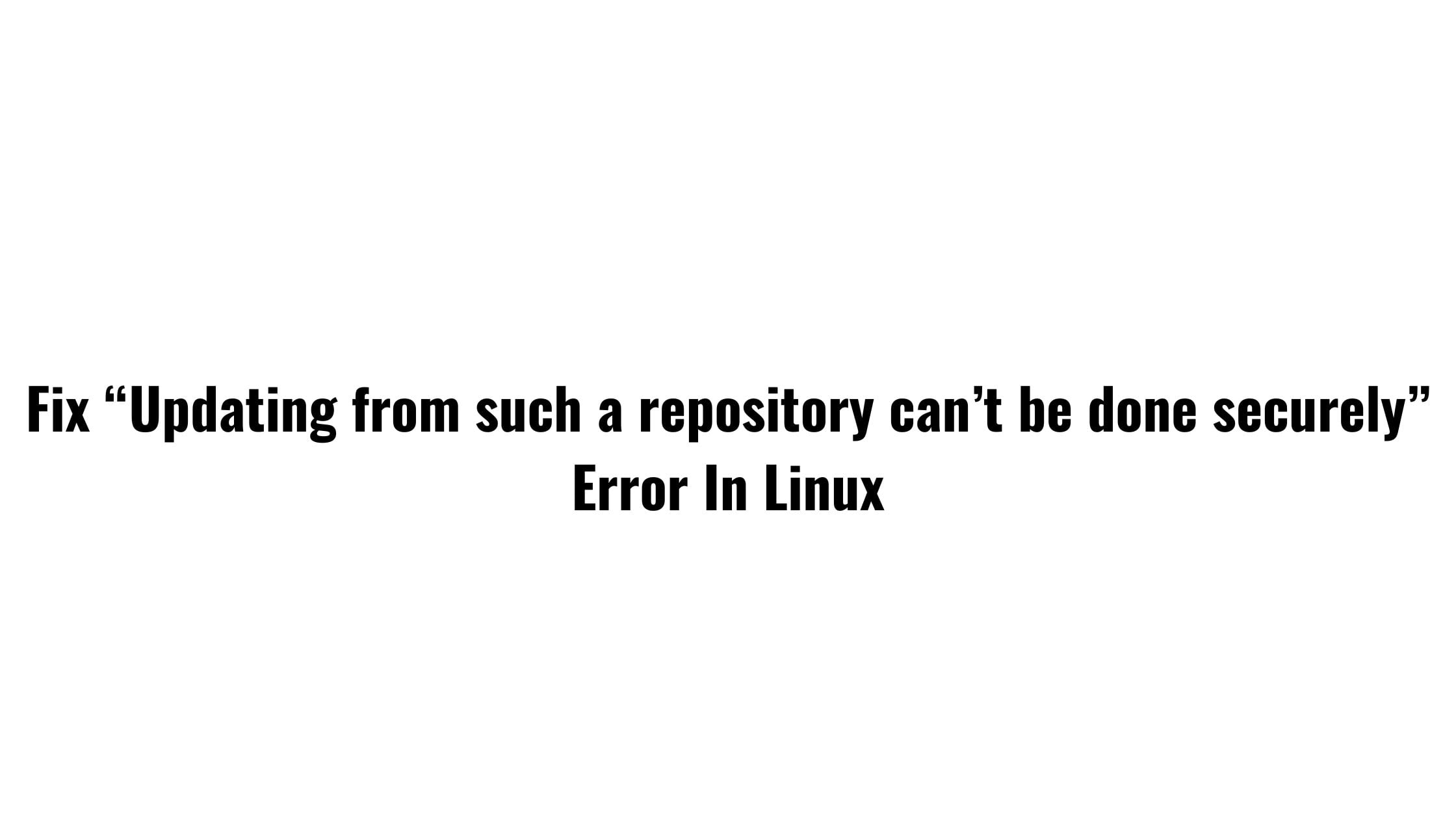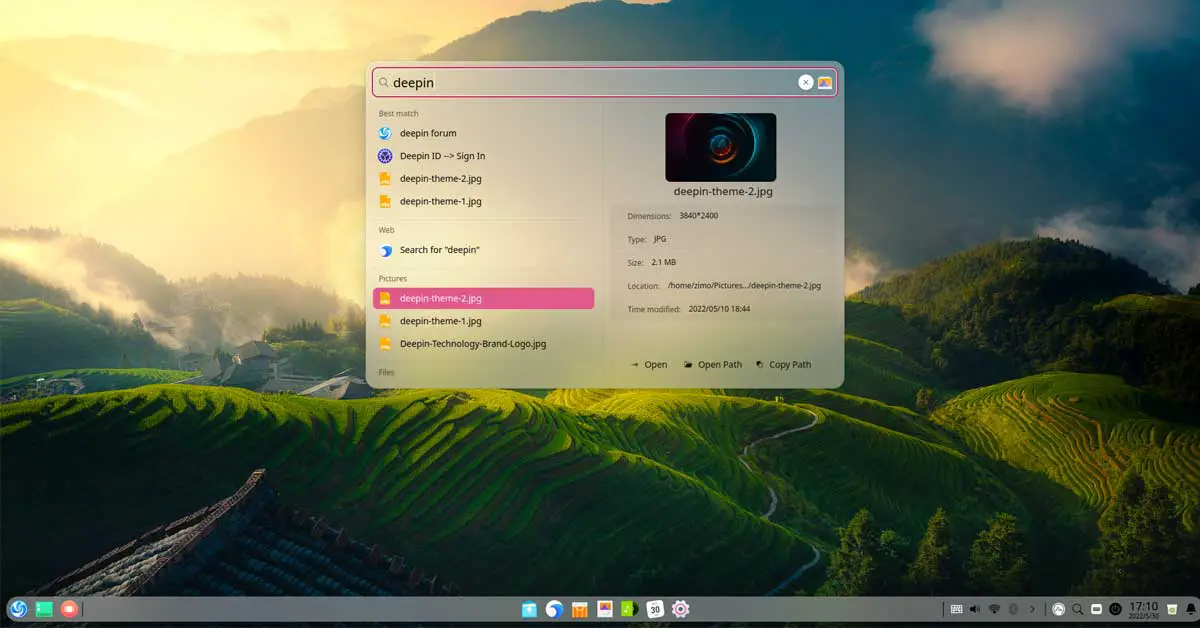How To Fix Busybox Initramfs Error On Ubuntu
In this tutorial, we will show you the solution to fix the “Busybox Intiramfs Error On Ubuntu”. BusyBox creates an executable file from the many common UNIX utilities. Initramfs is an initial ram file system based on tmpfs.
You may like:
- 3 Ways To Fix “No Space Left on Device” Error In Linux
- How to Fix “Connection Refused By Port 22” On Ubuntu
- Fix the Laptop Brightness Problem In Ubuntu 22.04 LTS
- Fix “The following signatures couldn’t be verified”: Ubuntu 22.04 GPG error
- How To Fix “ how to fix “cannot find a valid baseurl for repo” error in CentOS
- How To Fix There are no enabled repositories RHEL solution error
- How To Fix ‘Umount Target Is Busy’ Error in Linux
- How To Fix ‘Got permission denied while trying to connect to the Docker daemon socket’ Error In Ubuntu 22.04 LTS
- How To Fix Mount Point Does Not Exist Error In Linux
- How to Fix /bin/rm: cannot execute [Argument list too long]
- Fix “ng is not Recognized as Internal or External Command, Operable Program or Batch File?”
- How To Fix curl: (6) Could not resolve host Error in Linux
How To Fix Busybox Initramfs Error On Ubuntu [2023]
You might see the error something like the below:
(initramfs) exit
/dev/sda1 contains a file system with errors, check forced.
Inode 5256963 extent tree (at level 1) could be narrower,
IGNORED.
/dev/sda1: Inode 5256988 extent tree (at level 1) could be narrower, IGNORED.
/dev/sda6: Inode 5256989 extent tree (at level 1) could be narrower,
IGNORED.
/dev/sda1: Inode 5256999 extent tree (at level 1) could be narrower, IGNORED.
/dev/sda6: Inodes that were part of a corrupted orphan linked list found.
/dev/sda1: UNEXPECTED INCONSISTENCY;
RUN fsck MANUALLY.
(i.e., without -a or -p options)
fsck exited with status code 4.
The root filesystem on /dev/sda6 requires a manual fsck.
Now, run the following fsck with the partition having an issue. fsck the command will start to fix all bad blocks automatically in the filesystem.
(initramfs) fsck /dev/sda6 -y
Type reboot and hit ENTER restart your system!
(initramfs) reboot

![How To Fix Busybox Initramfs Error On Ubuntu [2023]](https://itsubuntu.com/wp-content/uploads/2023/04/How-To-Fix-Busybox-Initramfs-Error-On-Ubuntu-2023.jpg)