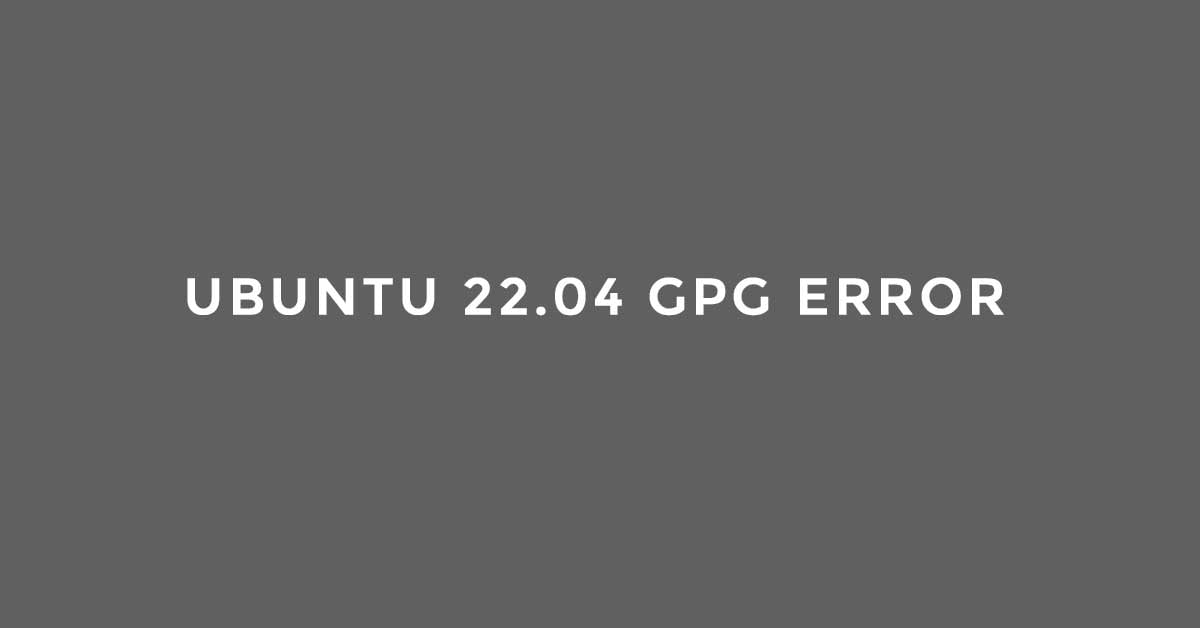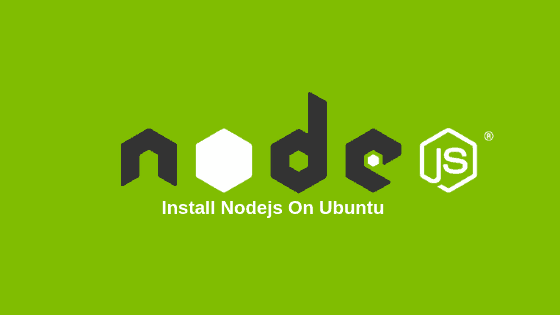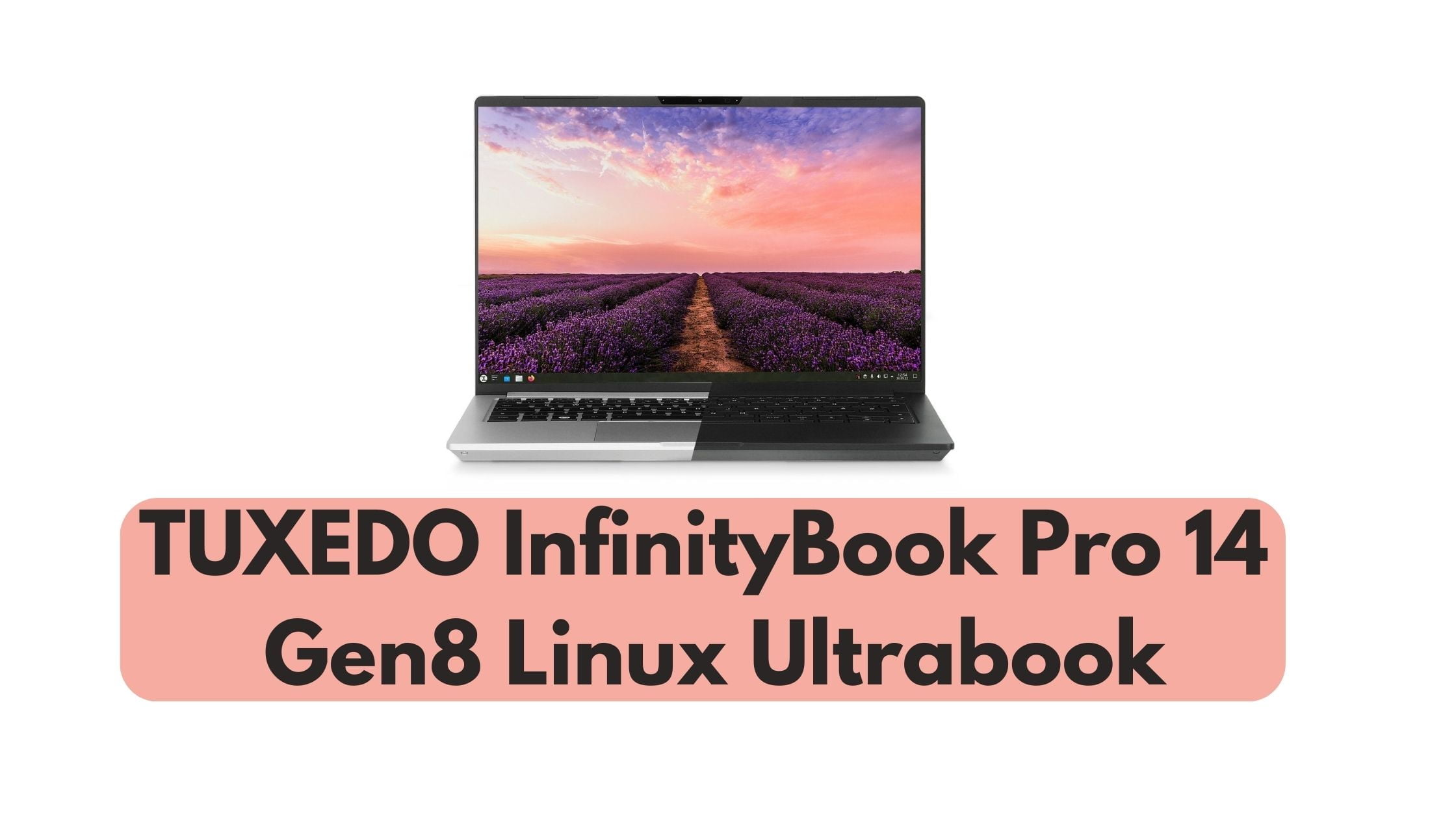How to Fix Unable To Locate a Package In Ubuntu 22.04 LTS
If you are “Unable to locate the package.” while using Ubuntu then this blog post is for you. In this blog post, we will show you the reason for the error along with the solution too.
This post is for troubleshooting “E: Unable to locate package” Error on Ubuntu
How to Fix Unable To Locate a Package In Ubuntu 22.04 LTS
What is the reason for the “Unable to Locate a Package” Error?
Most of the time, you will see this error while trying to install the package in Ubuntu. This happens when Ubuntu is unable to find the package that you are trying to install in your Ubuntu.
Method 1:
Run the following command to update your Ubuntu first.
sudo apt update
Note: Either the package that you are trying to install is unavailable for that Ubuntu version, or the package is available in the Universe repository, but your Ubuntu is unable to access it.
Sometimes the package is available in-universe repository. So, If you want your Ubuntu to use universe repo then you need to enable universe and multiverse repositories through the following command:
sudo add-apt-repository universe multiverse
Method 2:
Check the package name that you are trying to install on Ubuntu. Sometimes you can make a typo mistake while running a particular command in the terminal.
Method 3:
Check if the Package that you are trying to install Is Available for your Ubuntu or not.
Sometimes the packages that we are trying to install might not be available for the Ubuntu version that you are using. So make sure that the package is available for compatible with your Ubuntu.
Run the following command to find the name and version of your Ubuntu:
lsb_release -aNow, open the Ubuntu website to check the compatibility or availability of the packages. Search the app by providing the name and hit the Search button after setting these details: