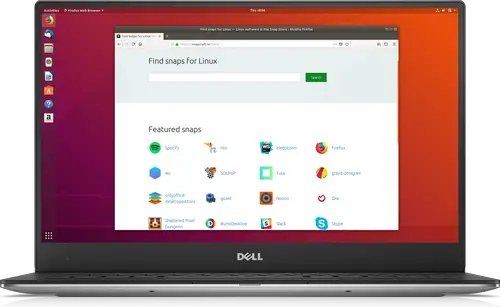Insight: How To Install MultiPass In Linux, macOS And Windows
MultiPass is a system that lets users orchestrates the creation, management and maintenance of virtual machines and associated Ubuntu images for simplifying the developments of apps. It is now available on Linux, macOS and Windows operating systems.
How To Install MultiPass In Linux, macOS And Windows
Run the following command to install MultiPass in Ubuntu Linux.
sudo snap install multipass --beta --classicInstall MutliPass On macOS
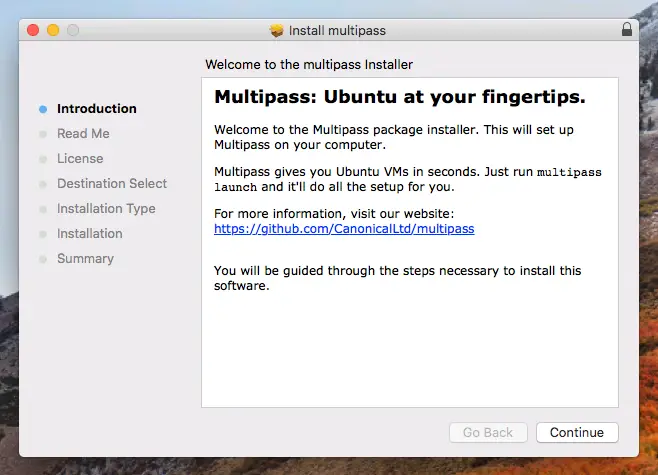
To install Multipass on macOS, visit this link to download the installer -> macOS installer
Meanwhile, You need macOS Yosemite, version 10.10.3 or later installed on a 2010 or newer Mac.
Install MultiPass On Windows
To install Multipass in Windows, You need to download the latest installer from GitHub releases page
Meanwhile, You should have Windows 10 Pro or Enterprise, build 1803 or the latest version of OS in your system. Along with this you must connect to the Private network or the network you’re connected to is marked Private.