In this tutorial post, we will show you the method to install sticky notes in Ubuntu.
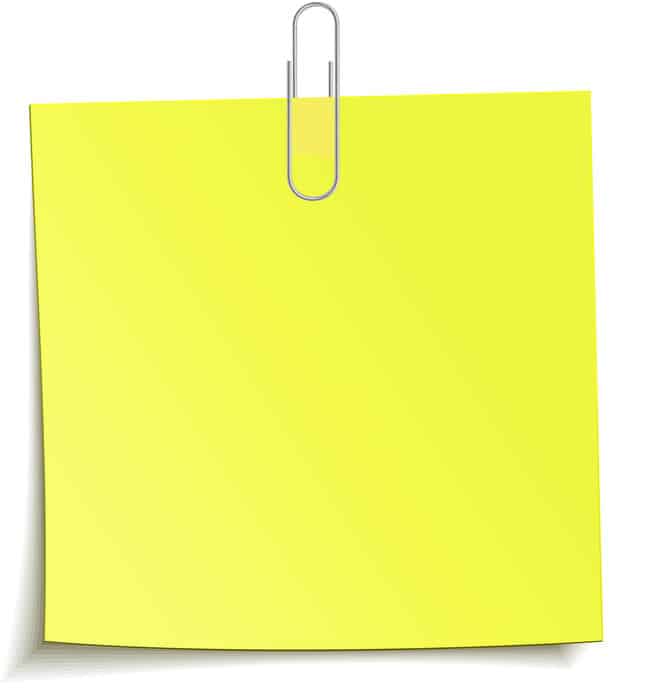
How To Install Sticky Notes In Ubuntu
Open your terminal, add the repository of sticky notes in Ubuntu operating system.
sudo add-apt-repository ppa:umang/indicator-stickynotes
Now, Update it.
sudo apt-get update
Now, It’s time to install sticky notes in Ubuntu operating system.
sudo apt-get install indicator-stickynotes
Just in case if you don’t want to use sticky notes, follow the below steps to remove or uninstall the sticky notes from Ubuntu.
sudo add-apt-repository ppa:umang/indicator-stickynotes –remove sudo apt-get remove indicator-stickynotes sudo apt-get autoremove

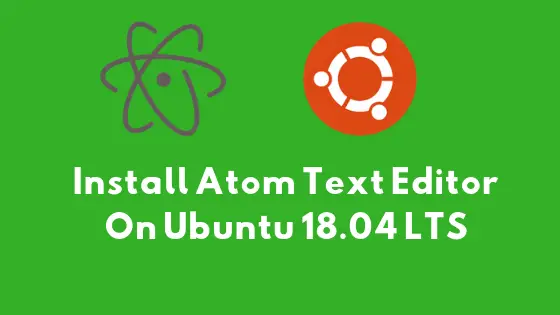

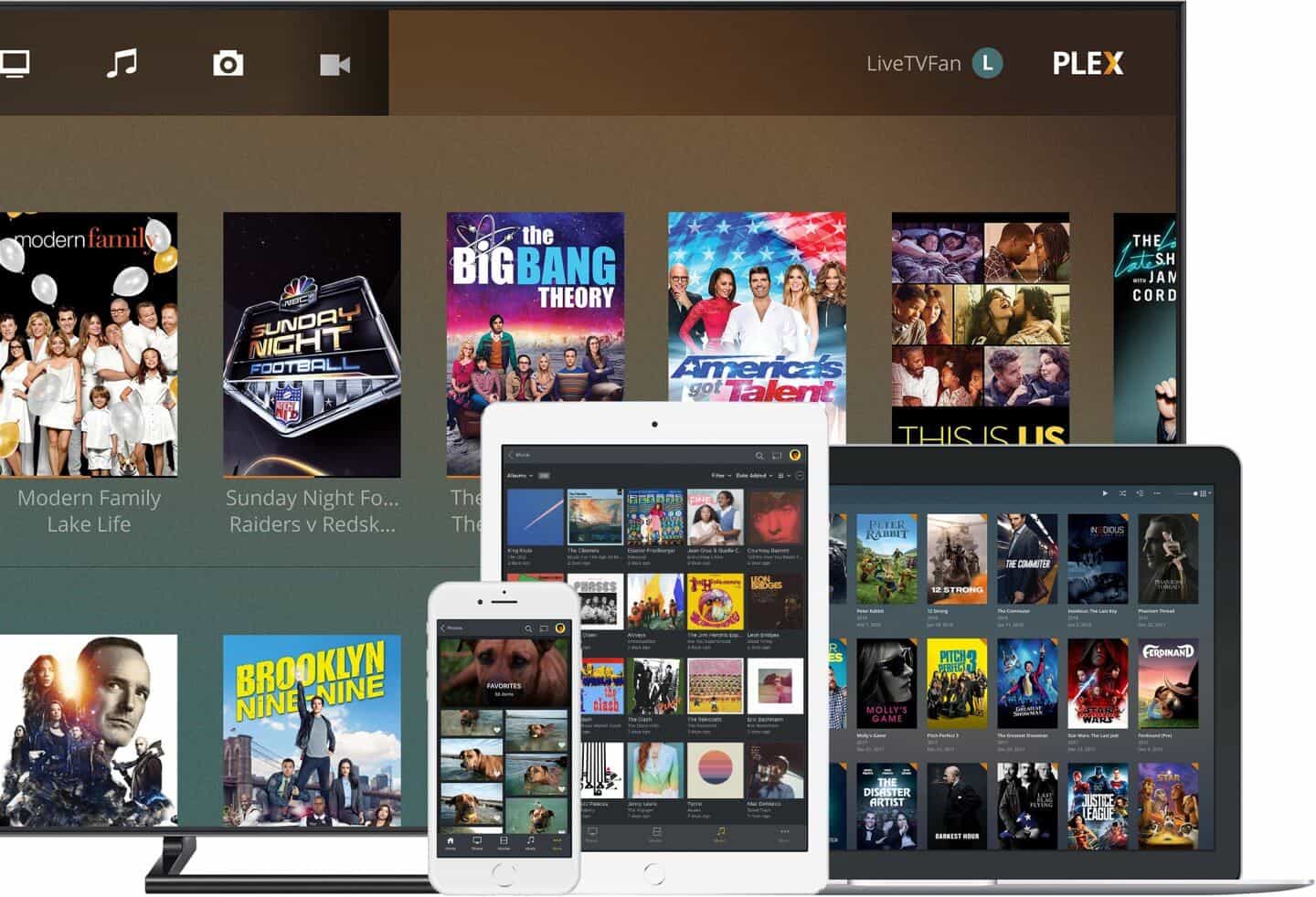
![How To Remove Software In Ubuntu 22.04 LTS [ All Ubuntu Version]](https://itsubuntu.com/wp-content/uploads/2023/01/How-To-Remove-Software-In-Ubuntu.jpg)

