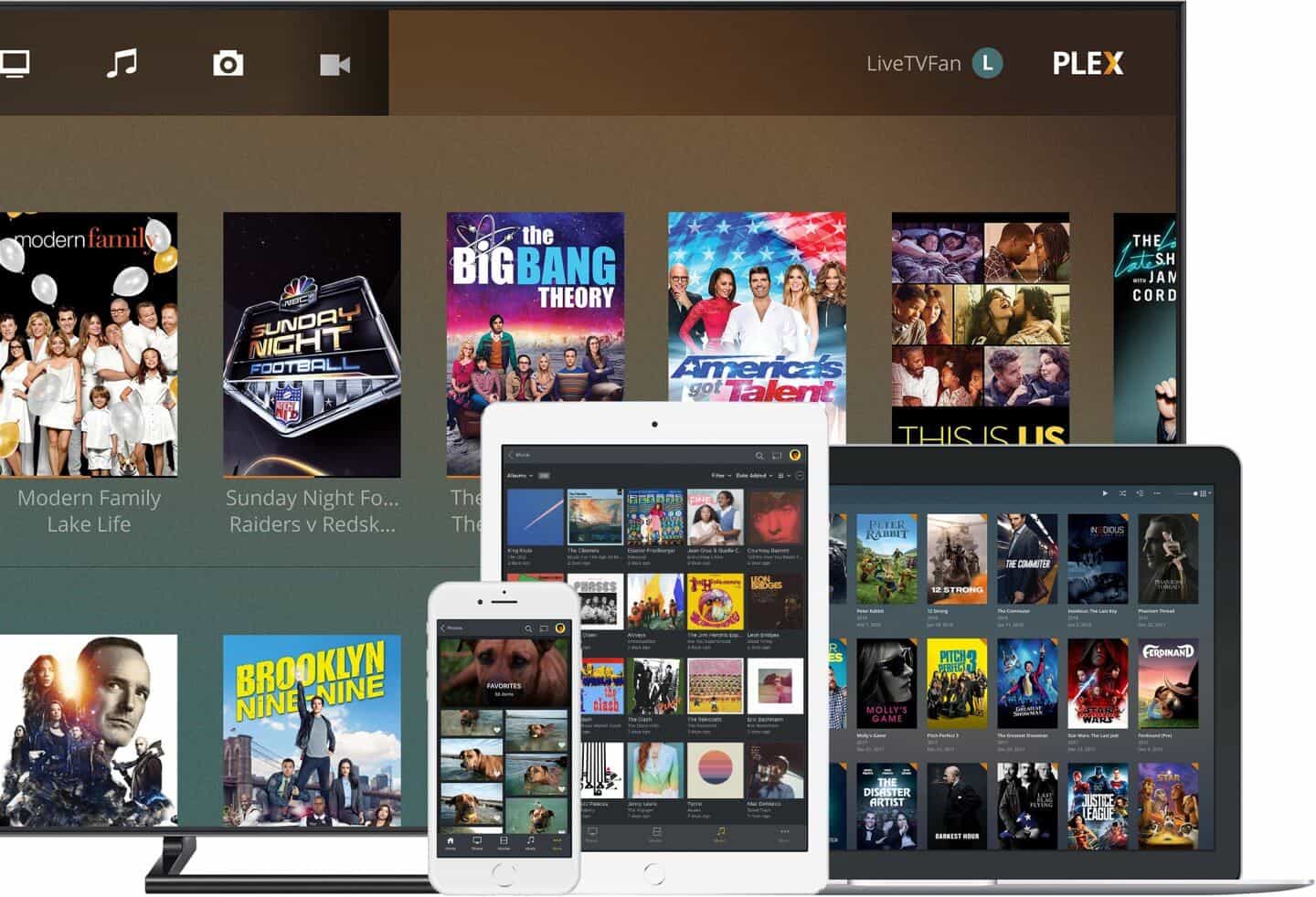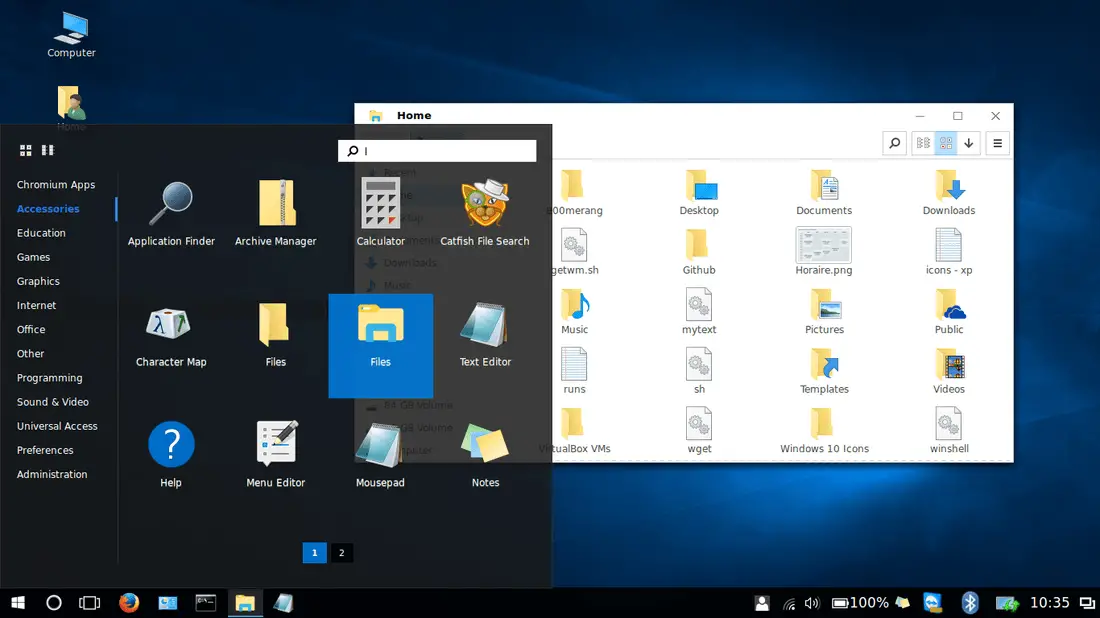In this tutorial post, we are going to show you the method to Install Plex Media Server on Ubuntu 18.04 / Ubuntu 16.04 /Linux Mint 19. You can easily install Plex media server on Ubuntu 18.04 via Plex’s official repository or .deb package.
Install Plex Media Server On Ubuntu 18.04
Let’s go through the method to install Plex server on Ubuntu 18.04 via official repository. Import the Plex repository’s GPG key using the following command.
curl https://downloads.plex.tv/plex-keys/PlexSign.key | sudo apt-key add -
Now, Add the official Plex repository to your Ubuntu.
echo "deb https://downloads.plex.tv/repo/deb public main" | sudo tee /etc/apt/sources.list.d/plexmediaserver.list
Install Plex media server using following commands.
sudo apt update sudo apt install -y plexmediaserver
Install Plex media server using .deb package.
Download the .deb file from the link below.
Install Plex package with apt command.
sudo apt install ./downloaded-version-plexmediaserver.deb
After installing, You can easily start the Plex media server using the following command.
sudo systemctl start plexmediaserver