Remove primary account from Chromebook
In this tutorial, we will show you the trick to remove the primary account from the Chromebook. Chromebook is powered by Google Chrome OS so we need to tweak the setting on Google Chrome OS to remove the primary account from Chromebook.
How To Remove Primary Account From Chromebook 2023
If you want to remove the primary account from Chromebook then you need to sign out Primary account on Chromebook so that you can add a new account on Chromebook. It is pretty easy to remove or sign out a primary account on Chromebook from another computer from where you can have access to your Gmail account setting.
You can use any operating system in this case. Open myaccount.google.com on a browser from any laptop, desktop, or smart device. You must be wondering why we are using another system to sign out a primary account from Chromebook as it is not possible to remove a primary account from the Chromebook machine while using it to remove/sign out the Primary Account.
After login into your Google account setting, go to the Security option that you will find in the left side menu and then click on Manage Devices. In the “Your Devices” panel you will be able to see all the login devices that you have signed in using your Gmail account. You will also find your Chromebook.
You will see the three dots on the device box. In this case, you need to click one of three dots given on the Chromebook device and select the Sign-out option so that you can sign out primary account on Chromebook.
Now, open your Chromebook. After opening your Chromebook you will find the Sign-in error notification. Now, you are almost there as you now have to sign out of your current primary account from Chromebook and use another account that you want to use.
If your Chromebook is using only one account then you can’t remove it but what you need to do is to add another account and the system will convert this new user account to a primary account.
If you have multiple accounts, then simply click on the arrow icon and select the Remove Account option to remove the primary account and you can add the new primary account on your Chromebook.

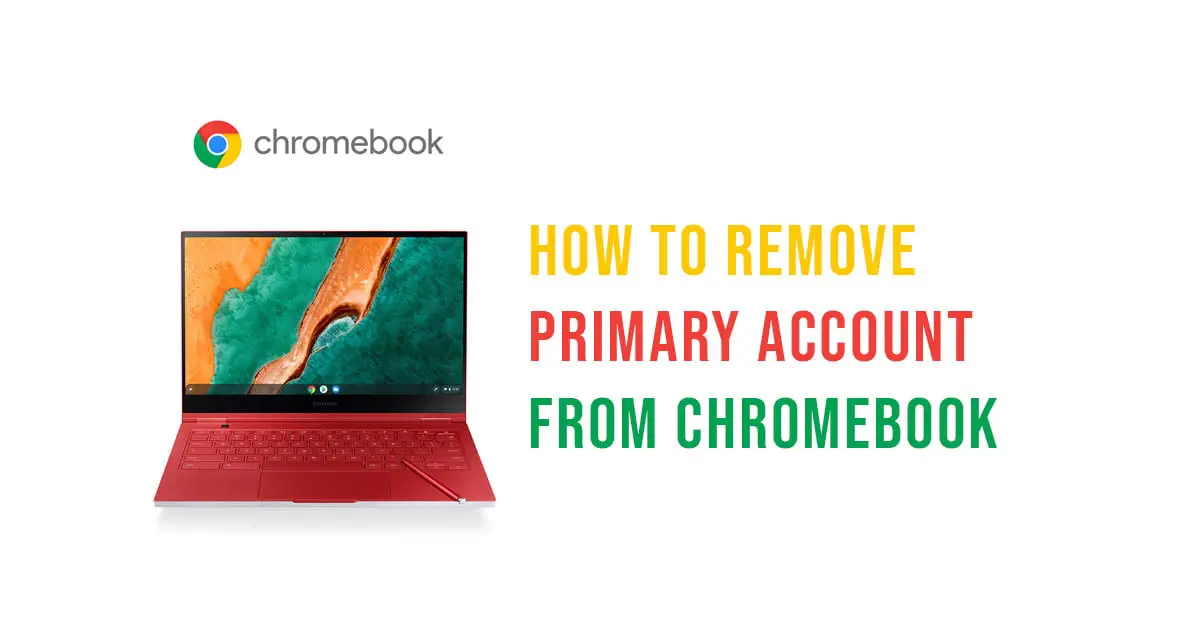
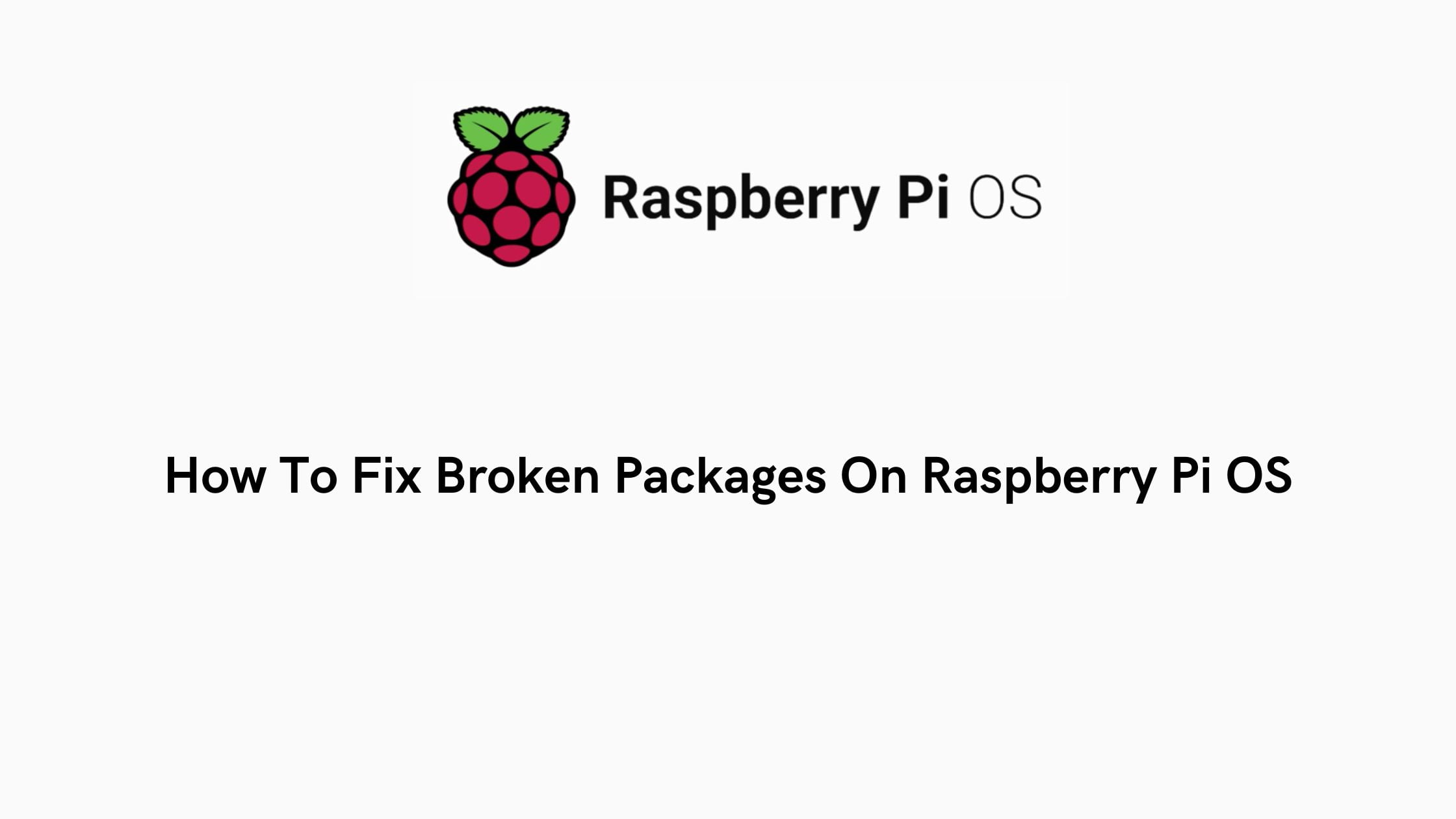
![How To Change Tick Speed In Minecraft [2023]](https://itsubuntu.com/wp-content/uploads/2023/01/How-To-Change-Tick-Speed-In-Minecraft.jpg)

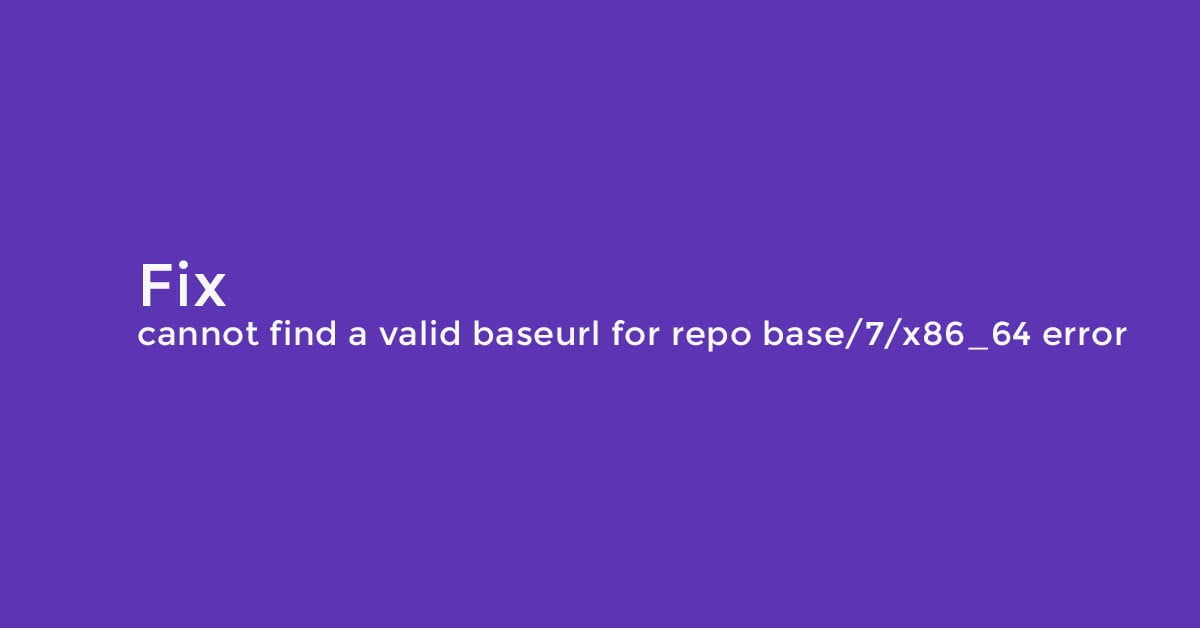
![How To Apply Updates Automatically With dnf-automatic In RHEL, AlmaLinux And Rocky Linux [2023]](https://itsubuntu.com/wp-content/uploads/2023/01/How-To-Apply-Updates-Automatically-With-dnf-automatic-In-RHEL-AlmaLinux-And-Rocky-Linux-2023.png)
