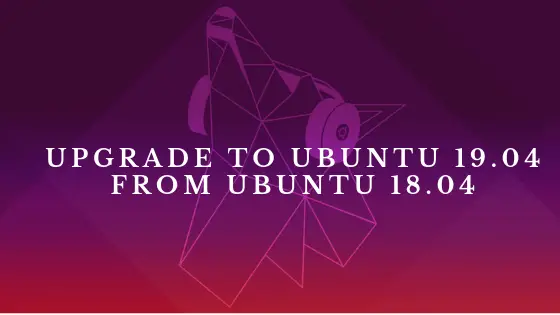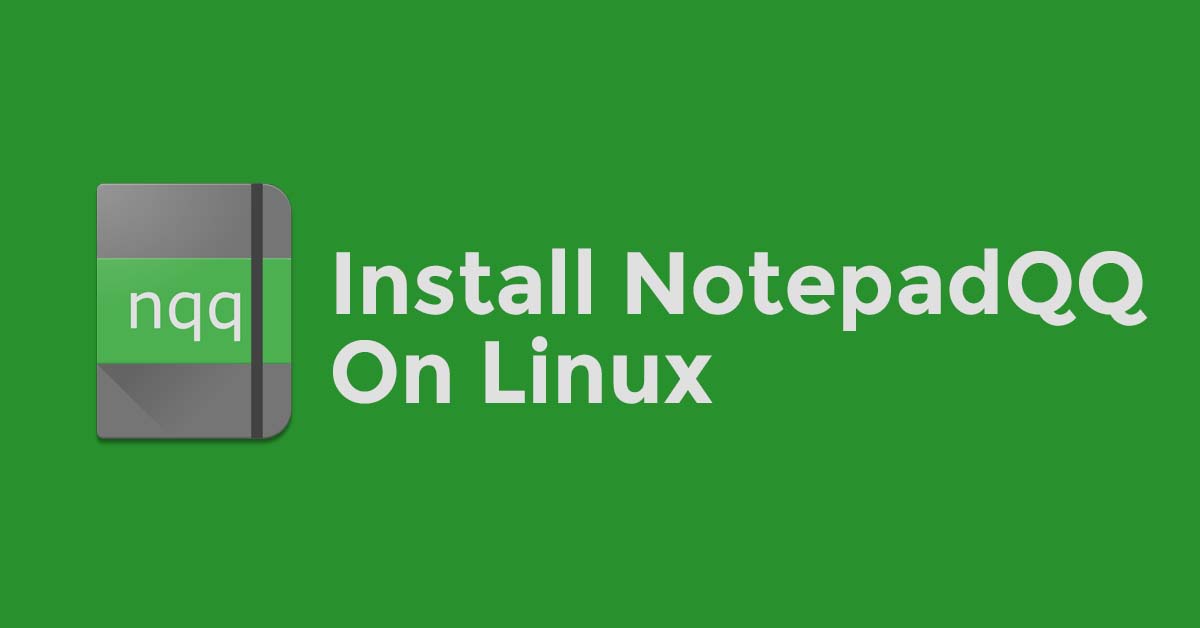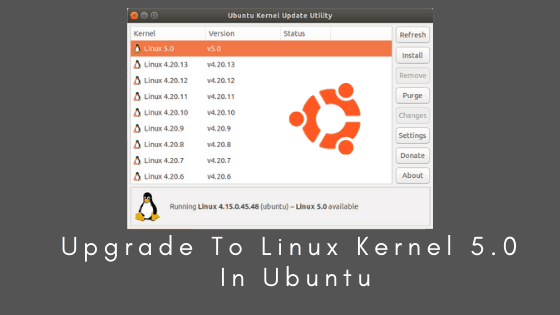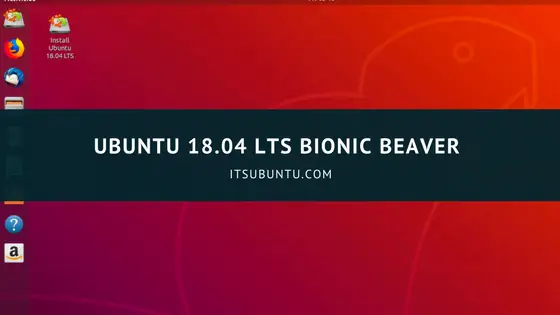Insight: How To Upgrade To Ubuntu 19.04 From 18.04
In this tutorial we are going to talk about the method to upgrade Ubuntu 18.04 to 19.04. One of the not so quick part of this process is that you need to upgrade Ubuntu 18.04 LTS to Ubuntu 18.10 at first and then to Ubuntu 19.04.
How To Upgrade To Ubuntu 19.04 From 18.04
At First Upgrade To Ubuntu 18.10 From Ubuntu 18.04 LTS
Go through the following steps:
- Open the “Software & Updates” application
- Select the “Updates” tab
- Search for the “Notify me of a new Ubuntu version” option
- You need to set ‘For long-term support versions’ to ‘For any new version’
- Click ‘Close’
Or use the following command:
sudo do-release-upgrade
How To Upgrade To 19.04 From 18.04
After you upgrade your Ubuntu 18.04 LTS to the Ubuntu 18.10, It’s easy to upgrade from Ubuntu 18.10. Now you need to run the following command to upgrade your Ubuntu to the latest version.
This method or command is only applicable after the official release.
Meanwhile, If you want to run command line then you can upgrade your Ubuntu by going through Software & Updates app and run a check for updates.
sudo do-release-upgrade -c