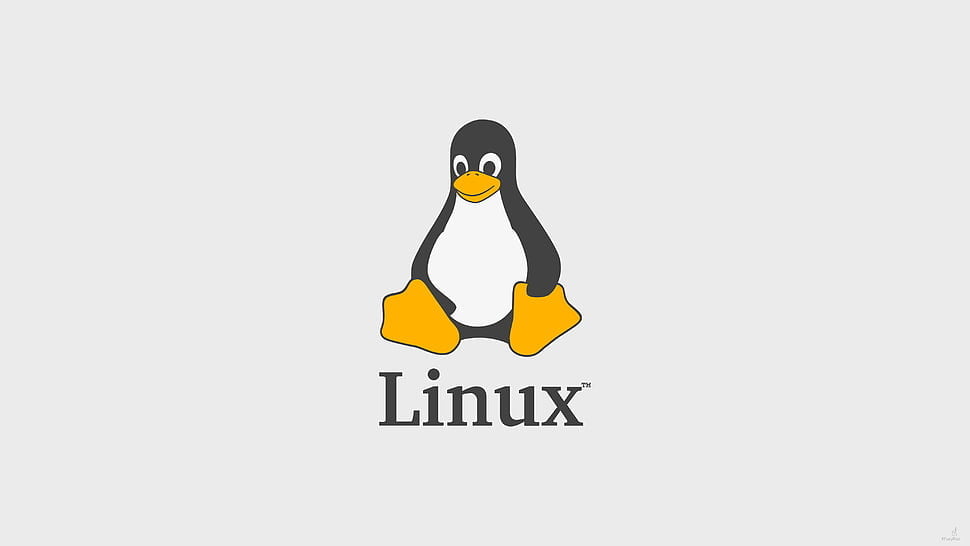Insight: Install Papirus Icon Theme In Ubuntu 20.04
Papirus Icon Theme is one of the popular and beautiful icons theme available for the Ubuntu operating system. It is a free and open-source SVG icon theme for Ubuntu and Papirus Icon Theme is based on Paper Icon Set.
Papirus icon theme is available in four variants:
- Papirus
- Papirus Dark
- Papirus Light
- ePapirus (for elementary OS and Pantheon Desktop)
How To Install Papirus Icon Theme In Ubuntu 20.04
Install Papirus Icon Theme In Ubuntu and Linux Mint using the following PPA. Open your terminal and run the following commands in your Linux operating system:
sudo add-apt-repository ppa:varlesh-l/papirus-pack sudo apt-get update sudo apt-get install papirus-gtk-icon-theme
Or, you can also download the .deb file from the following link.
For Debian users:
Run the following commands to install the Papirus icon theme in Debian. The installation procedure is similar to the Ubuntu-based operating system.
sudo sh -c "echo 'deb http://ppa.launchpad.net/papirus/papirus/ubuntu bionic main' > /etc/apt/sources.list.d/papirus-ppa.list" sudo apt-get install dirmngr sudo apt-key adv --recv-keys --keyserver keyserver.ubuntu.com E58A9D36647CAE7F sudo apt-get update sudo apt-get install papirus-icon-theme
Run the following command using wget for other Linux based operating systems:
wget -qO- https://raw.githubusercontent.com/PapirusDevelopmentTeam/papirus-icon-theme/master/install.sh | sh