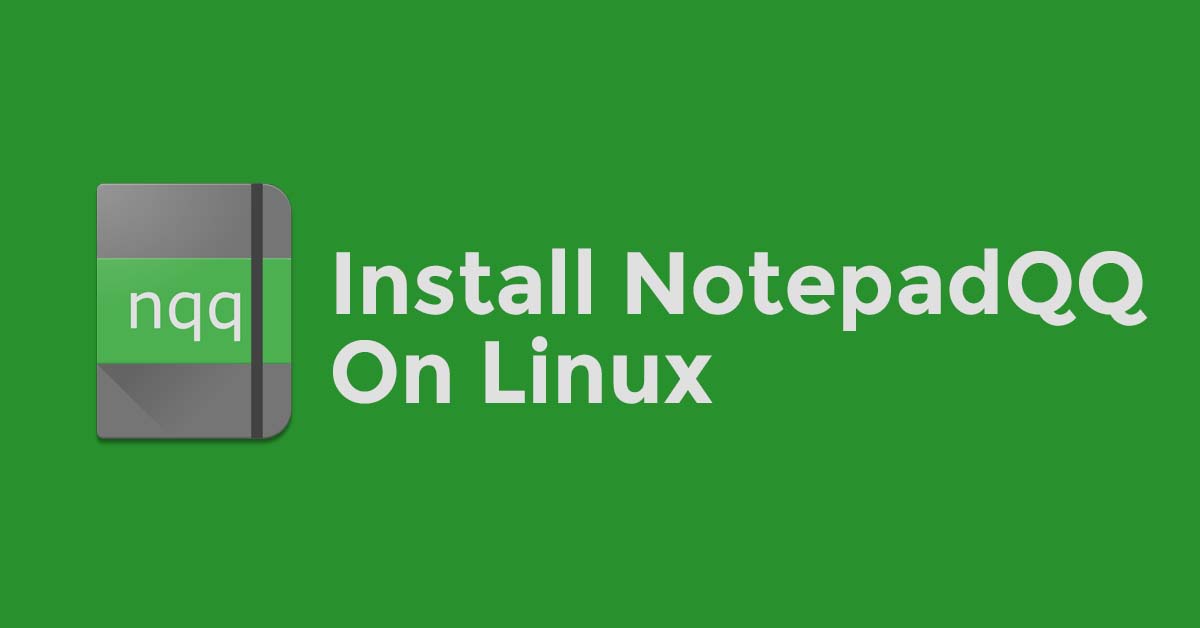Insight: Install Cinnamon Desktop 4.0 In Ubuntu 18.04
There are plenty of desktop environment available in the market. Ubuntu 18.04 LTS shipped with GNOME desktop environment. Tired of GNOME or any desktop environment and looking to try Cinnamon Desktop in Ubuntu then this post is for you. In this tutorial, we are going to show you the method to Install Cinnamon Desktop 4.0 in Ubuntu 18.04.
Install Cinnamon Desktop 4.0 In Ubuntu 18.04
You need to add PPA in Ubuntu 18.04 before installing Cinnamon desktop 4.0 in Ubuntu 18.04. You need to run the following command to add PPA of Cinnamon Desktop:
sudo add-apt-repository ppa:trebelnik-stefina/cinnamon
Now, Install the Cinnamon Desktop using following command:
sudo apt install cinnamon
How To Remove Cinnamon Desktop 4.0 In Ubuntu 18.04
To remove Cinnamon desktop, you need to run following command:
sudo apt remove --autoremove cinnamon cinnamon-desktop-data nemo