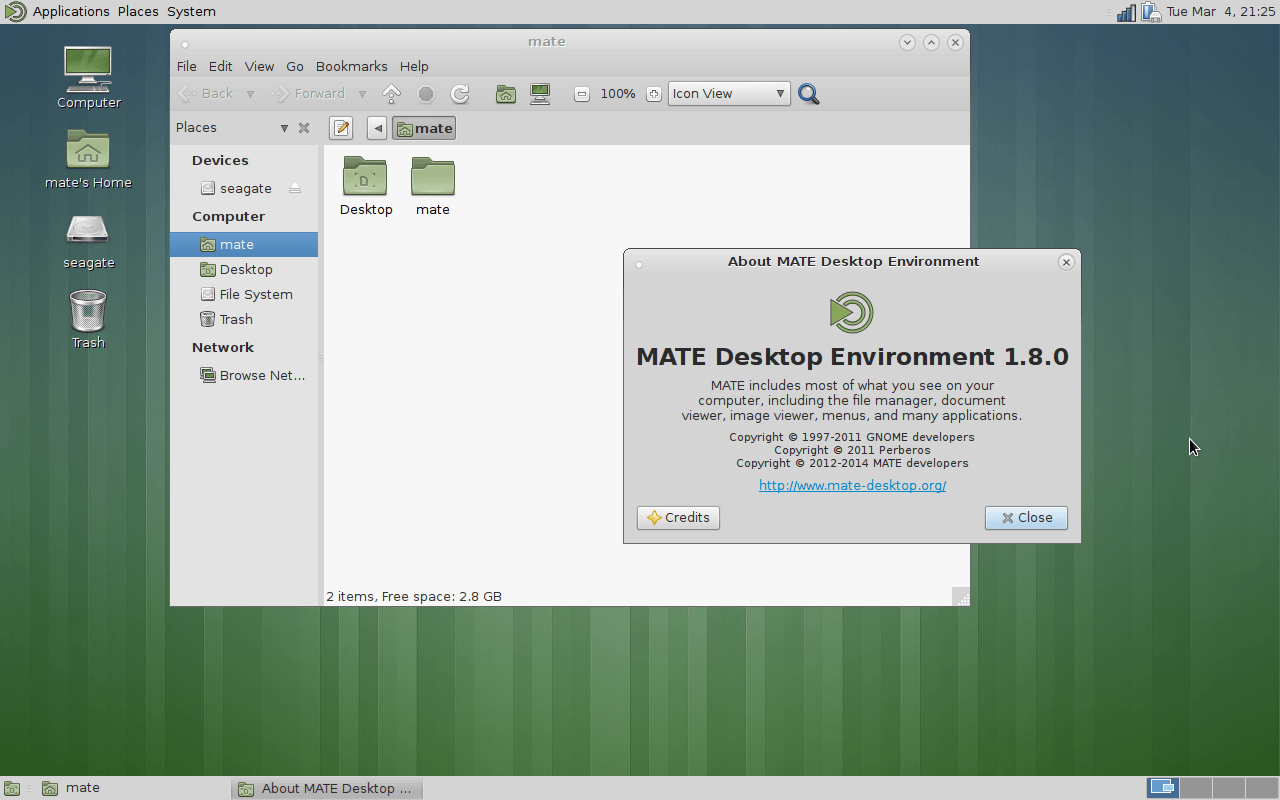There are plenty of desktop environment available for linux based operating system. Mate desktop is one of the popular desktop environment which is often called as a forked version of GNOME 2.
In this tutorial, we will show you the easy way to install mate desktop.
How To Install MATE Desktop In 2018
You can Install MATE Desktop on Ubuntu via PPA.
Run the following commands:
sudo add-apt-repository ppa:ubuntu-mate-dev/xenial-mate sudo apt-get update sudo apt-get upgrade sudo apt-get install mate
To uninstall and remove Mate Desktop, run the following commands:
sudo apt-get install ppa-purge sudo ppa-purge ppa:ubuntu-mate-dev/xenial-mate