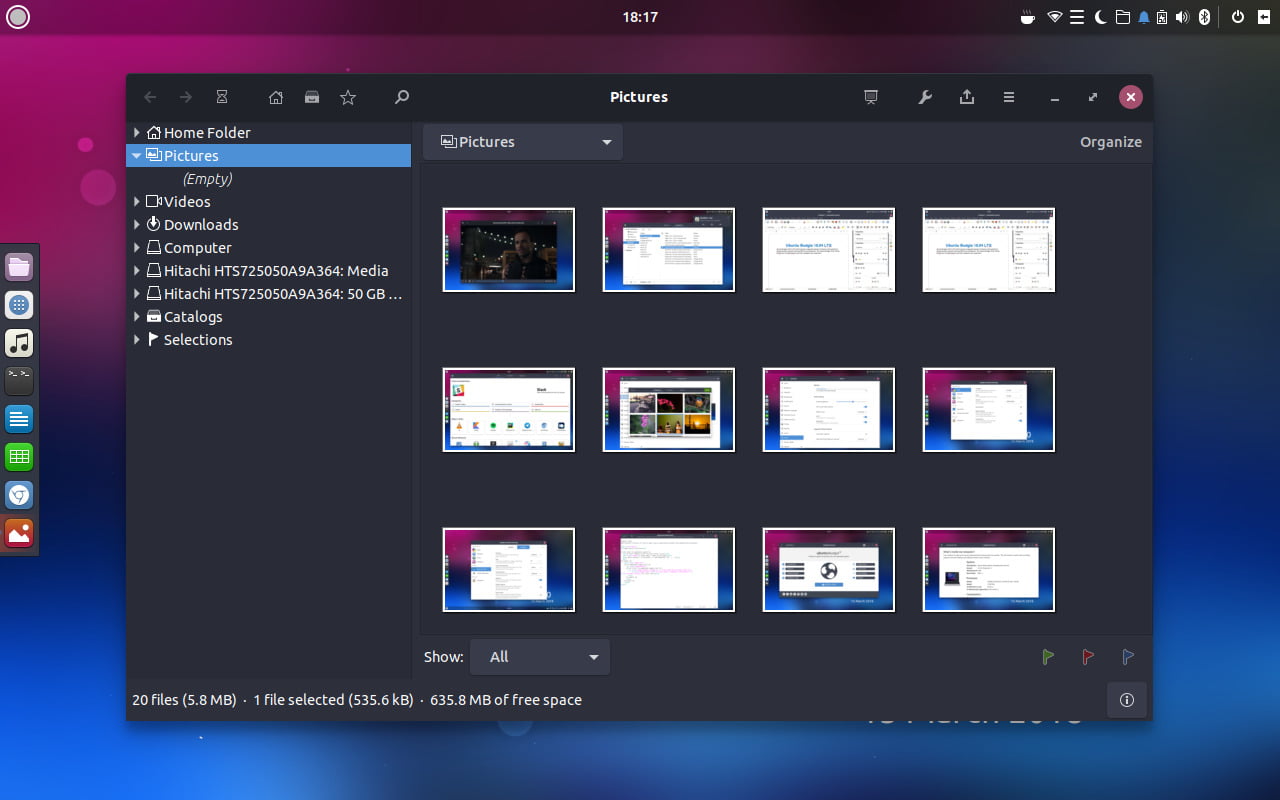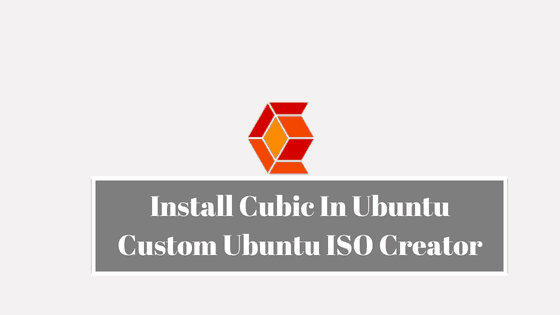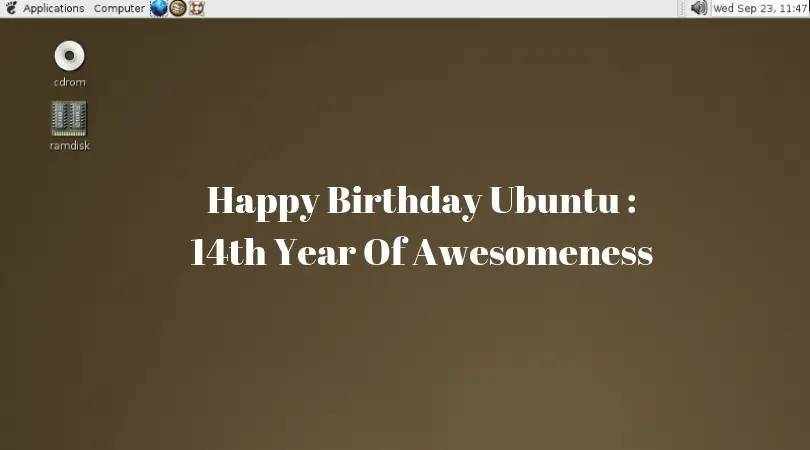This post is about how to upgrade Ubuntu 16.04 to Ubuntu 18.04 LTS. As for now, Ubuntu 18.04 is still in development phase so don’t try this method in your real system. Ubuntu 18.04 LTS release will be supported till 2023.
One of the important thing that you need to consider before upgrading is to backup your data. Backup your whole data before moving for upgrading procedure.
Upgrade Ubuntu 16.04 to Ubuntu 18.04 LTS
Now, run your terminal and execute the following commands:
sudo apt-get update sudo apt-get upgrade
Now it’s time to install the update-manager-core package on your system with the help of following command.
sudo apt-get install update-manager-core
And now you need to open the /etc/update-manager/release-upgrades file where you need to make one change. In that file, make sure Prompt value is set to lts. This is one of the important step as it let your system’s upgrader to look for the LTS version. It will skip the non LTS version.
Prompt=lts
At last you need to run the following command to upgrade your old ubuntu to new one. One final command to upgrade your Ubuntu 16.04 to Ubuntu 18.04 LTS system.
As we have already mentioned that, Ubuntu 18.04 is in development phase, make sure toadd –devel-release option to upgrade it. This is compulsory only for the time being when the Ubuntu 18.04 is in development phase. You have to remove this option when Ubuntu 18.04 is officially available for download.
sudo do-release-upgrade -d --devel-release
Now, you need to follow the on-screen instruction to complete your upgrading process.