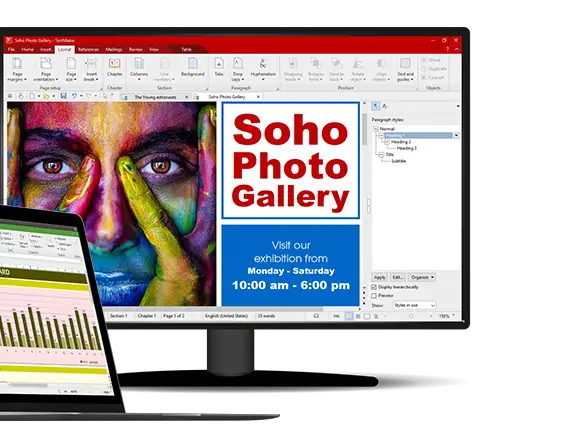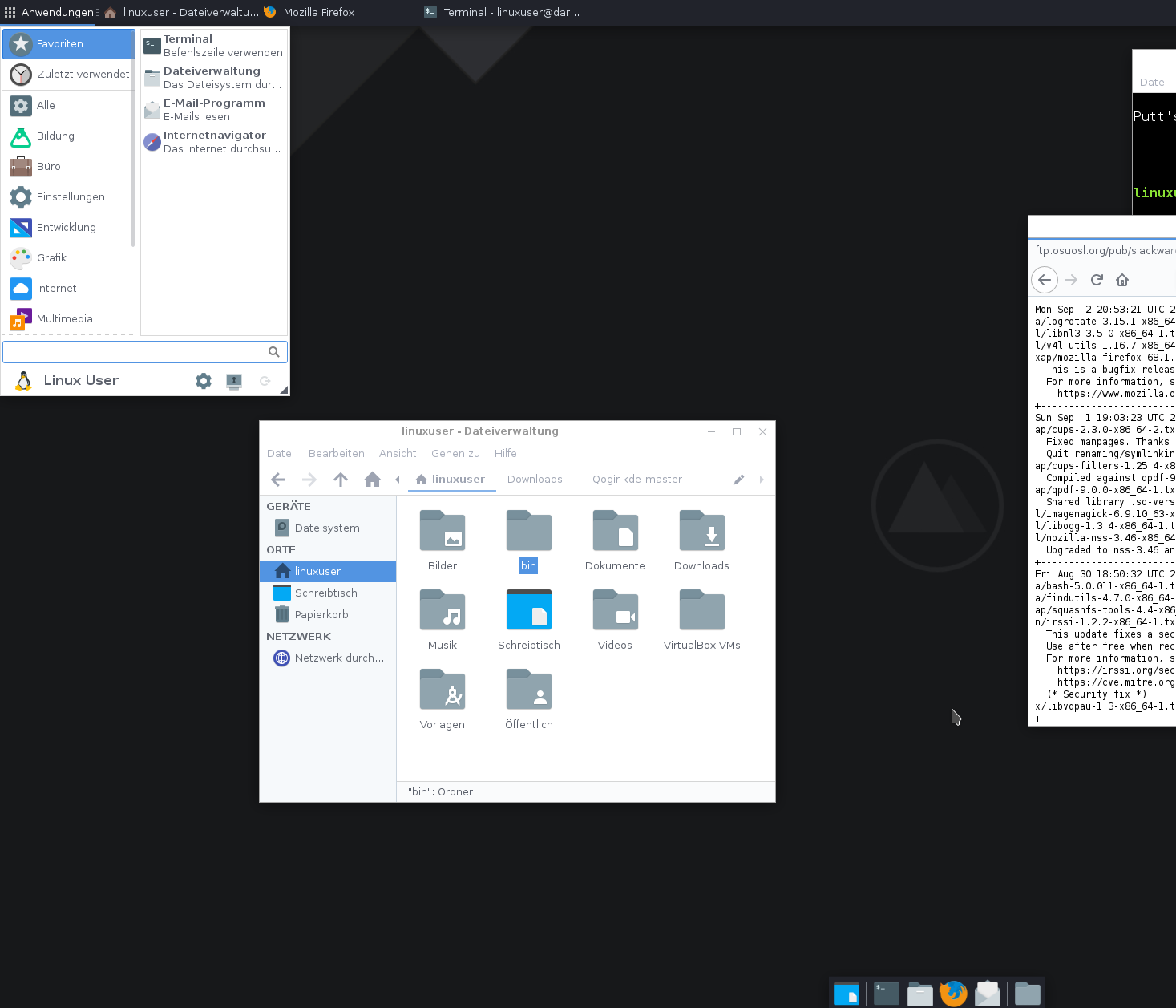SoftMaker Office is a premium Office productivity suite created by SoftMaker. For your information, SoftMaker Office is not open-source software.
Update: SoftMaker Office 2021 has been launched. If you order now, you will get Corel PaintShop Pro 2020 for free.
At the time of this article writing, SoftMaker Office 2021 is available for the download and it’s completely free to try.
In this tutorial post, we are going to show you the basic idea of downloading SoftMaker Office 2021 beta for free. Before going through the downloading process, let’s have a look into the features of SoftMaker Office 2021.
- You don’t need to worry while editing or importing your Microsoft Office documents as SoftMaker Office uses the Microsoft formats DOCX, XLSX, and PPTX as its default file formats.
- It is portable as it can be installed on a USB flash drive so that you can use it on any PC or laptop of your choice.
- It has integrated powerful research functions that let you select terms in your document and look them up in a large variety of online dictionaries and encyclopedias.
How To Install SoftMaker Office 2021 In Ubuntu 20.04 LTS
You need a product key to run the beta version of SoftMaker Office 2021 for free. For that, you need to register yourself as a user, and then they will send you a product key via e-mail.
Register and download the free copy of SoftMaker Office 2021 from the link below: