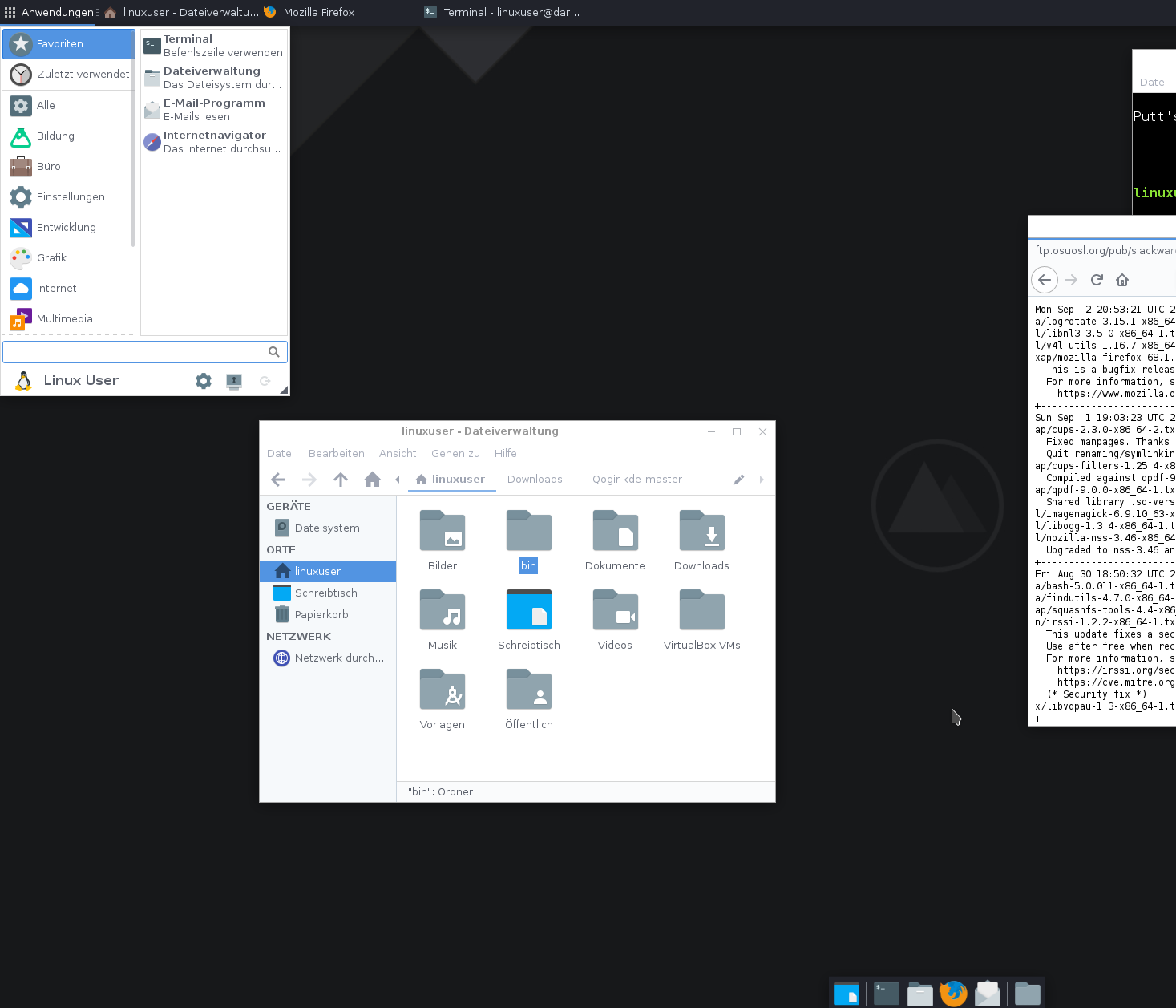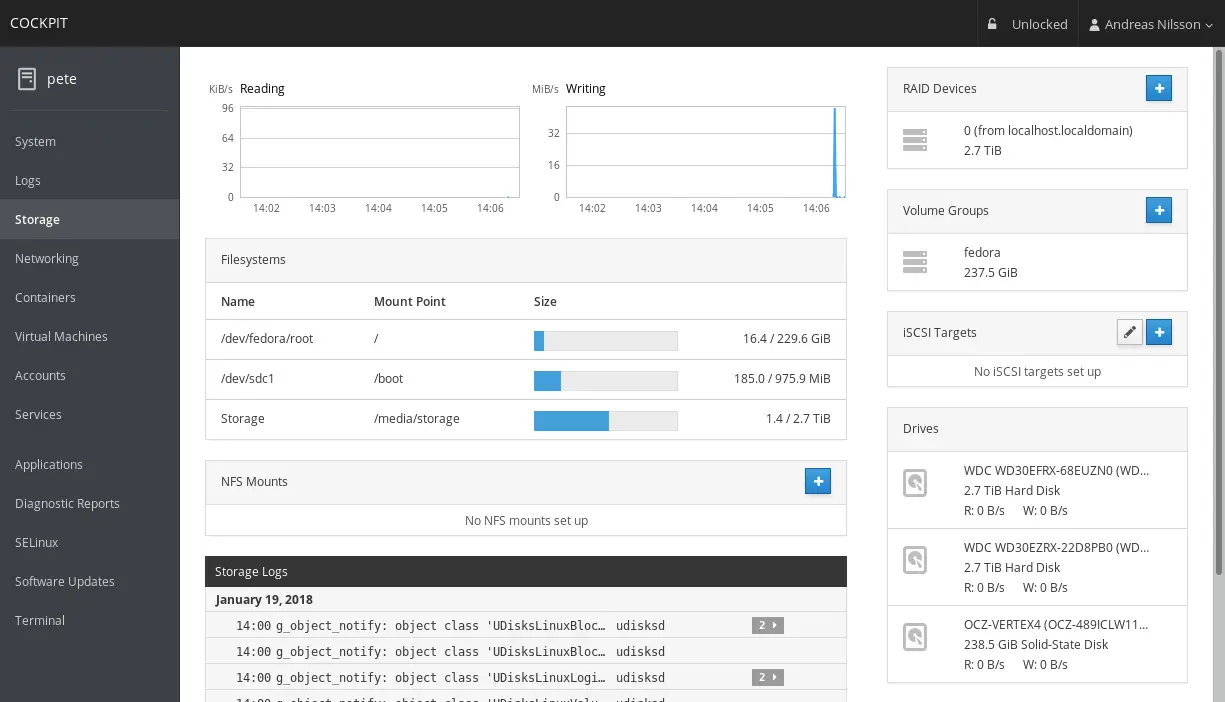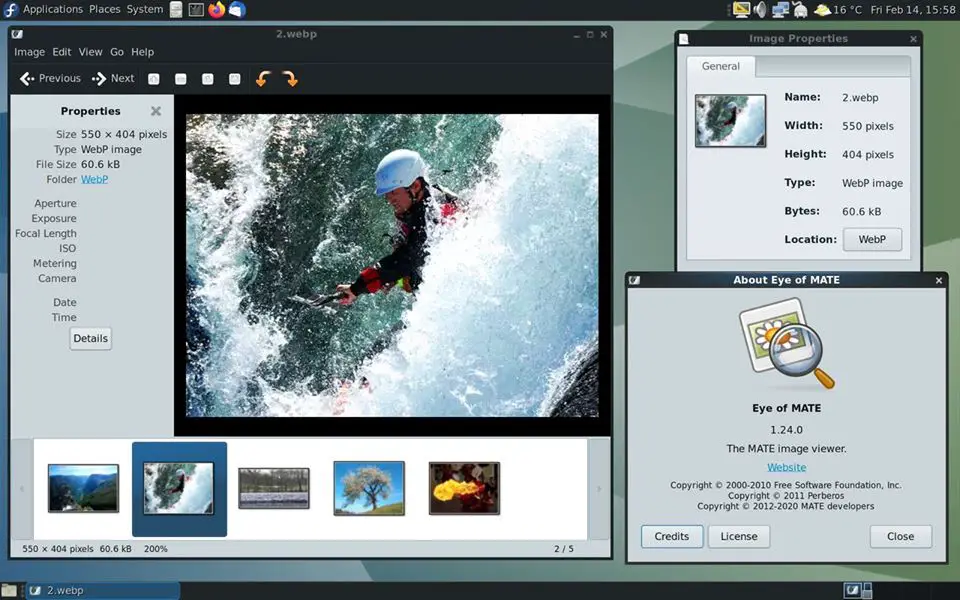List Of Top Desktop Environments For Ubuntu 20.04 LTS
We are constantly writing articles on Linux desktop environments and Linux themes suitable for various Linux based operating systems. This post is particularly for the Ubuntu 20.04 LTS users who want to try different Linux desktop environments instead of default Gnome.
Top Desktop Environments For Ubuntu 20.04 LTS In 2023
1) Pantheon
Pantheon is a default desktop environment for Elementary OS. It is user friendly and fast processing desktop environment. It can be the perfect alternative for your Gnome desktop environment in Ubuntu 20.04 LTS
How To Install Pantheon On Ubuntu 20.04 LTS
Run the following commands to install Pantheon On Ubuntu:
You need to install the various repositories before installing Pantheon:
sudo add-apt-repository ppa:elementary-os/daily sudo add-apt-repository ppa:elementary-os/os-patches sudo add-apt-repository ppa:elementary-os/testing sudo add-apt-repository ppa:mpstark/elementary-tweaks-daily sudo apt update sudo apt dist-upgrade
Now you can install pantheon on Ubuntu 20.04 LTS with the command below:
sudo apt-get install elementary-theme elementary-icon-theme elementary-default-settings elementary-desktop elementary-tweaks
2) Mate
Mate desktop environment is another popular Linux desktop environment that is a default in Ubuntu Mate operating system. It is a fork of Gnome 2. Various Linux operating systems are using the Mate desktop environment.
How To Install Mate On Ubuntu 20.04 LTS
Install Mate Desktop In Ubuntu 20.04 LTS and derivatives:
Run the following commands:
sudo add-apt-repository ppa:ubuntu-mate-dev/xenial-mate sudo apt-get update sudo apt-get upgrade sudo apt-get install mate
3) Cinnamon Desktop
Cinnamon Desktop is the fork of Gnome Shell. It is a default desktop environment on Linux Mint. It has a user-friendly desktop interface and is often considered as suitable for first-time Linux users.
How To Install Cinnamon On Ubuntu 20.04 LTS
Run the following commands to install Cinnamon desktop in Ubuntu 20.04 LTS Linux:
Add the Universe PPA with the command below.
sudo add-apt-repository universe
Now, install Cinnamon with the following installation command:
sudo apt install cinnamon-desktop-environment
4) Xfce
If you are looking for a lightweight Linux desktop environment then Xfce can be the better option for you. At the time of this article writing, Xfce 4.14 is the most recent version of the Xfce desktop environment.
Linux operating systems like Ubuntu Studio, Xubuntu are using Xfce.
How To Install Xfce On Ubuntu 20.04 LTS
sudo apt-get install xubuntu-desktop
5) Deepin Desktop
Install Deepin desktop environment on Ubuntu 20.04 LTS. Deepin is a beautiful desktop environment.
How To Install Deepin Desktop On Ubuntu 20.04 LTS
You need to add Deepin Desktop Environment packages to your system by running the following command:
sudo add-apt-repository ppa:leaeasy/dde
Update your system:
sudo apt-get update
Run the following commands to install the Deepin desktop environment and follow the onscreen instruction:
sudo apt install dde
You need to install a file manager too
sudo apt-get install dde-file-manager
Run the following command to install the Deepin desktop theme on Ubuntu 20.04 LTS:
sudo apt install deepin-gtk-theme