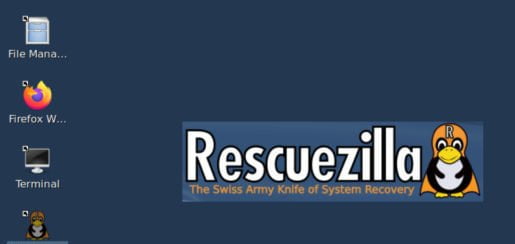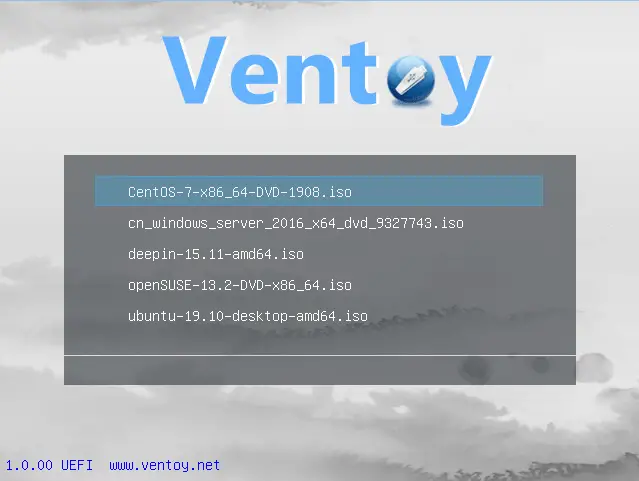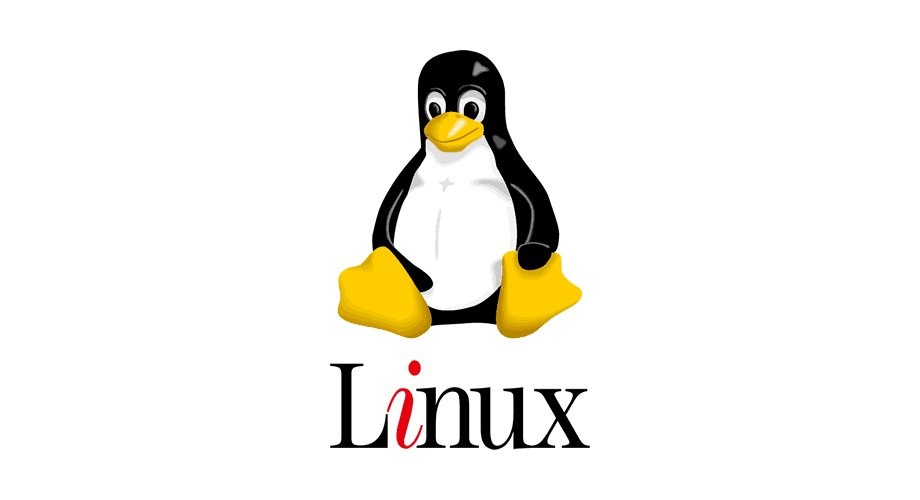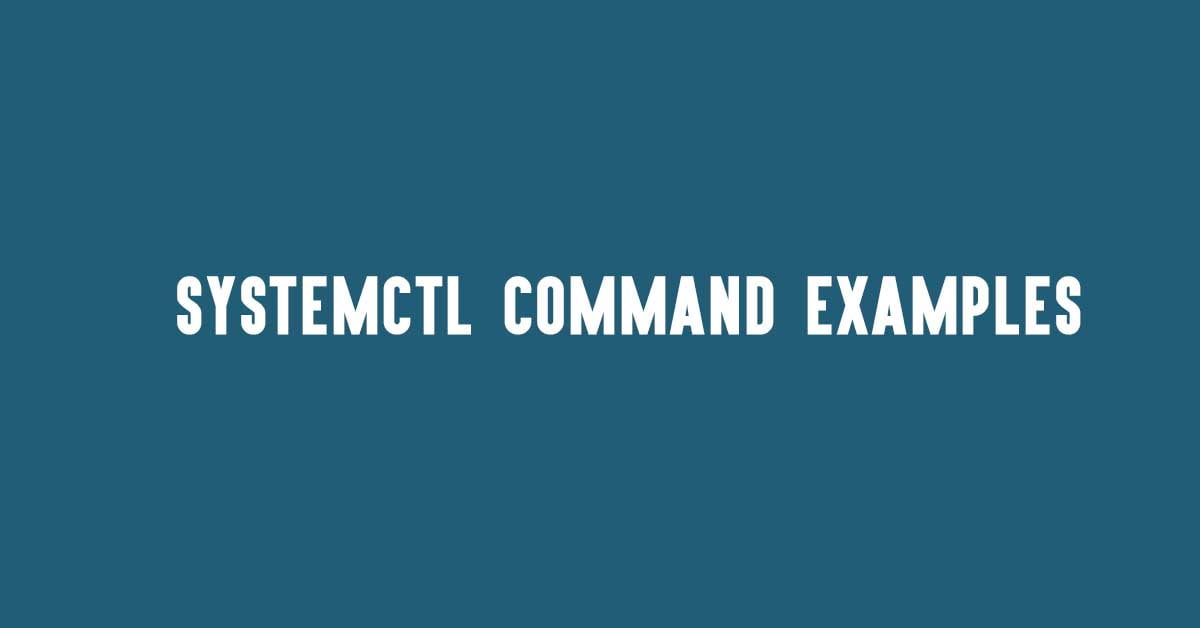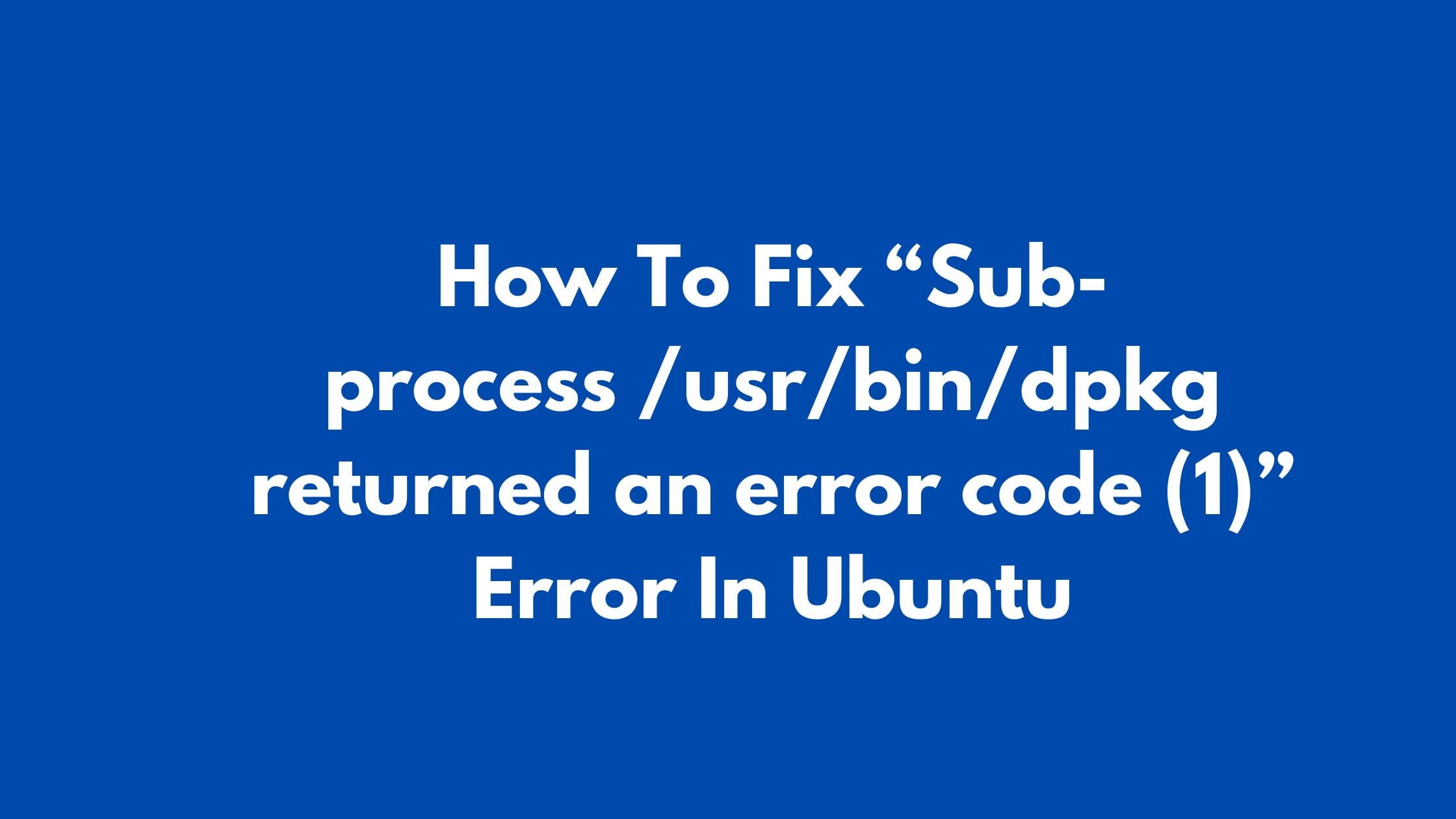A new point release of Rescuezilla, a Ubuntu-based Linux operating system for backup and rescue has been released. It comes with major new features.
Rescuezilla 1.0.06 is a 64-bit version, based on the latest Ubuntu 20.04 LTS. If you want to try a 32-bit version, then you need to go for the earlier version of Rescuezilla like based on Ubuntu 18.04 LTS. Since Ubuntu dropped all support for the 32-bit architecture, Rescuezilla 32-bit won’t be available onwards.
Rescuezilla is a live USB, and You can use the same tool to backup and restore every machine. With this tool, All your documents and settings will be restored to the exact same state they were in when the last snapshot was taken.
It will automatically search your local area network for drives to backup to or restore from. One of the drawbacks of this distro is t is not yet well-suited for restoring single partitions individually.
System Requirements
- PC (Intel/AMD compatible)
- 1GB RAM (2GB recommended)
- USB stick (faster the better, this stick will be completely erased to hold Rescuezilla itself)
- External USB hard drive (with enough free space to hold your backup images)
Ubuntu Based Linux Rescue Distro Rescuezilla 1.0.6 Released
Some of the improvements and features in Rescuezilla 1.0.0.6:
- Switched ISOLINUX bootloader to GRUB affecting all boot approaches: BIOS, EFI and CD-ROM
- Upgraded OS base to Ubuntu 20.04 LTS (Focal) from 18.04 LTS (Bionic) [64-bit only]
- Ubuntu 20.04 has dropped 32-bit, so Rescuezilla 32-bit remains based on Ubuntu 18.04
- Fixed issue preventing backup/restore of hard drives smaller than typically ~40 megabytes
- Fixed broken GRUB backup affecting some 1MiB-aligned filesystems on MBR-formatted disks, by copying all of “post-MBR gap” between MBR and first partition, not just typical 32KiB.
- Added GRUB packages to assist users who want to use Rescuezilla to perform a GRUB repair
- Fixed a “stuck at 0%” issue when paths contain certain special characters
- Removed false menu items such as “(Windows Boot Manager, )” by correctly merging items
- Removed restrictions which prevented users entering special characters in filenames and paths
- Fixed use of silver “Bluebird” theme, replacing the dull grey default used by v1.0.5/v1.0.5.1
- Increased logging of internal commands for improved ability to track down reported bugs
- Writes the log file into destination directory (so it always persists between reboots)
- Improved the error message when a mount (of CIFS/SMB network share) fails
- Adds boot menu item to enter “BIOS” firmware setup [EFI-boot only]
- Replaced Redo Backup logo with new Rescuezilla logo (with “Tux” pengiun mascot)
- Switched ISO naming to eg, “rescuezilla-1.0.6-32bit.iso” from “redobackup-livecd-1.0.6.iso”
- Installs Rescuezilla frontend as a deb package, which increases flexibility of installation
- Moved scripts from tertiary File Hierarchy Standard (eg, /usr/local/sbin/rescuezilla) to secondary FHS (eg, /usr/sbin/rescuezilla) as the rationale that scripts were “developed by the system administrator of the system it is deployed on” is no longer valid when installing as a deb package
- Minimized divergence of Rescuezilla 32-bit and 64-bit package environment: (see below)
- Replaced Chromium Web Browser with Firefox to avoid Ubuntu 20.04 snap-based packaging as
snaps cannot yet be installed in chroot-based environments (which the Rescuezilla build uses) - Replaced unsupported ‘leafpad’ text editor with similarly lightweight ‘mousepad’ text editor, as ‘leafpad’ not available on Ubuntu 20.04
- Removed ‘maximus’ auto-maximize package (as behavior replaced by OpenBox config in v1.0.5)
Download Rescuezilla 1.0.6