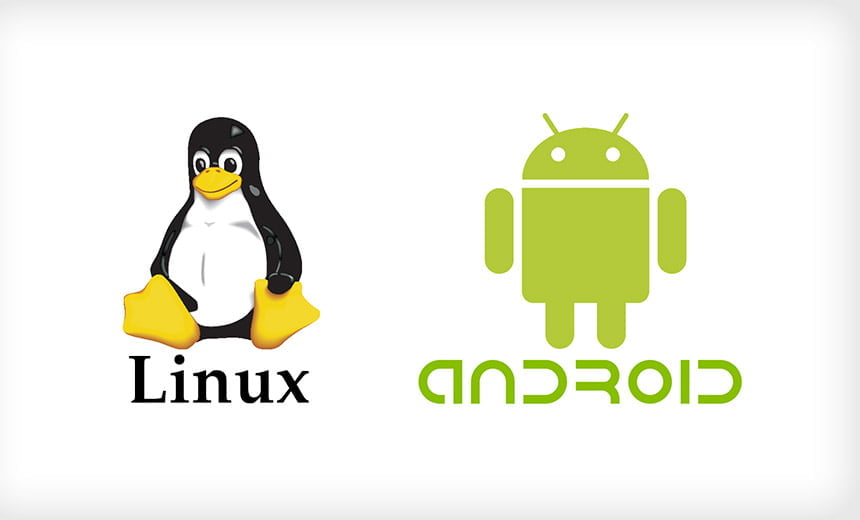Use sndcpy To forward Audio From Android 10 To Linux Distros
The sndcpy is the tool to forward an audio file from an Android 10 device to the computer without having any root access. It is like scrcpy, but for audio. The Android device requires at least Android 10 and have USB debugging enabled on the Android device, and there must be VLC installed in the computer.
Use sndcpy To forward Audio From Android 10 To Linux Distros
The audio forwarding can be done either via a USB cable, or wirelessly (must be in the same network) using adb connected over TCP/IP.
Download sndcpy
You need to plug an Android 10 device with USB debugging enabled, and run the following command:
./sndcpyIt will then install the sndcpy on the device, and request permission to start audio capture:
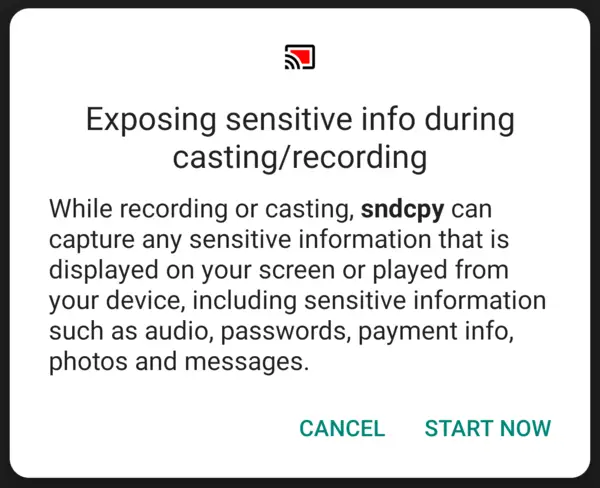
Once you clicked on START NOW, press Enter in the console to start playing on the computer. Press Ctrl+c in the terminal to stop the music streaming. VLC may print this error message once which you need to ignore:
main stream error: connection error: Connection refusedThe music will continue to play on the device.