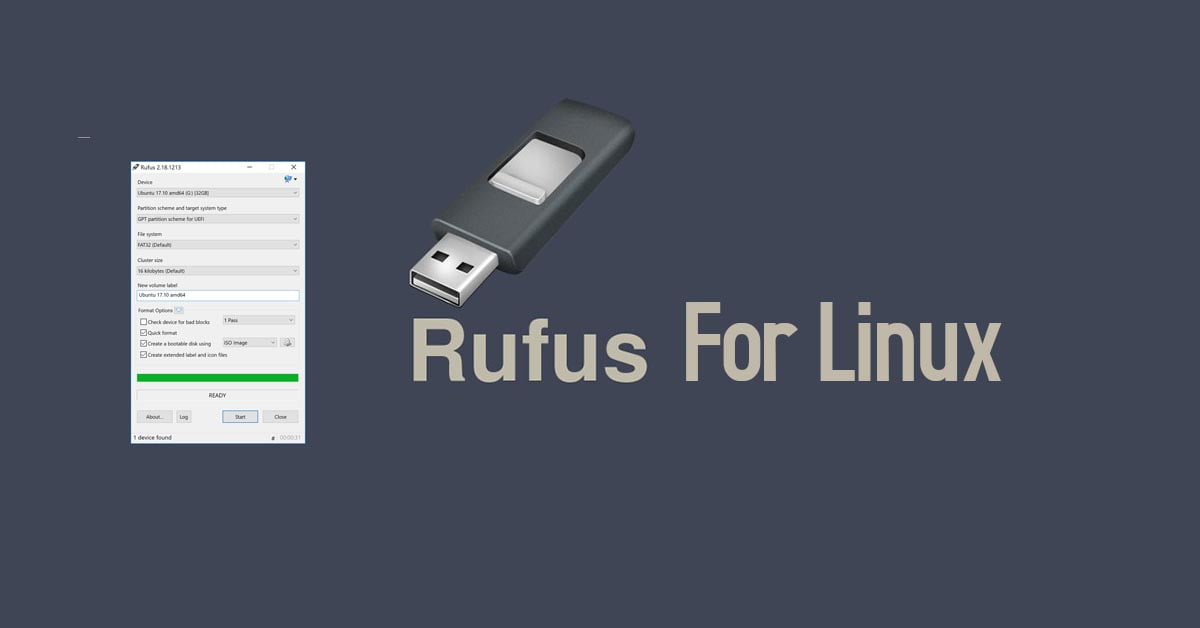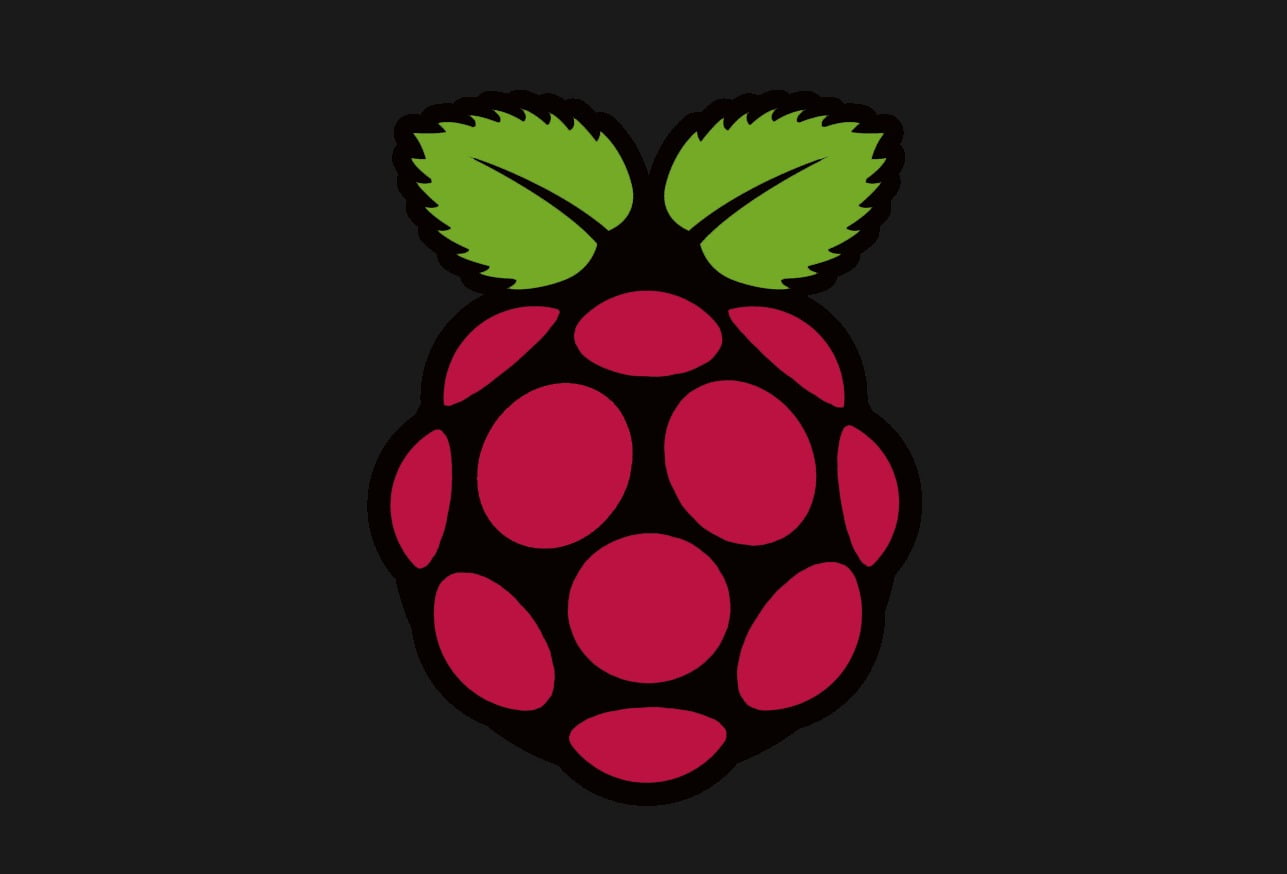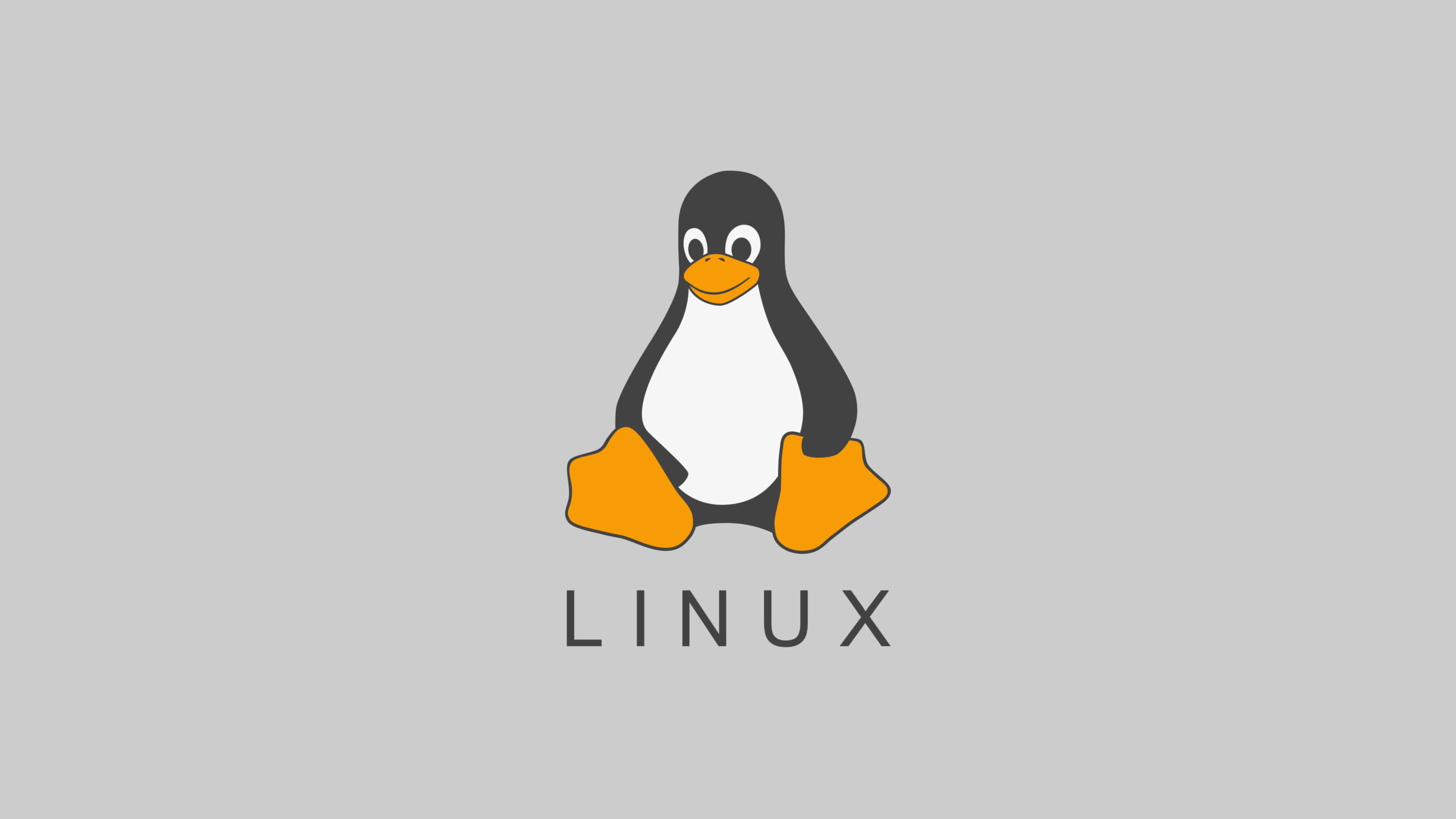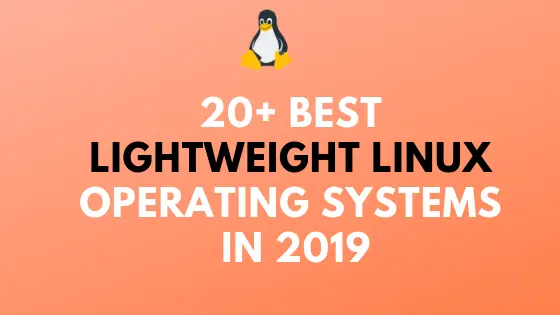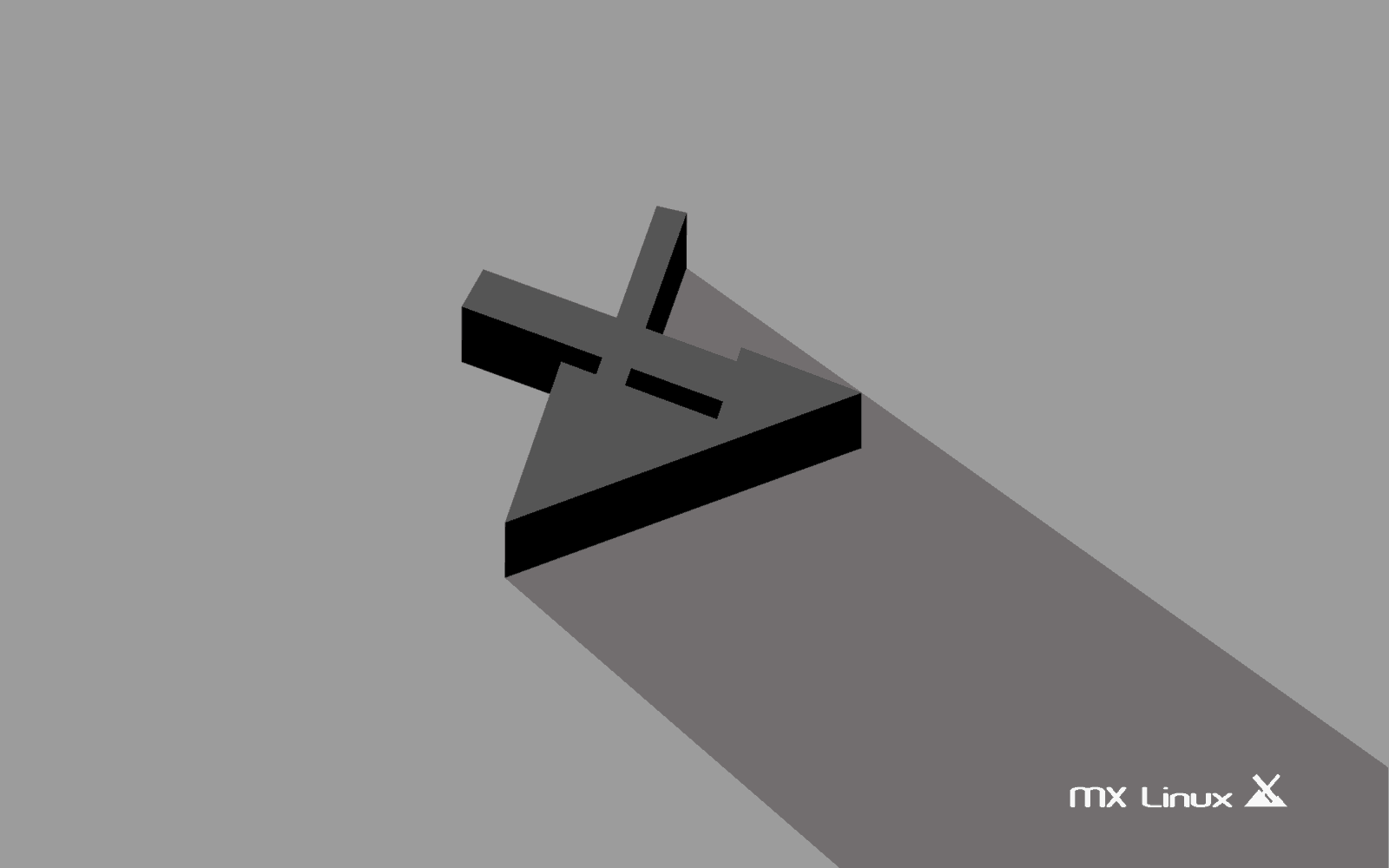Rufus for Linux is not available as Rufus is only available for Windows-based operating system
Rufus is a popular and free-to-use tool to create USB installation media from bootable ISOs. Rufus is mostly used to create a bootable USB drive so that you can boot your system from the USB-like Pendrive. Sadly, Rufus is not available for the Linux-based operating system.
There are many best tools to create a bootable USB disk from ISO for Linux-based operating systems. In this post, we will discuss some of the best Rufus alternatives for Linux in 2023.
Rufus Alternatives For Linux In 2023
1. Etcher:
Balena Etcher is an open-source, cross-platform USB bootable tool to create bootable USB flash drives. It’s a free, open-source, and beginner-friendly USB creator tool to create a bootable USB drive from the ISO file.
Run the following commands to install Balena Etcher in Linux based operating systems:
Add the Etcher repository:
curl -1sLf \ 'https://dl.cloudsmith.io/public/balena/etcher/setup.deb.sh' \ | sudo -E bash
Update System
sudo apt-get update
Install balenaEtcher on Ubuntu Linux
sudo apt-get install balena-etcher-electron
Run the following commands if you want to uninstall balenaEtcher from your Linux.
sudo apt-get remove balena-etcher-electron sudo rm /etc/apt/sources.list.d/balena-etcher.list sudo apt-get update
2. UNetbootin:
UNetbootin is another best alternative to Rufus for Linux in 2022. UNetbootin is an open-source and cross-platform software to create bootable USB drives. You can use UNetbootin to create bootable USB drives. We can proudly say that Rufus is our favorite tool for us when we need to create a bootable USB drive. UNetbootin is also one of the most used bootable USB creating software.
Run the following command to install UNetbootin from the Ubuntu PPA:
sudo add-apt-repository ppa:gezakovacs/ppa
sudo apt-get update
sudo apt-get install unetbootin
3. SUSE Studio ImageWriter
SUSE Studio ImageWriter is an official Live USB creator tool from SUSE Linux. If you want to try the SUSE Studio ImageWriter then you can download your copy of the software from this link.