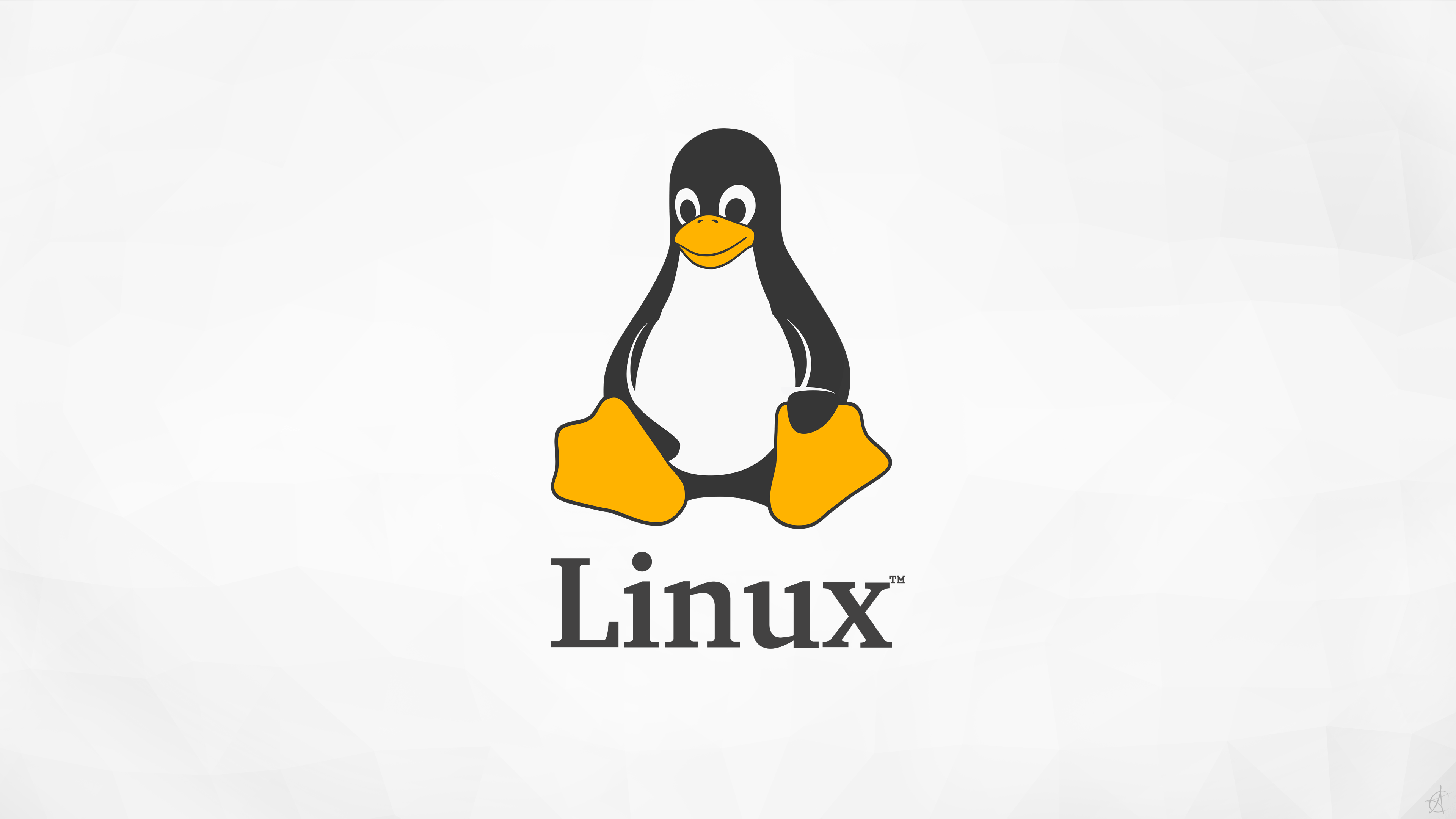Slackware 15.0 is now available for download. Guess what, Slackware 15.0 took almost 6 years to develop.
What’s New On Slackware 15.0?
- Slackware 15.0 is powered by Linux kernel 5.15.19.
- FFmpeg and Lame have been added to the distro
- A new command-line ISO creation tool xorriso to supplement cdrtool is added
- Dovecot is the powerful new IMAP and POP3 server
- The latest XFCE 4.16 is included
- The latest Mesa and Vulkan libraries are installed and GLvnd
- Wayland 1.20.0 is available as an alternative to the venerable X.Org 1.20.14 which is still the default graphical display system
- ConsoleKit2 was replaced with elogind as the session/seat manager
- Slackware 15.0 has used the Pluggable Authentication Modules (PAM) for pure shadow passwords
- The new “make_world.sh” script is included in Slackware 15.0 that allows automatic rebuilding of the entire operating system from the source. In ./source/installer you find the complete sources to easily rebuild the Slackware installer from scratch.
- The kernels all have preemption enabled and you can configure your bootloader for full, dynamic, or no preemption.
- The installer properly supports installing to NVMe disks and has improved support for installing on UEFI platform.
- Python3 was introduced but Python2 stuff remains available
- Postfix has been added and Sendmail moved to ./extra where it still receives upgrades
- KDE 4 has been replaced with KDE Plasma5
- The Qt4 graphical toolkit has been removed and Qt5 came in its place.
- Tools like Frameworks 5.90, Plasma 5.23.5 and Applications 21.12.1, Calligra office suite, Krita vector drawing program, Digikam photo management, KMymoney personal finance management, the Chromium- and Qt5-based webbrowser Falkon and Kyle LaTeX editor (and then some). are included
Slackware 15.0 Officially Released, Download Now
Download your official Slackware 15.0 ISO images from any of the official Slackware mirrors.
Upgrade to Slackware15.0
If you want to upgrade to the Slackware 15.0 release, you can do this manually by following the instructions in the file “UPGRADE.TXT” . You can find the upgrade.txt file in the root of Slackware ISO.
Or you can use the slackpkg to upgrade to the latest version of slackware.

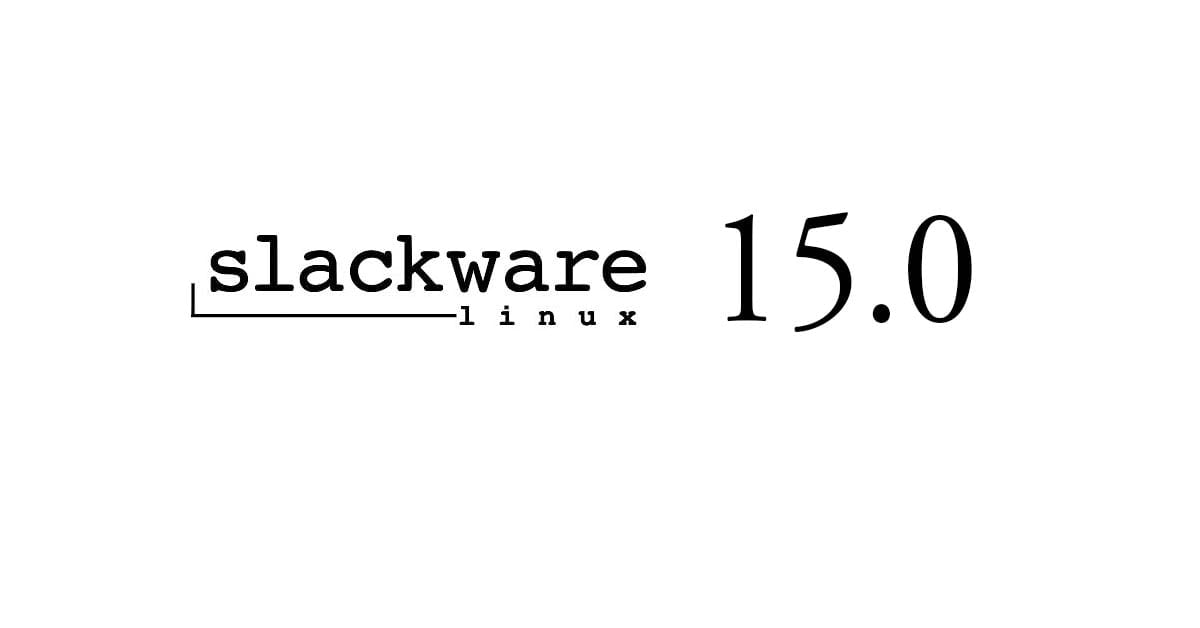



![Docker Stop Container Commands [Examples]](https://itsubuntu.com/wp-content/uploads/2022/03/Docker-Stop-Container-Commands-with-Examples.jpg)
![Fix Linux and Windows Showing Different Times [Dual Booting]](https://itsubuntu.com/wp-content/uploads/2020/04/Fix-Linux-and-Windows-Showing-Different-Times-Dual-Booting.png)