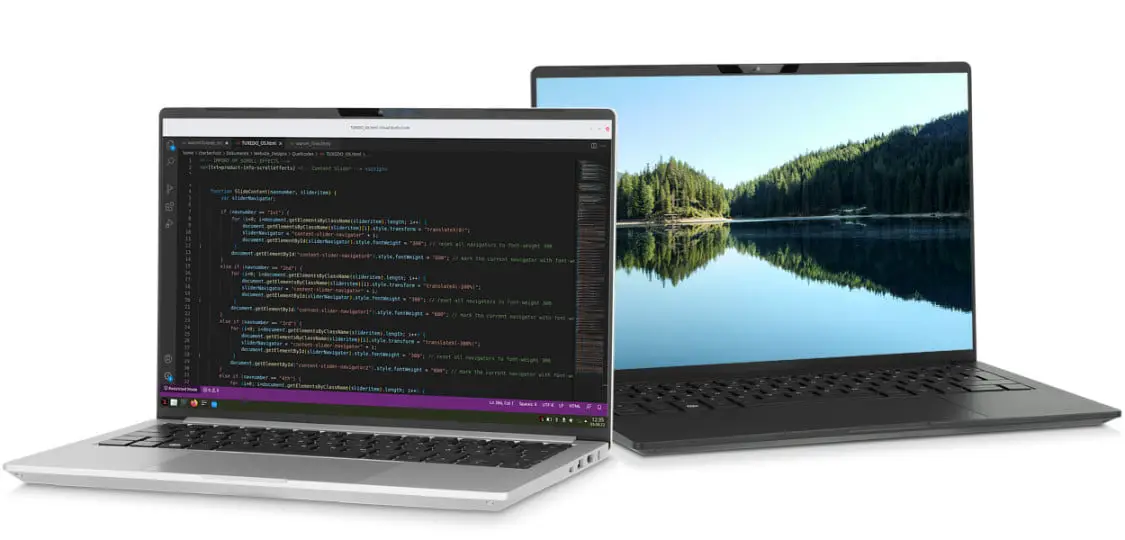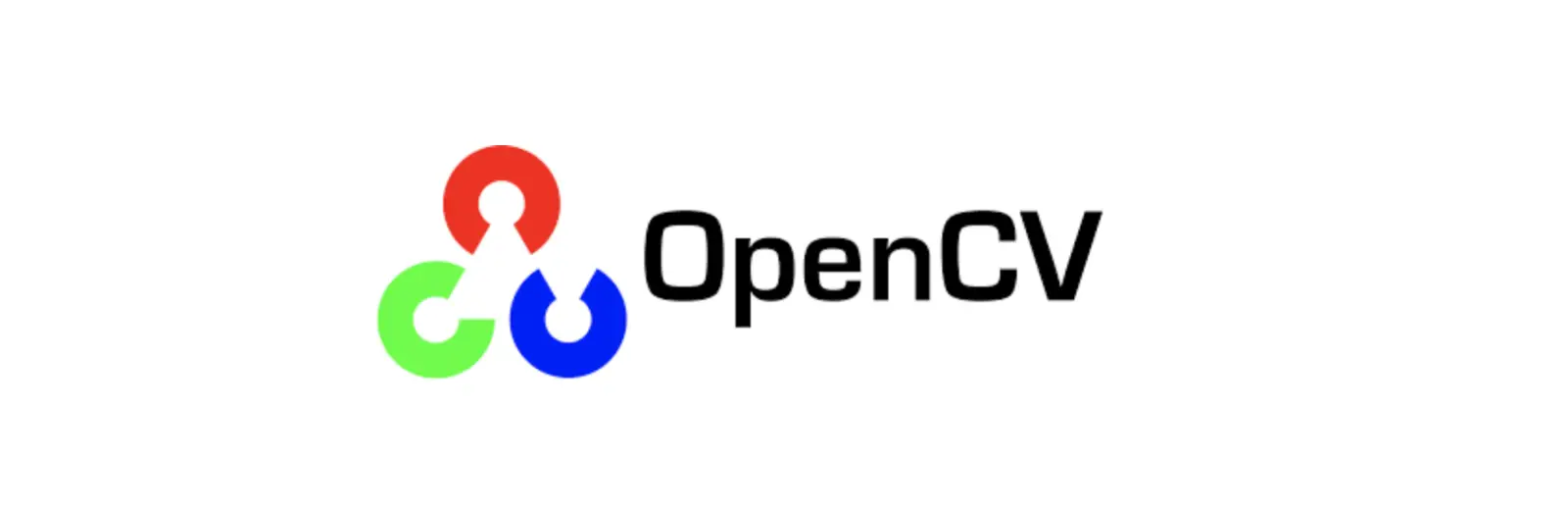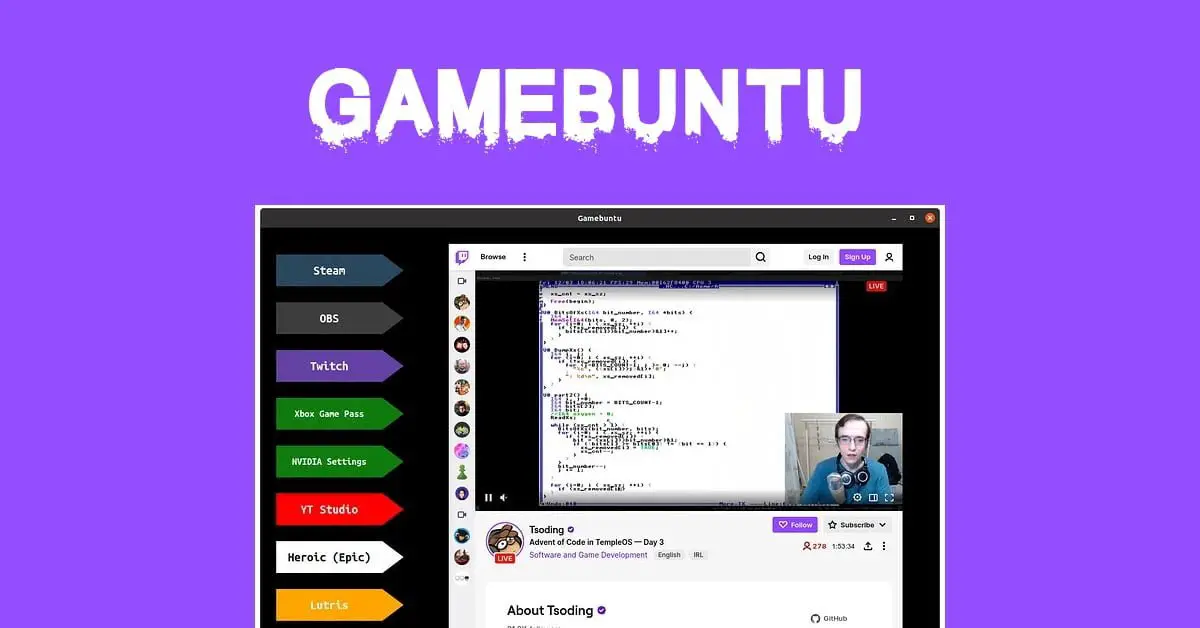TUXEDO InfinityBook Pro 14 Gen7 Full Specifications
TUXEDO InfinityBook Pro 14 is powered by 12th Gen Intel “Alder Lake” processors (Intel Core i7-12700H with 14 cores and 20 threads). The Tuxedo InfinityBook Pro 14 is a light laptop.
TUXEDO InfinityBook Pro 14 Gen7 Full Specifications
Display / Monitor of TUXEDO InfinityBook Pro 14 Gen7
3K HiDPI Omnia Display non-glare 90 Hz
14″, 16:10, anti-reflective, LTPS
Viewing angle: 89°/89°/89°/89°
Resolution: 2880 x 1800 Pixel
Model: Optoelectronics T3 MNE007ZA1-1
Color gamut (sRGB | AdobeRGB | DCI-P3): 99 % | 74,7% | 81,1%
Maximum brightness: 400 cd/m2
Contrast: 1500:1
Main processor of TUXEDO InfinityBook Pro 14 Gen7
Intel Core i7-12700H (14 Cores (6 Performance-cores | 8 Efficient-cores) | 20 Threads | Max. 4,7 GHz | 24 MB L3-Cache, 40 W TDP)
Graphics card of TUXEDO InfinityBook Pro 14 Gen7
Intel Iris Xe Graphics 96 | Max. clock speed: 1400 MHz | EUs (Execution Units): 96
Optional: NVIDIA GeForce RTX 3050 Ti | 4 GB GDDR6 VRAM | 35 W TGP (+10 W Dynamic Boost)
It is possible to drive 4 displays at the same time. 3 external plus the internal notebook display or 4 external displays.
Max. resolution (HDMI 2.0): 3840 x 2160 @60 Hz (hardwired to the iGPU)
Max. resolution (DisplayPort 1.4a): 7680 x 4320 @60 Hz oder 2x 3840 x 2160 @ 60 Hz (hardwired to the iGPU)
RAM of TUXEDO InfinityBook Pro 14 Gen7
DDR4 3200 MHz SoDIMM | 2 sockets upgradeable | max. 64 GB | Dual Channel
Battery of TUXEDO InfinityBook Pro 14 Gen7
Integrated 53 Wh lithium-polymer battery. 90 W power supply (AC) | 129 x 53 x 30 mm | 482 g incl. EU power cable.
Battery life: Up to 9 hours at min. display-brightness, without Wifi & Bluetooth, without keyboard backlit, in idle mode. Up to 6 hours at medium brightness with Wifi, at office work
Body of TUXEDO InfinityBook Pro 14 Gen7
Notebook: Length: 308.8 mm; Width: 215 mm; Height: 15,6 mm
Weight: 1.1 kg incl. battery, depending on equipment
Material: Display lid, top and the bottom case made of magnesium alloy (AZ91D), Display frame made of plastic
Maintenance: After opening the base plate via a series of screws, all components and fans are easily accessible, easy to maintain, clean and replace.
Power supply: 90 watts | Length: 129 mm; Width: 54 mm; Height: 30 mm | Weight: 326 grams
Power cord: Length: 170cm | Weight: 156 grams
Mass storage (SSD / HDD) of TUXEDO InfinityBook Pro 14 Gen7
2x M.2 2280 for NVME (PCI-Express 4.0 x4 oder PCI-Express 3.0 x4)
Intel Optane Technology
Webcam of TUXEDO InfinityBook Pro 14 Gen7
1.0 Megapixel webcam with face detection
For more details please click here