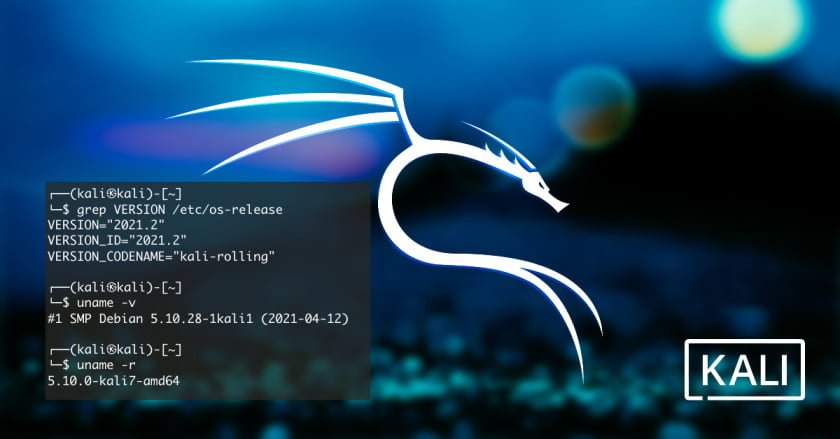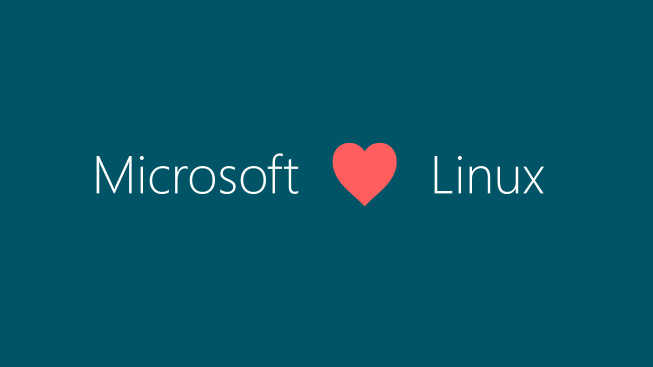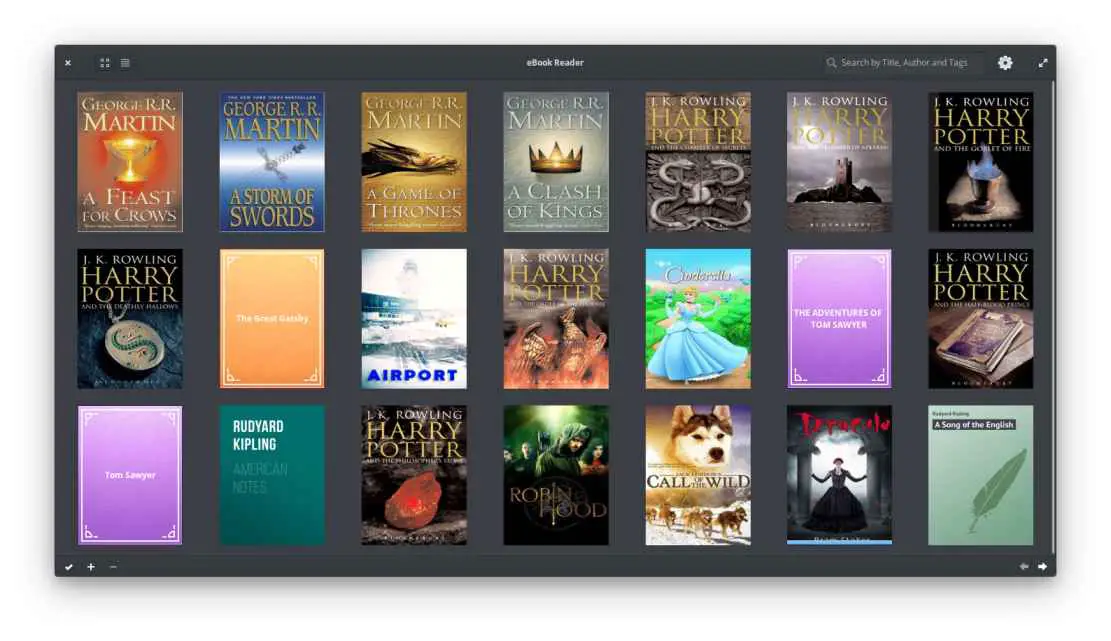Insight: Useful & Best Android Apps To Remote Control Your Linux
Let’s have a look into the list of some useful Android applications which can control your Linux based operating systems from the remote location.
Useful Android Apps To Remote Control Your Linux
1. VNC Viewer for Android
VNC Viewer for Android is an open-source application that can control your Linux desktop. It is a free android based remote desktop app.

2. KDE Connect
KDE Connect is a free and open-source remote control application for Linux. It has end-to-end TLS encryption. You need to install KDE Connect on your computer for this app to work and keep the desktop version up-to-date with the Android version for the latest features to work. Some of the features are:
-Shared clipboard: copy and paste between your devices.
– Share files and URLs to your computer from any app.
– Get notifications for incoming calls and SMS messages on your PC.
– Virtual touchpad: Use your phone screen as your computer’s touchpad.
– Notifications sync: Read your Android notifications from the desktop.
– Multimedia remote control: Use your phone as a remote for Linux media players.
– WiFi connection: no USB wire or Bluetooth needed.
– End-to-end TLS encryption: your information is safe
3. TeamViewer for Android
How can we miss TeamViewer from our list? TeamViewer is a popular remote desktop control application. You can control Linux, Mac, and Windows desktops easily.
Some of the features are:
– Screen sharing and complete remote control of other devices
– Intuitive touch and control gestures
– File transfer in both directions
– Computers & Contacts management
– Chat
– Sound and HD video transmission in real-time
– Highest security standards: 256 Bit AES Session Encoding, 2048 Bit RSA Key Exchange
4. Home Remote Control
Home Remote Control is also a remote desktop controlling app that can control your Linux machine via SSH. You can also monitor your system live with this application as the live monitoring feature of the application shows information about the current CPU usage, used and max ram, network interface information, Bluetooth Mac address and connection name, left battery life in percentage, used and max swap, disk partitions, and general information about the system architecture.
5. AIO Remote
AIO or All In One Remote is also another remote control application which can control your system through WIFI and Bluetooth. It can control applications on your Linux, Windows, and Mac.