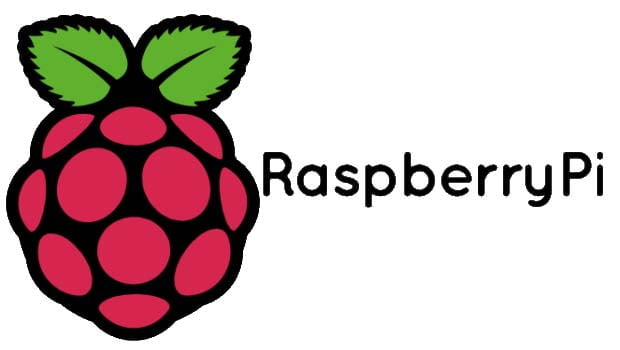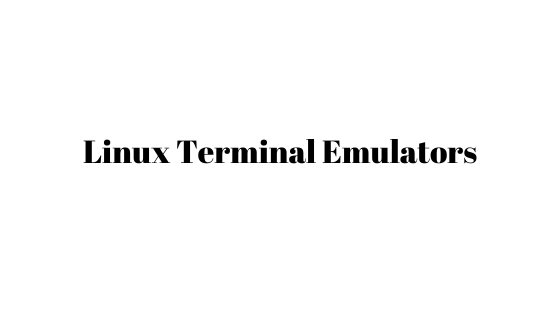List Of Useful Raspberry Pi Commands | Raspberry Pi Beginner’s Guide
Without any explanations, let’s dig into the list of useful Raspberry Pi commands for beginners. This is an absolute beginner’s guide for using Raspberry Pi.
Useful Raspberry Pi Commands | Raspberry Pi Beginner’s Guide
1) Command To Update Package List
apt-get update
2) Command to upgrade the package or software
apt-get upgrade
3) Command to install a package in Raspberry Pi
apt-get install <package_name>
4) Command to remove a package in Raspberry Pi
apt-get remove <package_name>
5) Command to get the list of the running services
ps aux
6) Command to kill the running process in Raspberry pi
kill <pid>
7) Command to display the content of the particular file
cat filename.txt
8) Command to copy the file from one directory to another location
cp /home/pi/directoryname/file-name.txt /home/pi/directoryname/
9) Command to create a new directory
mkdir new_directory_name
10) Command to remove a directory
rmdir directory_name
11) Command to get the temperature detail
vcgencmd measure_temp
12) Command to get the USB information
lsusb
13) Command to start or stop any service in Raspberry
sudo service service-name start sudo service service-name stop