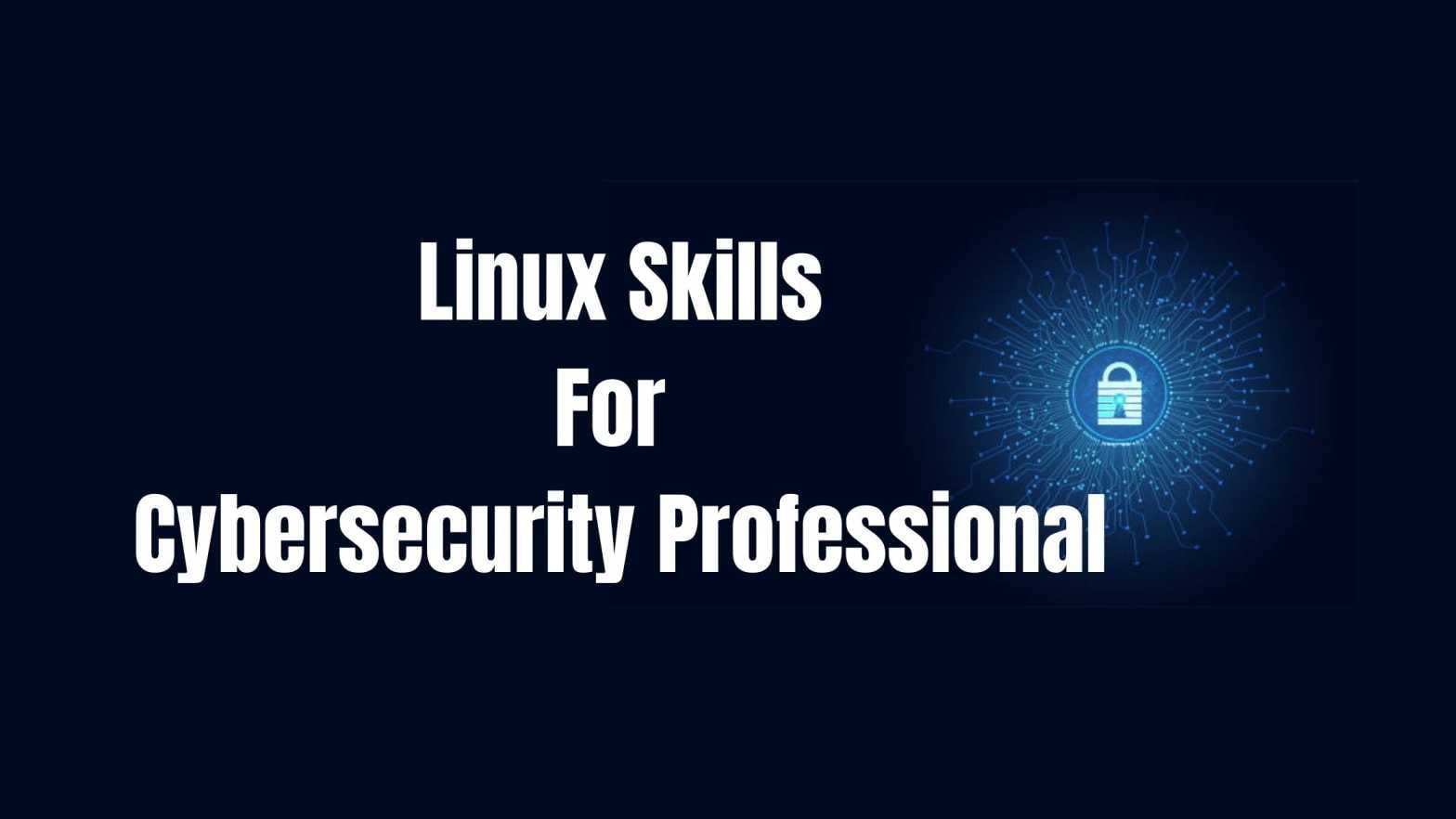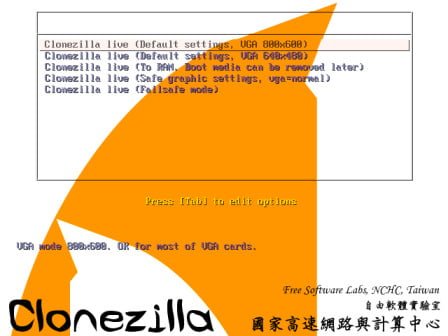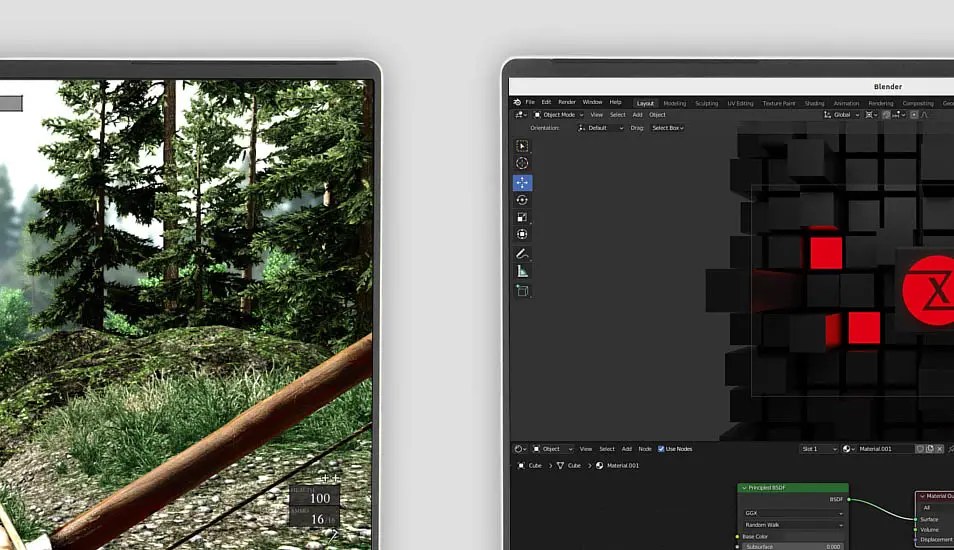The demand for cybersecurity professionals to protect networks and data systems has surged over the past few years. Unfortunately, becoming a cybersecurity professional involves morphing to fit several cybersecurity roles. As such, you should have multiple skills, ranging from network administration, tech desktop support, end-user advocate, monitoring and responding to cybersecurity breaches, performing post-mortem of a security breach, and more.
As you know, Linux plays a significant role in cybersecurity. Linux distributions, specifically Kali Linux, help cybersecurity professionals perform vulnerability assessment, in-depth penetration tests, and forensic analysis. Linux is also the Operating System of choice used in most security appliances and network devices, such as firewalls, routers, virtual private networks, and more.
That said, cybersecurity professionals should be armed with sufficient Linux skills to execute their roles and responsibilities. Below are important Linux skills for cybersecurity experts.
- Linux Systems and Network Administration
Whether they are tasked with performing forensic analysis, penetration tests, or cybersecurity monitoring, cybersecurity professionals should understand key Linux systems and network administrations. Besides understanding various file locations, you should use specific commands to;
- View network system information, specifically kernel vision, and architecture
- Assess and modify network configurations, including IP configuration, open network sockets, installed services, open ports, and more.
- Determine how Linux starts and stops services and processes
- Identify how all events are logged and specific location of log files
- Analyze contents of crucial and suspicious files
- Connect to different remote systems using various methods, such as ssh
- Install the software on Linux distribution
- Regular Expressions
Simply put, regular expressions are wildcards used with various Linux utilities to identify key events in logs and system files from network servers and devices. If used correctly, regular expressions can help cybersecurity experts determine if a network or system has been infiltrated and the depth of the cybersecurity breach.
For instance, you can use Linux regular expressions to find configurations and log files used by hackers in pivoting. Just to mention, pivoting is a process through which hackers gain access to a network and uses the compromised system to penetrate another secure system easily.
Once you have identified evidence of a data breach in log files, you can use this information to conduct a granular search of log files and systems from different networks and servers. This information will also help you trace the paths of the hacker in your system, identify compromised data files and what they accessed in your network.
- Bash Scripting
As mentioned above, you should know how to leverage various Linux commands to complete various cybersecurity functions, be it forensic testing, network administration, or analysis. Since the same commands can be used again in the future for similar cybersecurity incidences, you should learn how to put them in BASH shell scripts for later reference.
This is a skill that cybersecurity professionals shouldn’t ignore, as it makes it easy for them to conduct cybersecurity analysis, network administration, and respond to a cyberattack quickly.
- Using Open-Source Security Tools
There are several open-source security tools that cybersecurity professionals can include in their cybersecurity toolkit. While some are designed for cybersecurity analysis, forensic, and administration, others are only useful only in specific areas. Some security tools come already installed on Linux distributions designed for cybersecurity, such as Kali Linux, and others require installation from scratch.
Such a variety makes it difficult for cybersecurity professionals to choose crucial open-source security tools. Regardless, any enthusiastic cybersecurity professional should familiarize themselves with the in-depth usage of various tools. Some key security tools to consider include;
- Information gathering security tools – Nmap and other data gathering tools help cybersecurity professionals understand network systems, a process called footprinting or reconnaissance.
- Vulnerability analysis tools, such as OpenVAS help ease the identification of vulnerabilities.
- Traffic analysis tools, specifically WireShark, help assess network traffic.
- Penetration testing tools, such as Macof, Metasploit, and Ettercap, helps in conducting penetration tests.
Most cybersecurity professionals collect and store cybersecurity information using a central SIEM system. Therefore, you should also be able to install, configure, and analyze data using AlienVault and other Linux-based SIEM solutions.
- SELinux and AppArmor
SELinux and AppArmor are well-known Linux security modules that provide high-level protection against cyberattacks. Almost all Linux servers, networks, and security devices implement SELinux and AppArmor to prevent their apps from tasks that can compromise data and system security.
Therefore, being a major contributor to Linux security, you should have an in-depth understanding of SELinux and AppArmor configurations. It is only with a proper understanding of these modules that you can assess existing SELinux and AppArmor modules and identify enforced and exempted policies.
Conclusion
The importance of cybersecurity cannot be ignored. As you focus on the above Linux skills, ensure that you are familiar with both on-premise and cloud-based servers running on Linux. This is important, especially as most current servers use cloud Linux, and more businesses migrate into the cloud.