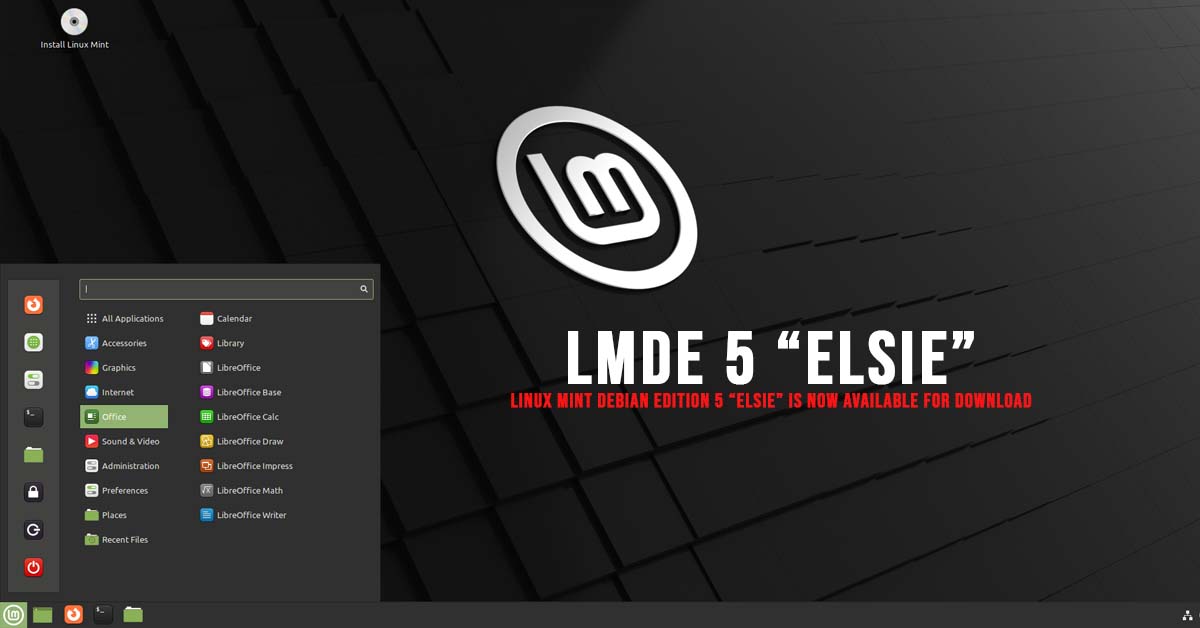How To Mount Google Drive On Linux Operating Systems In 2023
Thinking of using Google Drive in your Linux-based operating system then this tutorial is for you. In this tutorial post, we are going to show you the basic idea behind mounting Google drive on Linux operating systems.
How To Mount Google Drive On Linux In 2023
We will be using some of the:
Best Open Source Google Drive Clients For Linux In 2023
Let’s go through the process of Mounting Google Drive On Linux Operating Systems.
1) google-drive-ocamlfuse
Let’s start with one of the popular Google drive client tools to mount Google Drive clients for Linux. google-drive-ocamlfuse lets you mount your Google Drive on Linux.
With this tool, you can have full read/write access to ordinary files and folders on your Google drive but you will have read-only access to Google Docs, Sheets, and Slides.
Run the following commands to install google-drive-ocamlfuse on Ubuntu-based operating systems.
sudo add-apt-repository ppa:alessandro-strada/ppa
sudo apt-get update
sudo apt-get install google-drive-ocamlfuse2) Go Sync
GoSync is another popular tool to use Google drive in your Linux-based operating system. It is an open-source Google Drive client written in Python. One of the drawbacks of this tool is that you cannot choose which directories to sync as it just syncs everything.
Download GoSync from this link.
3) Rclone
Rclone is no doubt one of the most useful and popular Google drive clients for Linux-based operating systems. It is a command-line program to manage files on Google drive. It supports Google drive along with a number of popular cloud storage services like Dropbox, Amazon S3, Dreamhost, Microsoft OneDrive, OpenDrive, ownDrive, Oracle Cloud Storage, and so on.
4) Drive
It is a command-line tool to access your Google drive from Linux. It was developed by google employee Burcu Dogan and is now managed by Emmanuel T Odek.
5) GCSF
GCSF is a virtual filesystem that allows users to mount their Google Drive account locally on Linux-based operating systems. You can also use it as a regular disk partition.