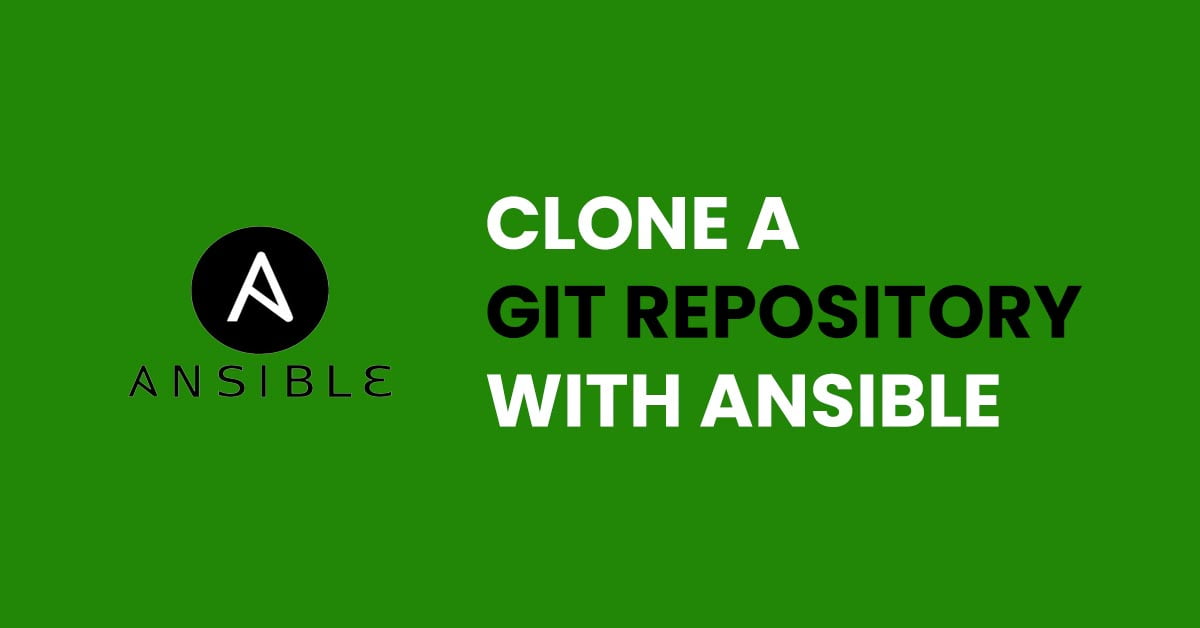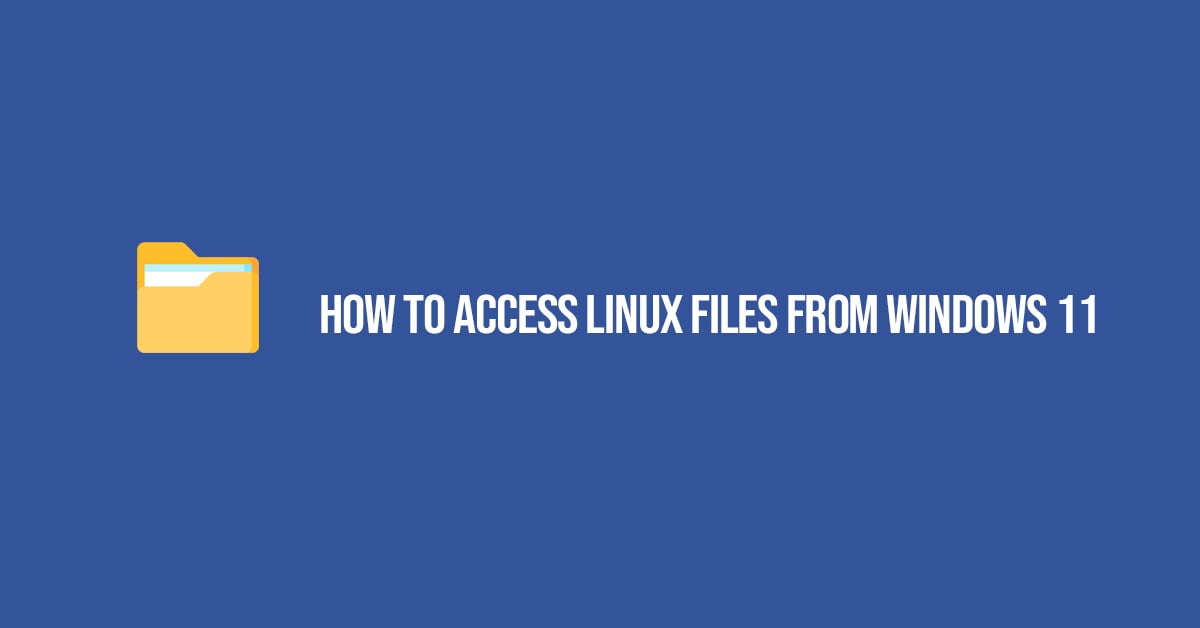Step by step guide to clone a git repository with ansible.
We will show you the simple method to clone a Git repo on the remote node with Ansible. Without any further explanation, let’s have a look into the process to clone a git repo with ansible.
How To Clone A Git Repository With Ansible
You must have Ansible installed on your local machine. if you haven’t installed Ansible on your computer then you easily install ansible with the following command. Ansible is normally found in the default repositories of Ubuntu.
sudo apt install ansibleJust in case If the repo is not available in your Ubuntu then you can run the following command to add an ansible repo:
sudo apt-add-repository ppa:ansible/ansibleUpdate the software repositories list:
sudo apt updateNow you can install Ansible using this command:
sudo apt install ansibleYou can verify
You should verify the installation with the following command:
ansible --versionIf you are using Linux other than Ubuntu/Debian like RedHat, CentOS, SUSE, etc then you can install ansible with the following command.
Install Ansible on CentOS, Red Hat, Fedora, SUSE etc
You should install EPEL (Extra Packages for Enterprise Linux) at first so that you can install the latest version on Ansible in CentOS, RedHat, SUSE, and Fedora using the below command:
sudo yum install epel-releaseNow install Ansible using this command:
sudo yum install ansibleYou can check the Ansible version:
ansible --versionHow To Set Up Ansible Inventory
You need to set up the Ansible inventory so that you can clone a git repository with ansible. Ansible inventory file is located in /etc/ansible/hosts. You need to add the IP address of the remote host in this file to set up an Ansible inventory and save the file.
vim /etc/ansible/hosts Note: Create this file manually if it does not exist.
How To Create The Ansible Playbook To Clone A Git Repository
Create a YAML file with the following command using Vim editor
vim clonegit.yamlEdit the file and add the following entries.
---
- hosts: all
tasks:
- name: Clone A Github Repository With Ansible
git:
repo: https://github.com/sqlite/sqlite.git
dest: /home/debian/repos/
clone: yes
update: yes
Now, run the playbook with the following command:
ansible-playbook clonegit.yaml
Now, You should have cloned a git repository in the specified directory.