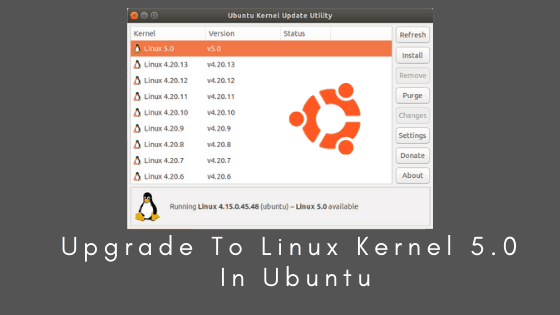Microsoft released Visual Studio Code 1.26 with tons of improvements. Some of the improvements in the latest version are:
- Rich settings description display, “Table of Contents” tracks scrolling.
- Filter Marketplace queries to find the extensions you want.
- Breadcrumb navigation lets you jump to symbols and files in your workspace.
- Elevation is no longer required during Windows setup.
- You can select blocks of texts with Alt+click in the integrated terminal.
- Single action to add all missing imports in a JavaScript/TypeScript file.
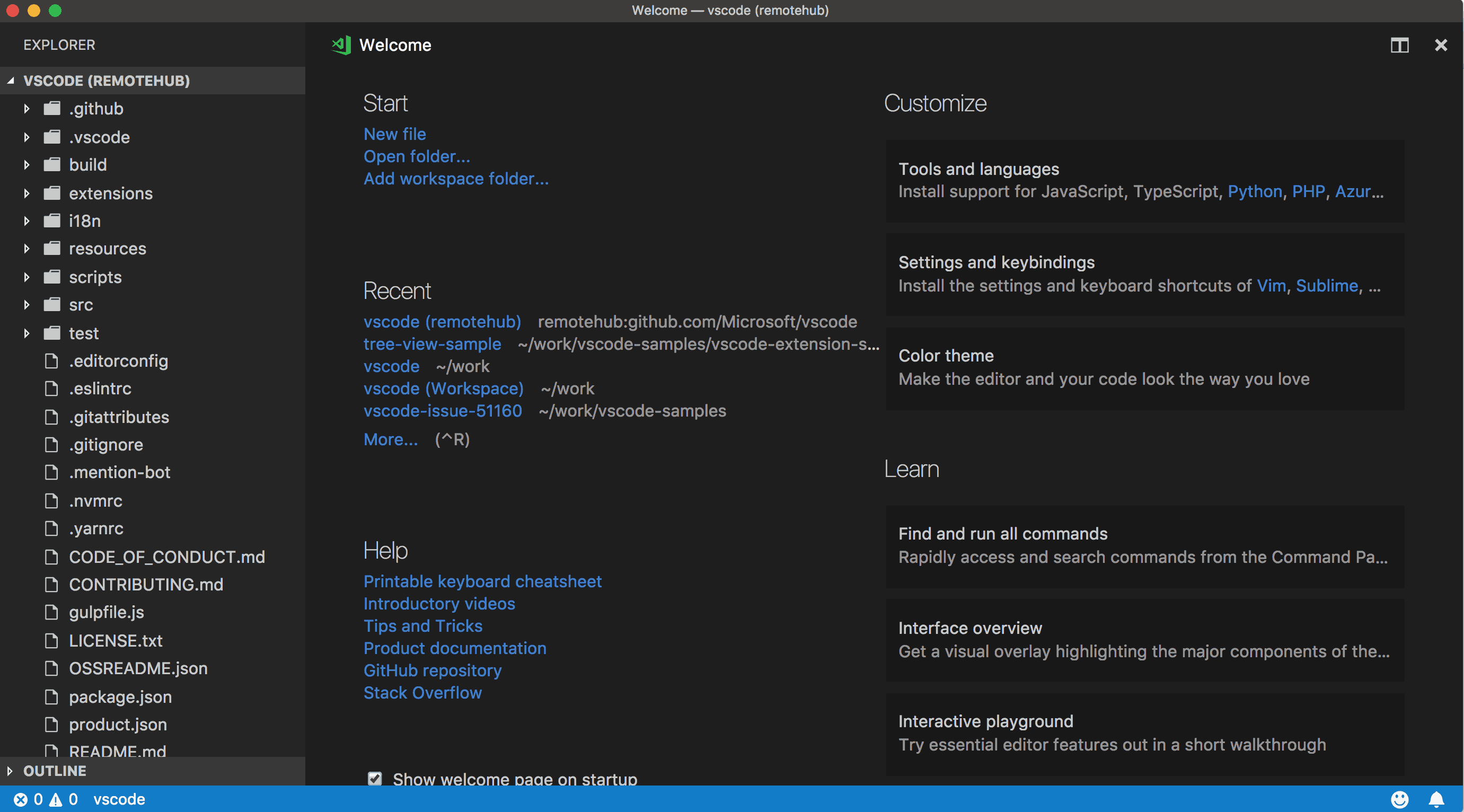
How to Install Visual Studio Code in Ubuntu:
You can download the official .deb package for Debian/Ubuntu from the link below:
Now, install it after downloading .deb file with the command below:
sudo dpkg -i ~/Downloads/code_*.deb; sudo apt -f install
Meanwhile, if you want to receive updates for VS then run the following commands:
Add the Microsoft repository:
1. Open terminal (Ctrl+Alt+T) and run command to add the repository:
sudo sh -c 'echo "deb [arch=amd64] https://packages.microsoft.com/repos/vscode stable main" > /etc/apt/sources.list.d/vscode.list'
2. Download and install the repository key via commands:
curl https://packages.microsoft.com/keys/microsoft.asc | gpg --dearmor > microsoft.gpg sudo mv microsoft.gpg /etc/apt/trusted.gpg.d/microsoft.gpg