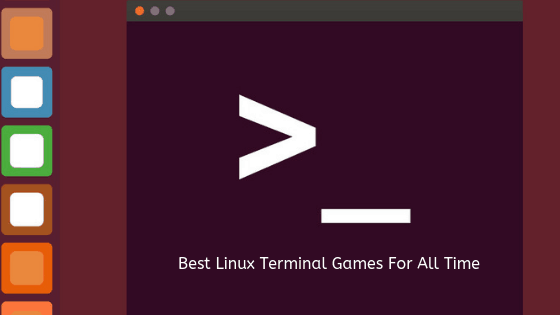Let’s have a look at the list of the best hard disk cloning tools for Linux-based operating systems.
Best Harddisk Cloning Tools For Linux [2023]
Clonezilla: Clonezilla is one of the most popular hard disk cloning tools for Linux-based operating systems. You can use Clonezilla to boot and run clonezillaSome of the features that you will see on Clonezilla are:
- The number of File systems like ext2, ext3, ext4, reiserfs, reiser4, xfs, jfs, btrfs, f2fs, and nilfs2 of GNU/Linux are supported. For unsupported file systems, sector-to-sector copy is done by dd in Clonezilla.
- One image restoring to multiple local devices is supported.
- The image could be encrypted with the help of ecryptfs, a POSIX-compliant enterprise cryptographic stacked filesystem.
- In Clonezilla, you can use AES-256 encryption could to secure data access, storage, and transfer.
G4L: It is a free-to-use hard disk and partition imaging and cloning tool. The created clone images are optionally compressed and transferred to FTP or storage.
FSArchiver: It is another useful tool to clone hard disks in Linux based operating system. It has support for all major filesystems like Sextfs, xfs, btrfs, reiserfs, etc. FSArchiver is working at the file level.
FSArchiver is using two levels of checksums to protect your data against corruption. Each block of each file has a 32bit checksum written in the archive. In case one file is damaged, FSArchiver will restore all the other files from your archive, so you won’t lose all your data. It’s a 128bit checksum, so it’s will detect all file corruptions.
Partclone: Partclone is a program similar to Clonezilla. It is a free tool to clone & restore partitions. Partclone now supports ext2, ext3, ext4, hfs+, xfs, reiserfs, reiser4, btrfs, vmfs3, vmfs5, jfs, ufs, ntfs, exfat, f2fs, nilfs, fat(12/16/32).
doClone: It is also a free software tool to clone Linux systems with the support of up to 12 different filesystems. doClone can perform Grub bootloader restoration and can transform the clone image to other computers via LAN. It has also a feature of live cloning which means that you can create a clone from the system even when it is up and running

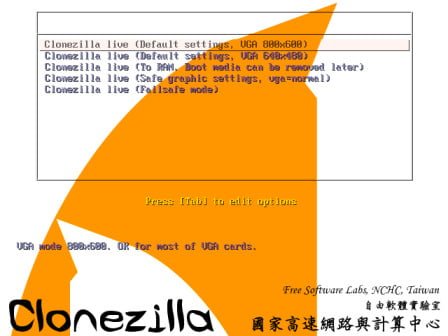
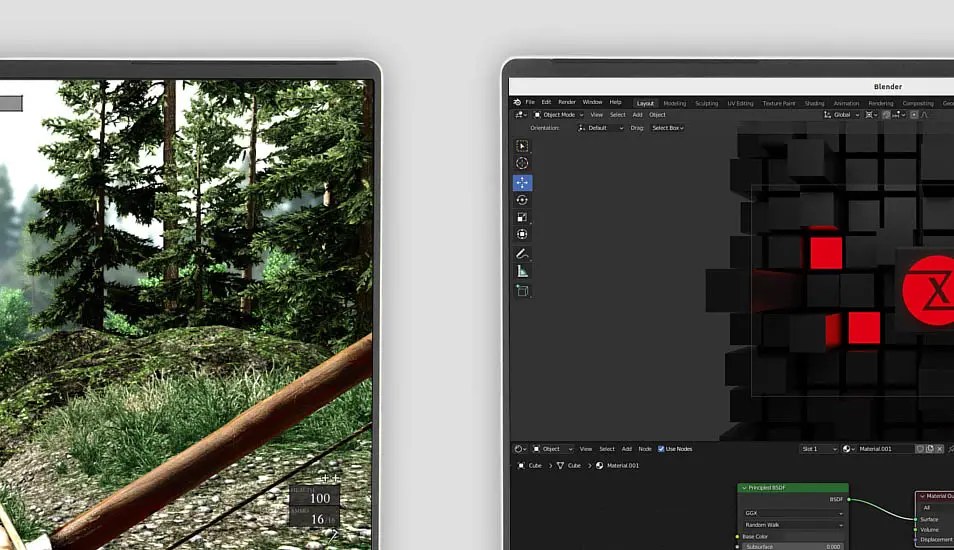


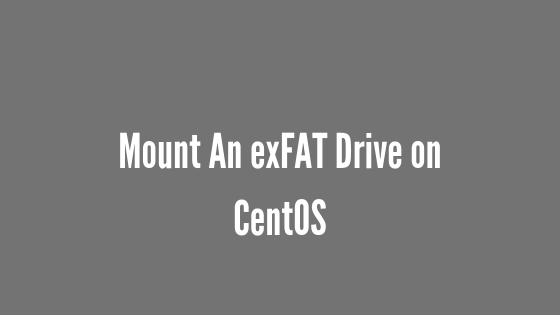
![10+ Basic Cat Command Examples in Linux [2023]](https://itsubuntu.com/wp-content/uploads/2022/03/Basic-Cat-Command-Examples-in-Linux.jpg)