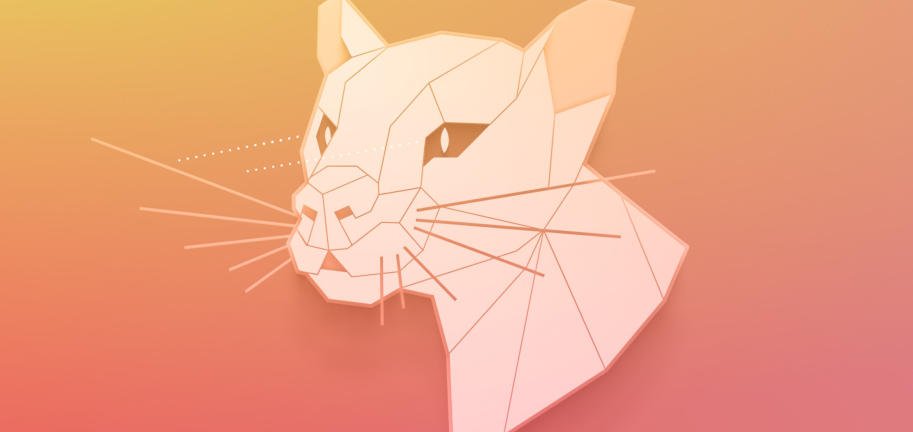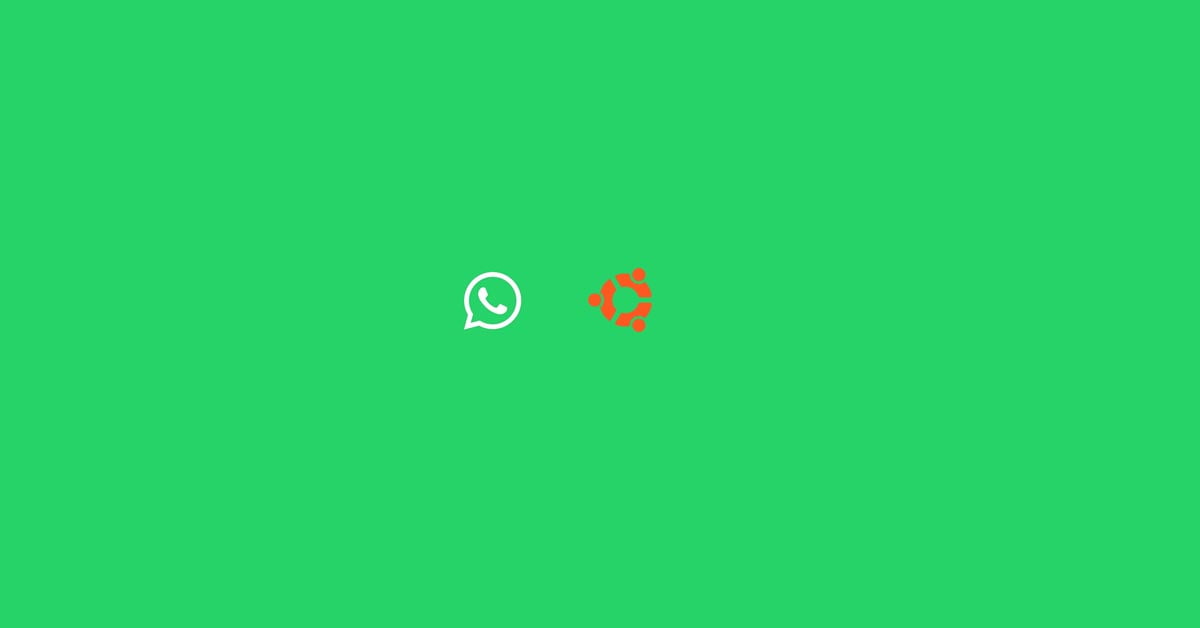Insight: List Of Useful Apps For Ubuntu 20.04 LTS
Hello everyone, We hope that you are having fun with the latest Ubuntu Linux and comparing it with the older one. Though it’s almost the same for us you might feel differences. Please let us know your review of Ubuntu 20.04 LTS.
In this article, we are going to list out the best and useful Linux apps for Ubuntu 20.04 LTS. You might need it for your day-to-day work on Ubuntu 20.04 LTS.
Let’s check out the collection of Useful Apps for Ubuntu 20.04 LTS
List Of Useful Apps For Ubuntu 20.04 LTS
Image Editors For Ubuntu In 2021
- GIMP: One of the most popular and widely used image editing applications for Linux.
- Inkscape: Vector graphics design software for Linux.
- Krita: It is a professional FREE and open source painting program
- digiKam: digiKam is an advanced open-source digital photo management application. It is a lightroom alternative for Linux.
Office Packages For Linux In 2020 ( Alternatives To Microsoft Office)
- LibreOffice: Without any doubt, LibreOffice is the most popular software for Linux-based platforms. It is a powerful office suite.
- Apace OpenOffice: Another easy-to-use open-source office suite for Linux.
- WPS Office: Free to use, sleek, and cross platforms office software package.
- Calligra Suite: It is a set of office applications for Linux
Opensource AutoCAD Alternatives For Ubuntu 20.04 LTS
- BRL-CAD: It is a cross-platform and open-source CAD tool. It is one of the oldest CAD software available in the market
- FreeCAD : It is a popular open-source parametric 3D modeling software. It is one of the most used computer-aided design software in Linux. It is cross-platform. The FreeCAD project was in 2001.
- LibreCAD: It is another open-source and cross-platform CAD software. It is available in over 30 languages.
Media Server Software For Ubuntu 20.04 LTS In 2022
- Plex: Plex is a popular media server software for Linux. Tidal, a popular music streaming service is also integrated with the Plex server.
- Kodi: It is an open-source and completely free media server software for Linux. Kodi includes the support for ROMs, decryption, game emulators, Digital, and more.
Internet Browsers For Ubuntu 20.04 LTS In 2022
- Firefox: One of the most powerful internet browsers right now.
- Chrome: Google’s chrome is also widely used in Linux.
- Opera: It is free to use an Internet browser for Linux, Microsoft Windows, Android, iOS, and macOS.
- Chromium: Chromium is an open-source browser project.
- Brave: Brave is another fine internet browser for Ubuntu.
IDE For Linux In 2022
- Atom: A cool text editor from Github.
- Netbean: Popular IDE in Linux.
- Sublime: Easy to use, simple, and sleek editor.
- CodeLite: CodeLite is an open-source, free, cross-platform IDE specialized in C, C++, PHP, and JavaScript.
- Eclipse: Feature-rich and heavyweight IDE for Linux.
- Bluefish: Powerful but not so popular IDE.
- JetBrains : Our team in Itsubuntu also uses this tool. One of the best in the market right now.
- Bracket: Open source and modern text editor.
USB Image Writer For Ubuntu 20.04 LTS In 2022
- Rufus: Easy to use and create bootable USB flash drives, such as USB keys/pen drives, memory sticks, etc.
- Etcher: Sleek tool to create bootable USB in Linux.
- Gnome Multiwriter: GNOME MultiWriter can be used to write an ISO file to multiple USB devices at once.
- UNetbootin: Easy to use software to create a bootable Live USB drive.
- MultiBootUSB: MultiBootUSB is a cross-platform software that allows you to install multiple live Linux on a USB disk non-destructively and the option to uninstall distros.
Download Managers For Ubuntu 20.04 LTS
- FlareGet: It is a full-featured, multi-threaded download manager and accelerator for Windows, Mac, and Linux.
- XDM: Xtreme Download Manager is a powerful download manager. XDM has a built-in video converter that lets you convert your downloaded videos to different formats.
- MultiGet: Multiget is an easy-to-use GUI file downloader.
Screen Recording Tools For Ubuntu 20.04 LTS
- Kazam: It is a simple and feature-rich tool to record your screen along with capturing the screenshots.
- SimpleScreenRecorder: Simple program to record programs and games on Linux desktop.
- recordMyDesktop: Easy to use desktop recorder.
- OBS: OBS or Open Broadcaster Software is a free and open-source software for video recording and live streaming.
Backup Software For Linux In 2022
- Kbackup: KBackup is an application that lets you back up your data in a simple, user-friendly way.
- Rysnc: It is a utility for efficiently transferring and synchronizing files between a computer and an external hard drive, and can be used to back up your file to an external drive.
- sbackup: Simple backup solution for Gnome desktop.
- Bacula: Enterprise-level open Source Backup Software.
- AMANDA: AMANDA, the Advanced Maryland Automatic Network Disk Archiver, is an open-source backup solution that allows the IT administrator to set up a single master backup server to back up multiple hosts over the network to tape drives/changers or disks or optical media.
- Clonezilla: It is a partition and disk imaging/cloning program.
- restic: Easy to use backup program.
- BackupPC: Highly configurable and easy to use an enterprise-grade system for backing up to a server’s disk.
- Backupintime: It is a simple backup solution for Linux Desktops. It is based on
rsyncand uses hard links to reduce space used for unchanged files.
Google Drive Clients For Ubuntu 20.04 LTS In 2022
- Gosync: Open source Google Drive client written in python.
- Insync: Feature-rich Google Drive desktop client for Linux.
- Rclone: Rclone is a command-line program to sync files and directories to and from Google drive and similar services.